Program installation & control, 4 program installation & control – Parr Instrument 6200 User Manual
Page 22
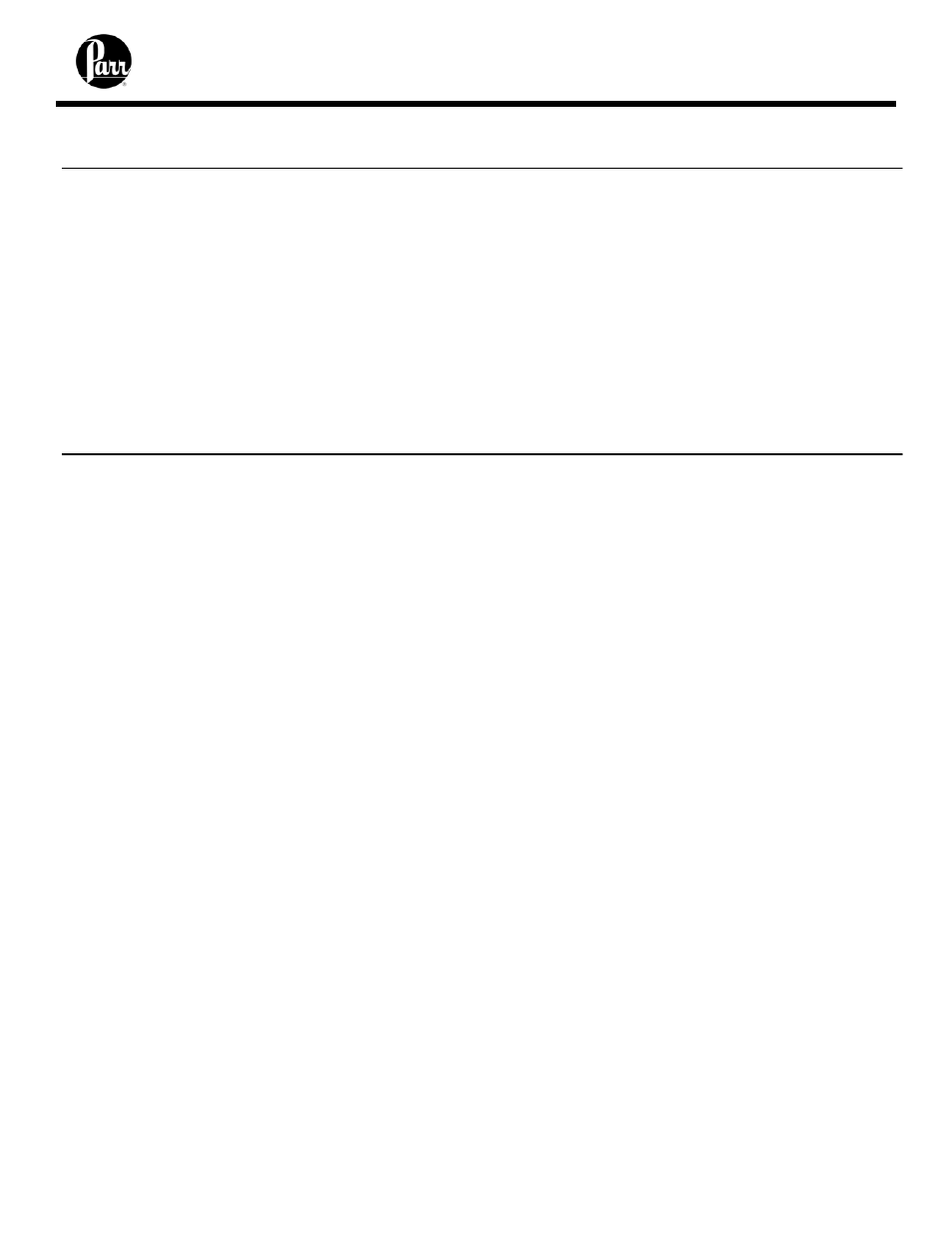
23
6200
Calorimeter Operating Instruction Manual
The program in the 6200
Calorimeter can be extensively
modified to tailor the unit to a wide
variety of operating conditions,
reporting units, laboratory techniques,
available accessories and
communication modes.
In addition, the calculations,
thermochemical corrections and
reporting modes can be modified to
conform to a number of standard test
methods and procedures.
Numerous provisions are included to
permit the use of other reagent
concentrations, techniques, combustion
aids and short cuts appropriate for the
user’s work.
Note:
Changes to the program are made by
use of the menu structure described in
Appendix A of this manual. Any of these
items can be individually entered at any
time to revise the operating program.
Units are preprogrammed with
default settings. See pages 4-3 and
4-4 for a listing of the factory default
settings.
These default settings remain in
effect until changed by the user.
Should the user ever wish to return to
the factory default settings, go to the
Program Information and Control
Menu, then to User/Factory Settings,
and then touch Reload Factory Default
Settings and YES.
Non-volatile memory is
provided to retain any and all operator
initiated program changes; even if power is
interrupted or the unit is turned off. If the
unit experiences an intentional or
unintentional “Cold Restart”, the controller
will return to its default settings.
4 PROGRAM INSTALLATION & CONTROL
Software
Installation
Default
Settings
4-1
