Parr Instrument 6200 User Manual
Page 13
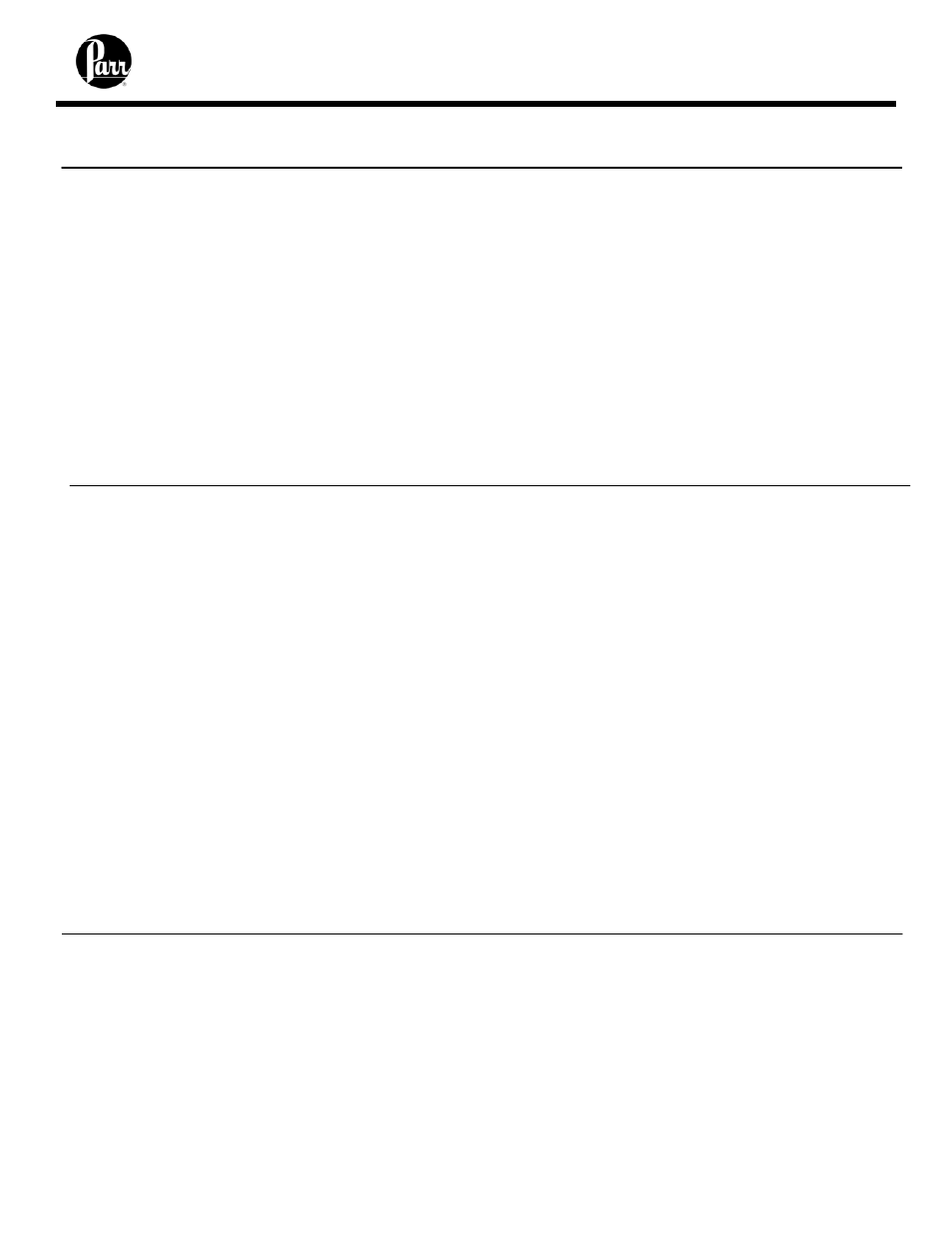
14
6200
Calorimeter Operating Instruction Manual
Jacket
Cooling
Water
Connection
Continued
Oxygen
Filling
Connection
Printer and
Balance
Connections
2
Connect the cooling water outlet
on the back of the calorimeter to a
drain using either nylon
(HJ0025TB035) or copper ¼” tubing.
A shut off valve in tap water supply
line is also a good idea if the
calorimeter will not be used for an extended
period.
Cooling with the Water Handling
System
If the calorimeter is to be operated with
a Parr Water Handling System, connect the
pump output to the cooling water inlet and
connect the cooling water outlet to the
return connection on the water handling
system. With this installation it is neither
necessary nor desirable to install the 196VB
metering valve in the inlet line. It is a good
idea to keep all water line runs as short as
practical to avoid unwanted temperature
changes in the water between the source
and the calorimeter.
The 6200 Calorimeter is
equipped with an automatic bomb
oxygen filling system. This system
consists of an oxygen pressure regulator
with a relief valve that mounts on an oxygen
tank and a controlled solenoid inside the
calorimeter. To install the regulator on the
oxygen supply tank, unscrew the protecting
cap from the oxygen tank and inspect the
threads on the tank outlet to be sure they
are clean and in good condition. Place the
ball end of the regulator in the outlet and
draw up the union nut tightly, keeping the
gages tilted slightly back from an upright
position. Connect the regulator to the
oxygen inlet fitting on the back of the
calorimeter case. This hose should be
routed so that it will not kink or come in
contact with any hot surface. Connect the
high-pressure nylon hose with the push on
connector to the back of the calorimeter.
All connections should be checked
for leaks. Any leaks detected must be
corrected before proceeding.
Instructions for operating the filling
connection are in the Operating
Instructions chapter.
Adjust the pressure regulator to deliver
450 psi of O
2
. Assemble the oxygen bomb
without a charge and attach the filling hose
to the bomb inlet valve. Press the O
2
fill key
on the Calorimeter Operation page and
observe the delivery pressure on the 0 –
600 psi gage while the oxygen is flowing
into the bomb. Adjust the regulator, if
needed, to bring the pressure to 450 psi. If
there is any doubt about the setting, release
the gas from the bomb and run a second
check.
Connect the printer to the
calorimeter at this time. The Parr
1757 Printer is configured and
furnished with a cord to connect
directly to the RS232C printer port on the
back of the calorimeter.
The balance port connection, if used,
should be made at this.
2-2
