Menu operating instructions, Appendix a menu operating instructions – Parr Instrument 6200 User Manual
Page 44
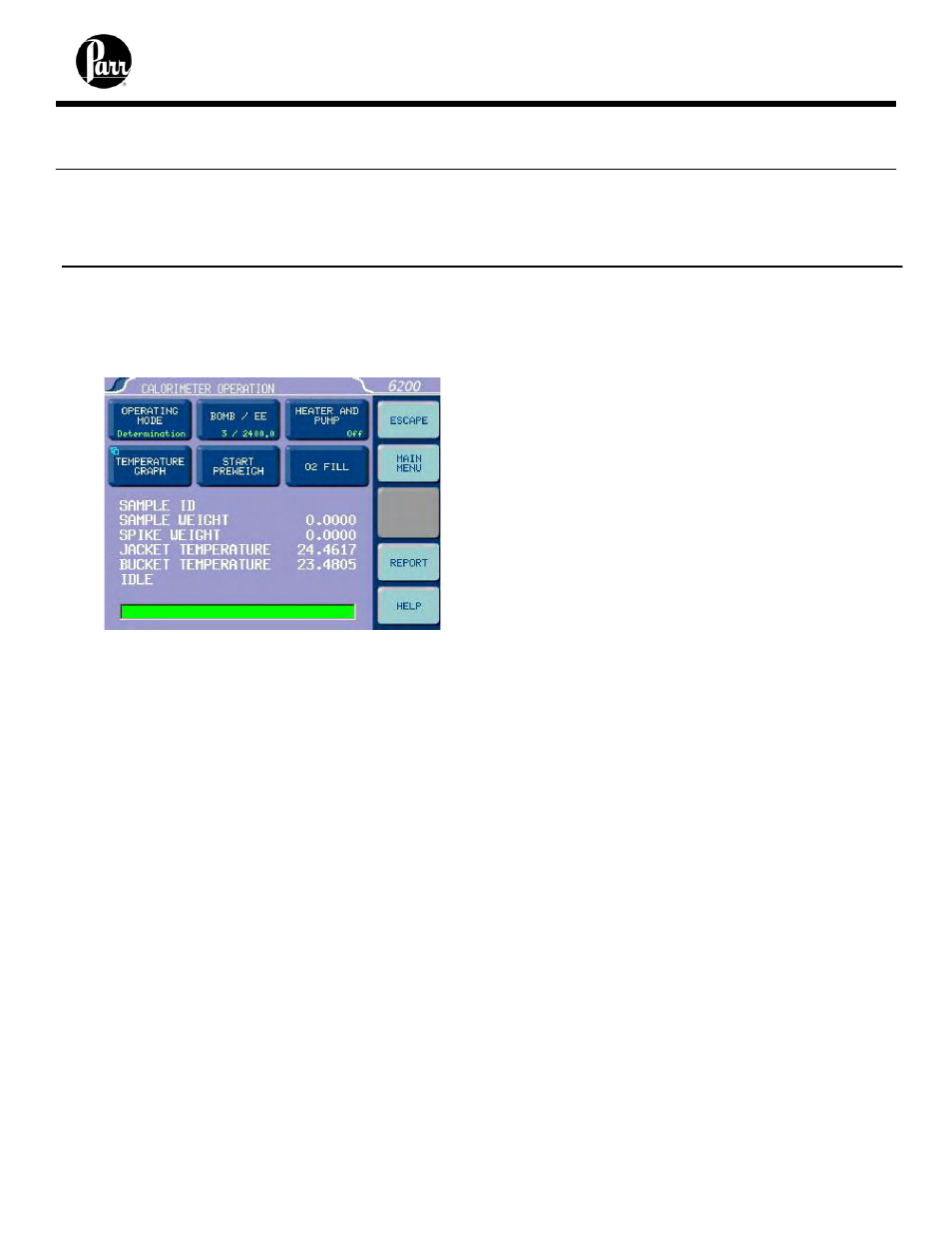
45
6200
Calorimeter Operating Instruction Manual
The settings and controls are organized
into nine main sections or pages which
comprise the Main Menu.
This appendix describes all pages of the
menu-based operating system of the 6200
Calorimeter.
The calorimeter will normally be
operated from the Calorimeter
Operation Page, although tests can
always be started from any menu page.
Operating Mode. Sets the operating mode
by toggling between standardization and
determination.
Bomb / EE. Used to identify the bomb
presently installed in the calorimeter and its
EE value.
Heater and Pump. The heater and pump
must only be turned on after the calorimeter
water tank is filled with water.
Note:
The heater and pump must be turned
ON to bring jacket to the correct starting
temperature before testing can
commence.
Temperature Graph. Press this key to
view the Temperature vs. Time Plot Screen.
Start Preweigh. This key is used to start
the sample preweigh process. The user is
presented with or prompted for a sample ID.
Next, the user is asked to key in the
associated sample mass or alternatively the
mass is retrieved from a connected balance.
O2 Fill. This key is used to activate the
oxygen filling system used to fill the bomb.
Pressing this same key while the bomb is
filling will abort the process.
Calorimeter
Operation
Menu
A-1
APPENDIX A MENU OPERATING INSTRUCTIONS
