Parr Instrument 6200 User Manual
Page 23
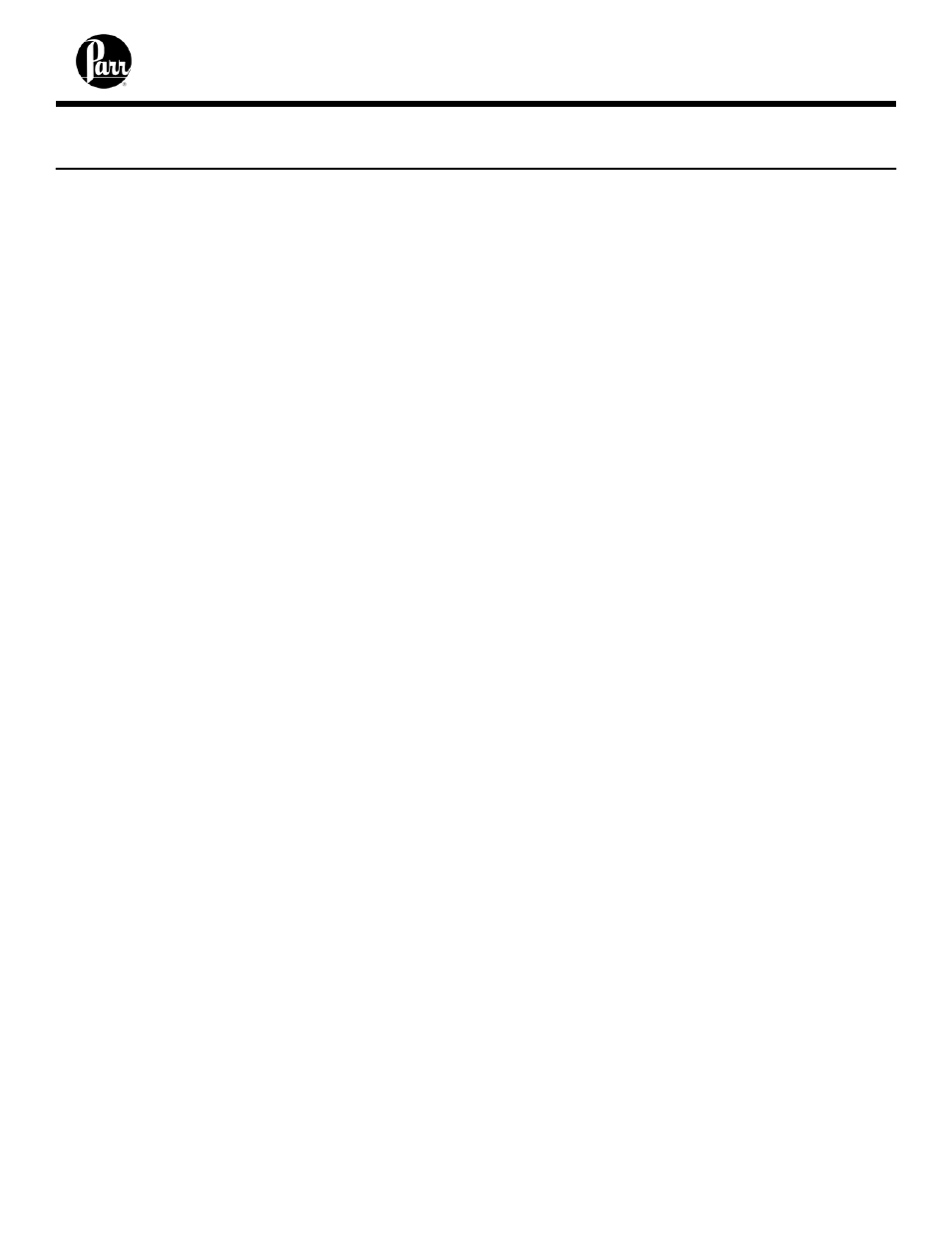
24
6200
Calorimeter Operating Instruction Manual
Revising
Default
Settings
The default parameters of the 6200
Calorimeter can be changed to guarantee
that the 6200 Calorimeter, when cold
restarted, will always be in the desired
configuration before beginning a series of
tests.
Users who wish to permanently
revise their default settings may do so using
the following procedure:
• Establish the operating parameters to
be stored as the user default settings.
• Go to the Program Info and Control
Menu, User/ Factory Settings, User
Setup ID, and enter the desired User
Setup ID.
• Select Save User Default Settings
To re-load the user default settings, go
to the Program Info and Control Page,
User/Factory Settings, Re-load User Default
Settings, and YES.
4-2
4
- 1341 (16 pages)
- 1108 (20 pages)
- 1901 (2 pages)
- 1104 (12 pages)
- 1121 (4 pages)
- 1755 (2 pages)
- 1552 (1 page)
- DP8340R Series (52 pages)
- Attaching Platinum Fuse Wire (1 page)
- 1281 (2 pages)
- 1271 (2 pages)
- Performa Therm Liquid Calorimetric Thermometers (2 pages)
- 1108P (20 pages)
- 1356 (41 pages)
- 6300 (130 pages)
- 6200 (88 pages)
- 6100 (82 pages)
- 6510 (16 pages)
- 1564 (12 pages)
- 6400 (103 pages)
- 6400 (110 pages)
- 6772 (70 pages)
- 6725 (76 pages)
- 6755 (52 pages)
- 6750 (36 pages)
- 1108V (4 pages)
- 1108R (20 pages)
- Safety Rupture Disc Assemblies (8 pages)
- Magnetic Drive (16 pages)
- 44HC5 Metal Gaskets (1 page)
- Flexible Graphite Gaskets (1 page)
- Pressure Relief Valves (2 pages)
- Series 5100 (32 pages)
- Series 4520 (32 pages)
- Series 4530 (28 pages)
- Series 4540 (32 pages)
- Series 4550 (28 pages)
- Series 4560 (28 pages)
- Series 4570 (28 pages)
- Series 4580 (28 pages)
- Series 4590 (28 pages)
- Series 5000 (20 pages)
- Series 4555 (48 pages)
- 4575/76 HP/HT (24 pages)
