Appendix a – Parr Instrument 6200 User Manual
Page 49
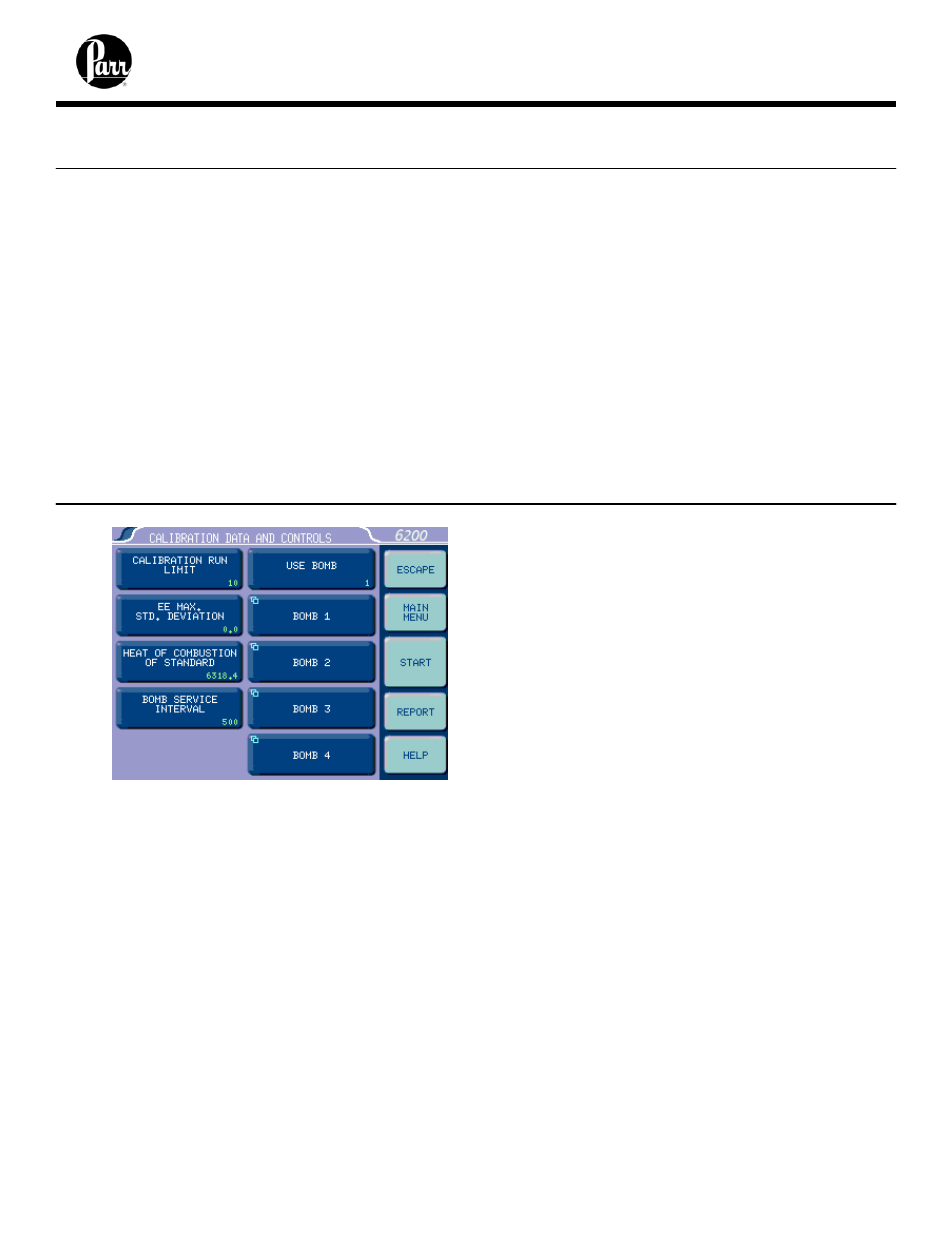
50
6200
Calorimeter Operating Instruction Manual
Program
Information
and Control
Menu
Continued
Calibration
Data and
Controls
Menu
Save User Default Settings. Used to record
the setup to the memory once the user has
configured the instrument to their operating
requirements.
Note:
Keys which make global changes to the
setup of the calorimeter contain a YES or
NO response to make certain that the user
wishes to proceed. This two step entry is
intended to prevent inadvertent global
program changes.
Bomb Type Select This key toggles
through the different bomb models
available for the calorimeter. When the
user chooses a bomb, the instrument
must be re-booted to load the correct
version of the software.
User Function Setup This key leads to
sub menus that support the configuration
of five factory / user definable function
keys. The function keys are accessible
from the Diagnostics page.
Cold Restart. Returns the instrument to its
last known state. Otherwise the instrument
will return to the factory default settings.
Calibration Run Limit. Displays the
maximum number of runs that will be
included in determining the EE value of
a bomb and bucket combination and
accesses the sub-menu on which this
limit is set. Most test methods suggest
10 tests. Tests in excess of the most
recent ones used are still available but
are not used in the calculation of the EE
value. For example if 11 standardization
tests have been run, the calorimeter will
only use the most recent 10. The 11
th
is
still stored in the memory and is
available for view or printing.
APPENDIX A
A-6
