Linknet – LINK Systems LinkNet I User Manual
Page 20
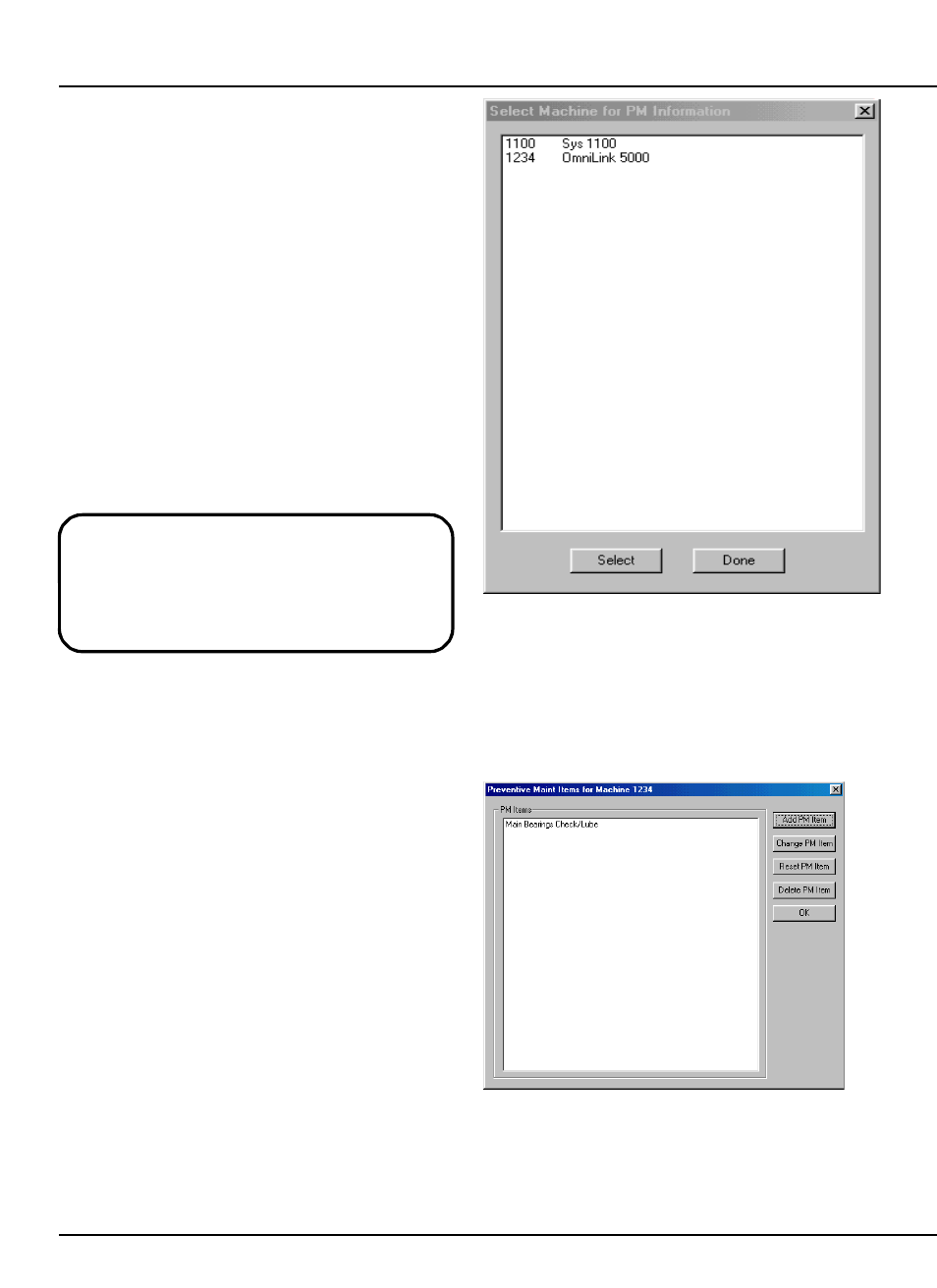
LinkNet
3.8
manual rev 2.1 March 25, 1999
engagements.
PM can be set by machine or die. If set up by
die, the PM settings will be tracked regardless of
which machine the die is run on. For example, if a
stroke based PM setting is applied to a die with a
limit of 20000 strokes, then 10000 strokes run on
machine 1234 and 10000 strokes run on machine
1100 will cause the limit to be reached.
The actual configuration by machine or by die is
identical except that dies have a default PM item -
“Strokes”. This item can be reset and the limit can
be changed but it may not be deleted. If the limit is
zero (the default) then this item will never “come
due”. The number of strokes accumulated under
this item is printed on tonnage signature printouts to
give an idea of how far into the service cycle the die
was when the hit was made.
3.7.1
Adding a Preventive Maintenance Item
Select “Preventive Maint” from the “Configure”
menu as seen in figure 3.1. A sub-menu with “By
Machine” and “By Die” will appear. Select the
desired sub-menu and the dialog of figure 3.13
should appear.
Figure 3.13:
PM Machine List
This dialog shows a list of all machines or dies
depending on the menu selection made. Select the
machine or die for which a PM item is to be
configured and hit the “Select” button. A dialog
similar to figure 3.14 should appear.
Figure 3.14:
PM List for Selected Machine
This dialog shows a list of all PM items that have
been set up for this machine or die. The descriptions
shown are the user entered descriptions and can be
The following sections show dialogs for
configuring machine PM items. Configuration
of die PM items is identical except that
references to machines or machine numbers
should be replaced with dies or die numbers!
