Backup & restore, Backup, Restore configuration – Linksys WRVS4400N User Manual
Page 94: Setting up and configuring the router
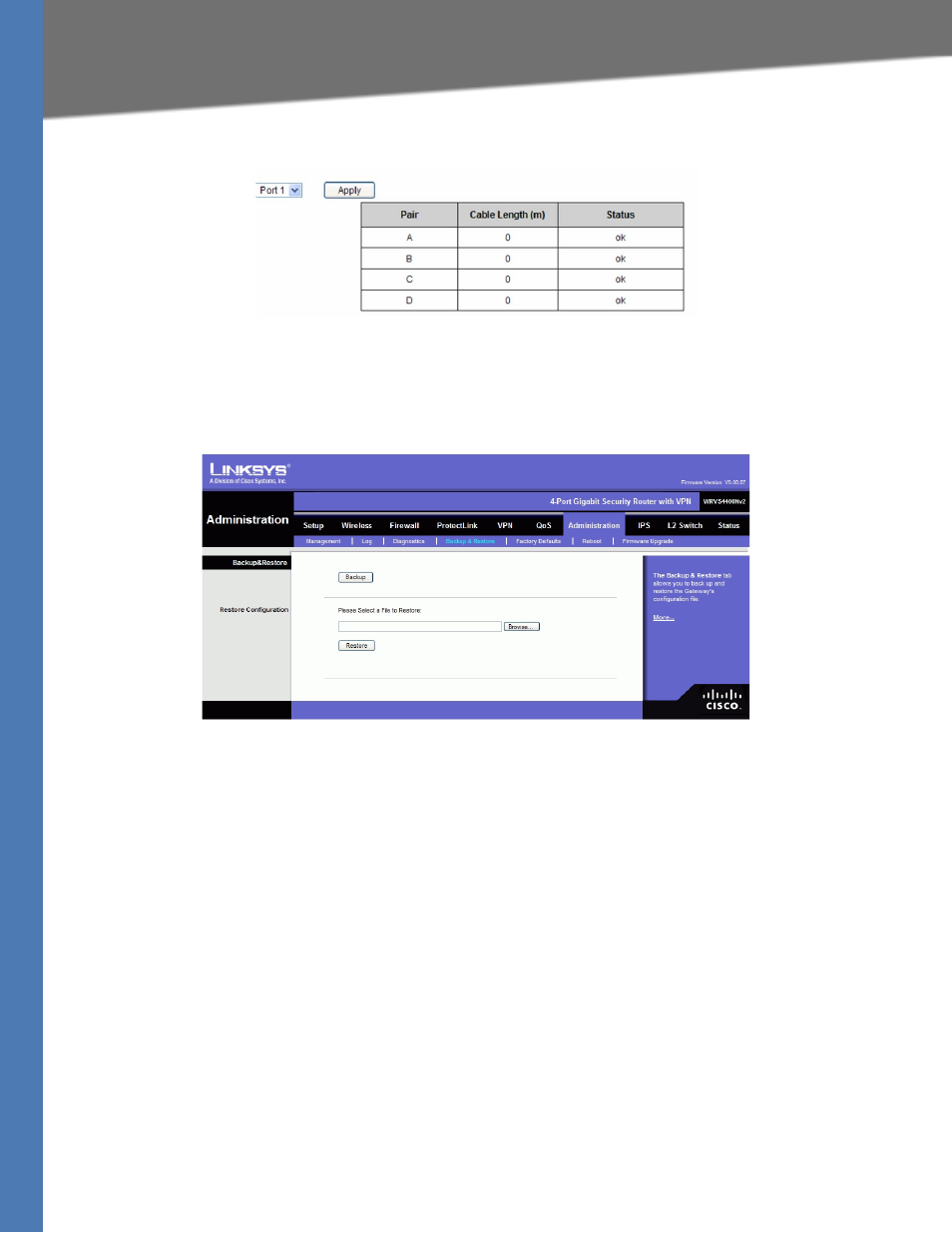
WRVS4400N User Guide 88
Administration Tab
Setting Up and Configuring the Router
Status—Displays the status of the pair.
Change these settings as described and click Save Settings to apply your changes, or click
Cancel Changes to cancel your changes. Help information is displayed on the right-hand side
of the screen, and click More for additional details.
Backup & Restore
Backup
Backup button. To download a copy of the current configuration and store the file on your PC,
click Backup to start the download.
Restore Configuration
Select a previously saved configuration file to restore the configuration to the Wireless Router.
This could be helpful if you want to use the same configuration on a new hardware or after
resetting to the factory defaults. You can either enter the file path name yourself or use the
Browse button to select a file from the Windows file system.
Browse button—Click this button to select a previously saved configuration from the Windows
file system.
Restore button—Click this button to start the restoration process.
