Edit ip acl rule, Scheduling, Setting up and configuring the router – Linksys WRVS4400N User Manual
Page 67
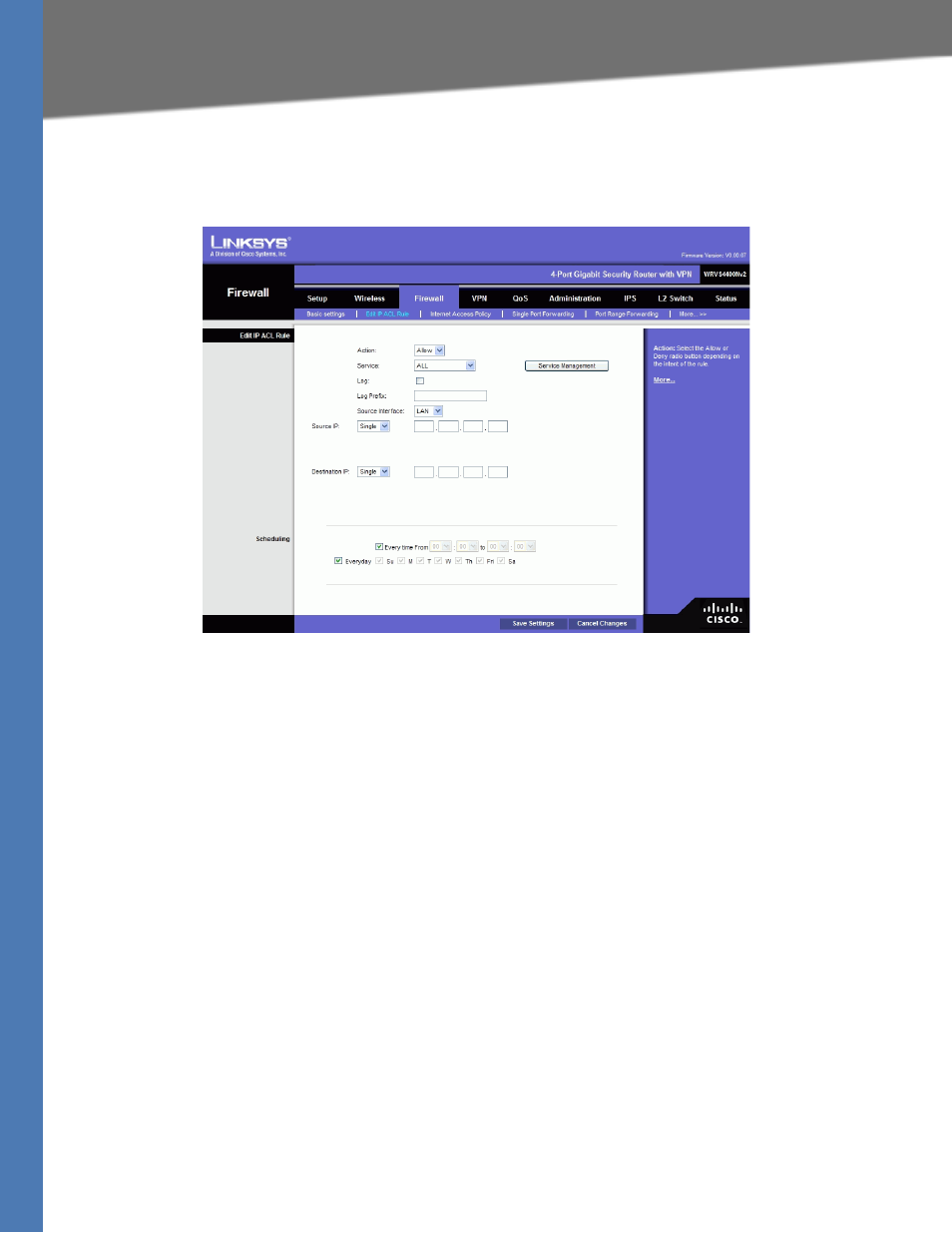
WRVS4400N User Guide 61
Firewall Tab
Setting Up and Configuring the Router
Edit IP ACL Rule
This Web page can be entered only through IP Based ACL Tab. Enter this page by clicking Add
New Rule button on that page.
Action—Select either Allow or Deny. Default is Allow.
Service—Select ALL or pre-defined (or user-defined) services from the drop-down menu.
Log—If checked, this ACL rule will be logged when a packet match happens.
Log Prefix—This string will be attached in front of the log for the matched event.
Source Interface—Select LAN, WAN, or ANY interface.
Source—The source IP address to be matched against. You can define a Single IP address, a
Range of IP addresses (start IP and end IP), a Network (IP Prefix and Network Mask), or ANY IP
addresses.
Destination—The destination IP address to be matched against. You can define a Single IP
address, a Range of IP addresses (start IP and end IP), a Network (IP Prefix and Network Mask),
or ANY IP addresses.
Service Management Button—Click this button and the Service Tab to add new service type
to the Service drop-down menu.
Scheduling
Time—Enter the time period this rule will be applied (used together with Date). It can be set to
Any Time.
