Windows 2000 or xp instructions – Linksys WRVS4400N User Manual
Page 152
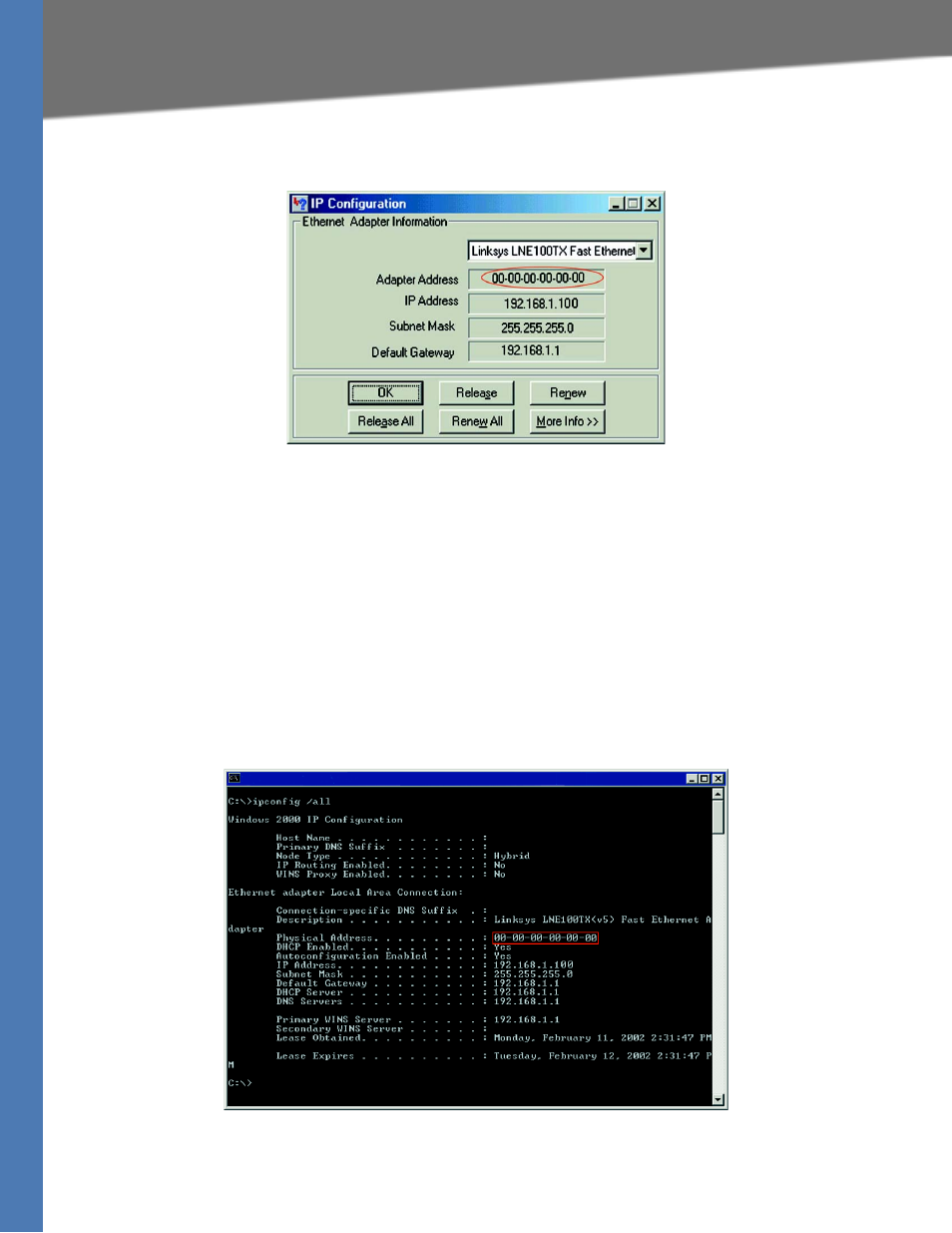
WRVS4400N User Guide
146
Windows 2000 or XP Instructions
The following example shows the Ethernet adapter’s IP address as 192.168.1.100. Your
computer may show something different.
MAC Address/Adapter Address
Windows 2000 or XP Instructions
1. Click Start and Run. In the Open field, enter cmd. Press the Enter key or click the OK button.
2. At the command prompt, enter ipconfig /all. Then press the Enter key.
Write down the Physical Address as shown on your computer screen. It is the MAC address
for your Ethernet adapter. This appears as a series of numbers and letters. The MAC address/
Physical Address is what you will use for MAC address cloning or MAC filtering.
The following example shows the Ethernet adapter’s IP address as 192.168.1.100. Your
computer may show something different.
- WAP610N (41 pages)
- EtherFast BEFCMU10 (18 pages)
- RT31P2-NA (81 pages)
- ETHERFAST 10/100 (42 pages)
- BEFW11S4 (35 pages)
- BEFW11S4 (55 pages)
- Instant Powerline PLUSB10 (2 pages)
- BEFSR11 (39 pages)
- AG041 (EU) (80 pages)
- WAP200E (3 pages)
- Etherfast BEFSX41 (75 pages)
- Router RV042 (26 pages)
- USB200M (2 pages)
- AG300 (78 pages)
- WET54G V3 (54 pages)
- Compact Wireless-G Broadband Router WRT54GC (2 pages)
- Compact USB 2.0 (29 pages)
- RVS4000 (68 pages)
- RVS4000 (3 pages)
- WAG200G (39 pages)
- RT042 (68 pages)
- EtherFast BEFSR41W (38 pages)
- WPS11 (31 pages)
- PCMPC200 (2 pages)
- PAP2-VU (46 pages)
- DSSXFXSC (20 pages)
- 2 (4 pages)
- 4 GHz Wireless-N Notebook Adapter WPC300N (65 pages)
- PAP2-NA (33 pages)
- BEFVP41 (45 pages)
- PLUSB10 (26 pages)
- PLEBR10 (29 pages)
- WUSB100 (34 pages)
- WAG110 (33 pages)
- NSS6000 (24 pages)
- Dual-Band Wireless-N Gigabit Router WRT320N (54 pages)
- WAG120N (23 pages)
- USB1000 (26 pages)
- EG0801SK (2 pages)
- INSTANT BROADBAND BEFDSR41W (69 pages)
- RTP300 (96 pages)
- Etherfast (57 pages)
- WAP54A (21 pages)
- Instant WirelessTM Network Access Point WAP11 (2 pages)
- WTR54GS (86 pages)
