Overview, Before you begin, Configuring the vpn settings for the vpn routers – Linksys WRVS4400N User Manual
Page 146: Configuring vpn router 1, Configuring a gateway-to-gateway ipsec tunnel
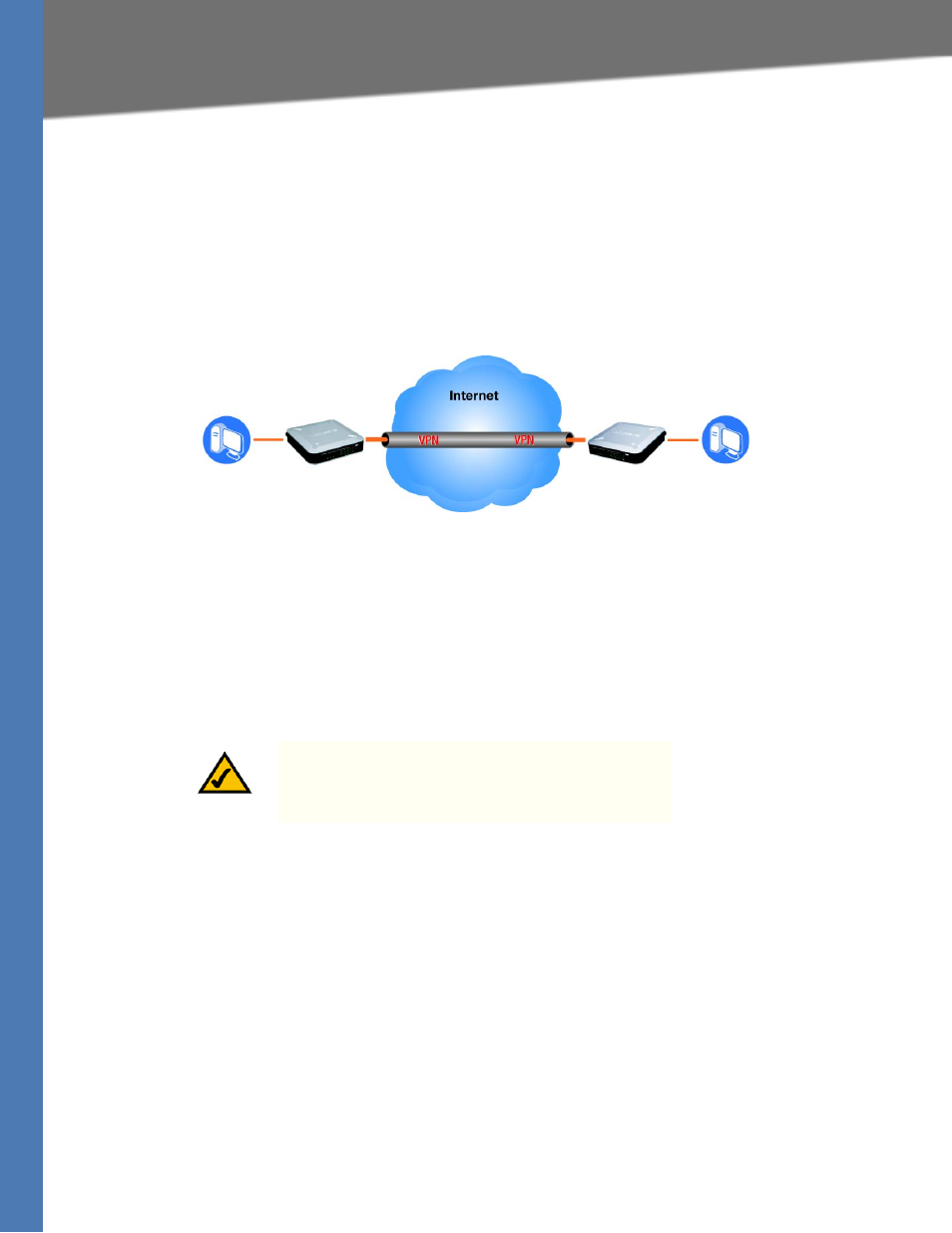
WRVS4400N User Guide
140
Overview
Configuring a Gateway-to-Gateway
IPSec Tunnel
Overview
This appendix explains how to configure an IPSec VPN tunnel between two VPN Routers by
example. Two PCs are used to test the liveliness of the tunnel. You can think of the VPN Router1,
Internet, VPN Router2 as a big virtual router that connects PC1 on LAN1 and PC2 on LAN2.
Diagram of Gateway-to-Gateway VPN Tunnel
Before You Begin
The following is a list of equipment you need:
•
Two Windows desktop PCs (each PC will be connected to a VPN Router)
•
Two VPN Routers that are both connected to the Internet
Configuring the VPN Settings for the VPN Routers
Configuring VPN Router 1
Follow these instructions for the first VPN Router, designated VPN Router 1. The other VPN
Router is designated VPN Router 2.
1. Launch the web browser for a networked PC, designated PC 1.
2. Enter the VPN Router’s local IP address in the Address field (default is 192.168.1.1). Then
press Enter.
NOTE: Each computer must have a network adapter
installed.
