Firewall tab, Setting up and configuring the router – Linksys WRVS4400N User Manual
Page 63
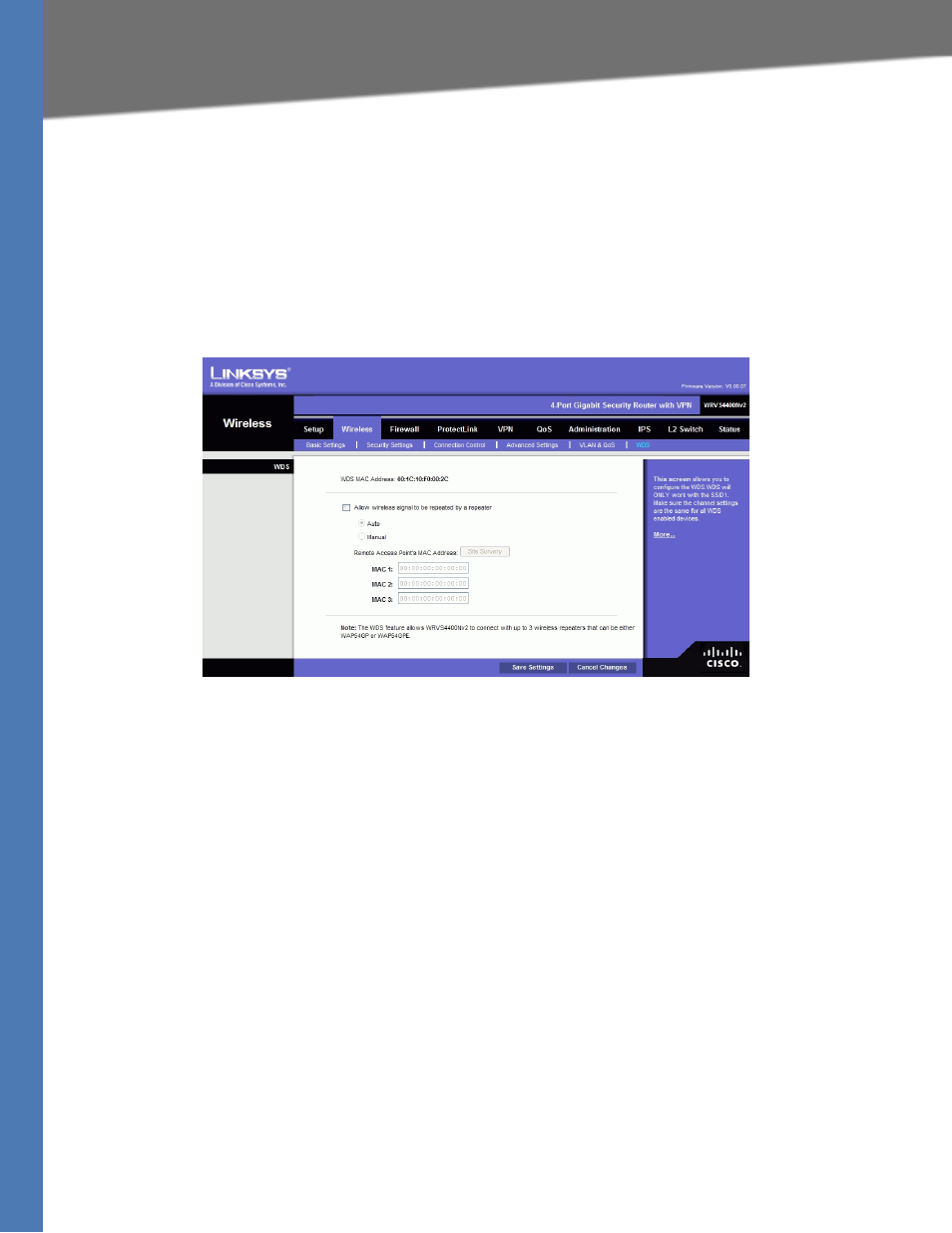
WRVS4400N User Guide 57
Firewall Tab
Setting Up and Configuring the Router
different types of traffic. It automatically maps the incoming packets to the appropriate queues
based on QoS settings (in IP or layer 2 header). WMM provides the capability to prioritize traffic
in your environment. The default is Enabled.
Change these settings as described here and click Save Settings to apply your changes, or click
Cancel Changes to cancel your changes. Help information is displayed on the right-hand side of
the screen.
WDS
Configure the WDS (Wireless Distribution System) settings for the device.
WDS MAC Address—Displays the read-only MAC address for the WDS.
Allow wireless signal to be repeated by a repeater—Select Auto or Manual as required.
Remote Access Point's MAC Address—Either enter the MAC address directly, or, if the other
AP is on-line, you can click the Site Survey button and select from a list of available APs.
Change these settings as described here and click Save Settings to apply your changes, or click
Cancel Changes to cancel your changes. Help information is displayed on the right-hand side of
the screen.
Firewall Tab
Configure software security features like SPI (Stateful Packet Inspection) Firewall, IP based
Access List, restriction LAN users on Internet (WAN port) access, and NAPT (Network Address
Port Translation) to limited services to specific ports. Settings only work when NAT is enabled.
