Setup tab, Summary, System information – Linksys WRVS4400N User Manual
Page 34: Port statistics, Setting up and configuring the router
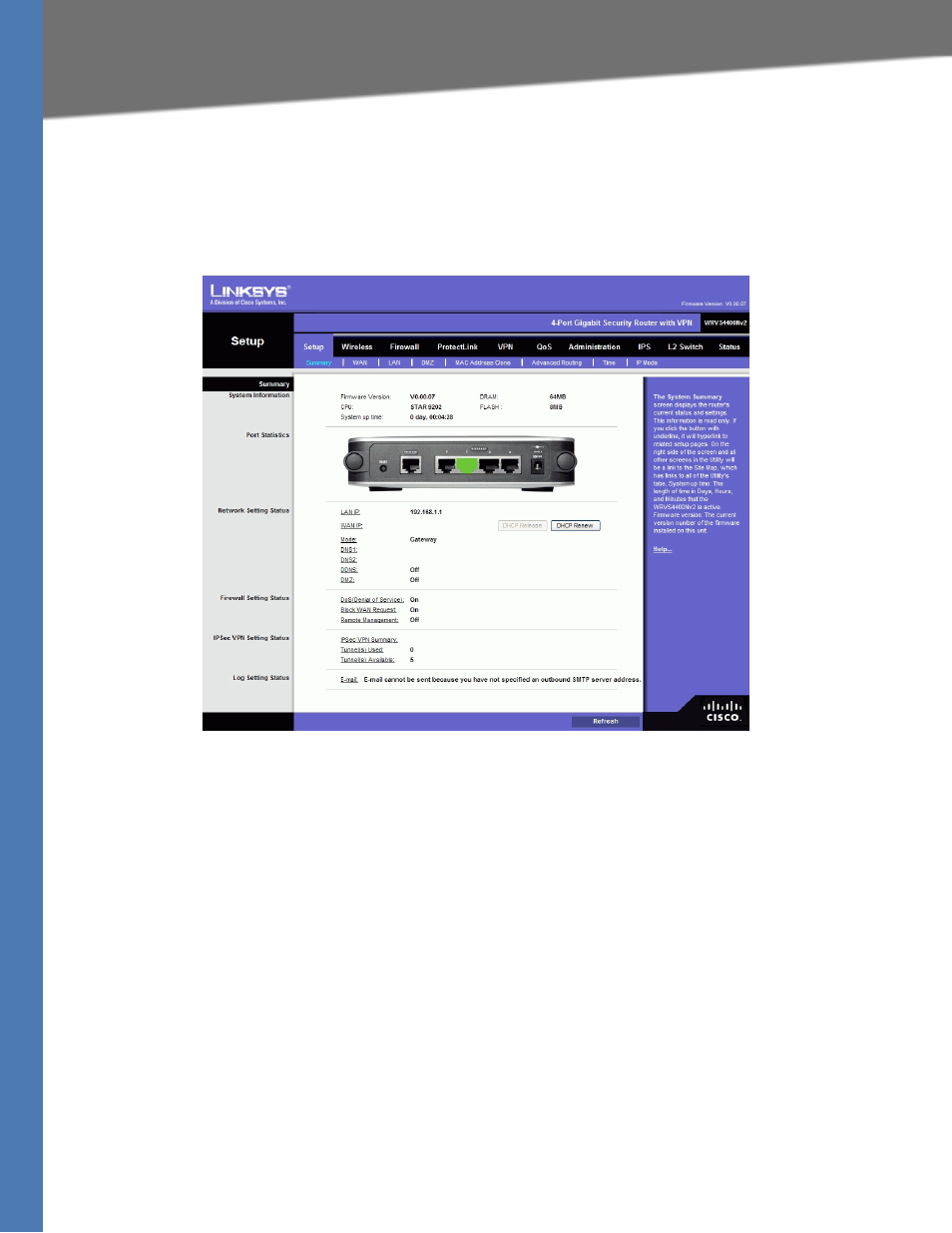
WRVS4400N User Guide 28
Setup Tab
Setting Up and Configuring the Router
Setup Tab
The Setup screen contains all of the Router’s basic setup functions. The Router can be used in
most network settings without changing any of the default values. Some users may need to
enter additional information in order to connect to the Internet through an ISP (Internet Service
Provider) or broadband (DSL, cable modem) carrier.
Summary
System Information
Firmware version—Displays the Router's current software version.
CPU—Displays the Router's CPU type.
System up time—Displays the length of time that has elapsed since the Router was last reset.
DRAM—Displays the amount of DRAM installed in the Router.
Flash—Displays the amount of flash memory installed in.
Port Statistics
This section displays the following color-coded status information on the Router's Ethernet
ports:
•
Green Indicates that the port has a connection.
•
Black Indicates that the port has no connection.
