Wireless tab, Basic wireless settings, Basic settings – Linksys WRVS4400N User Manual
Page 52: Setting up and configuring the router
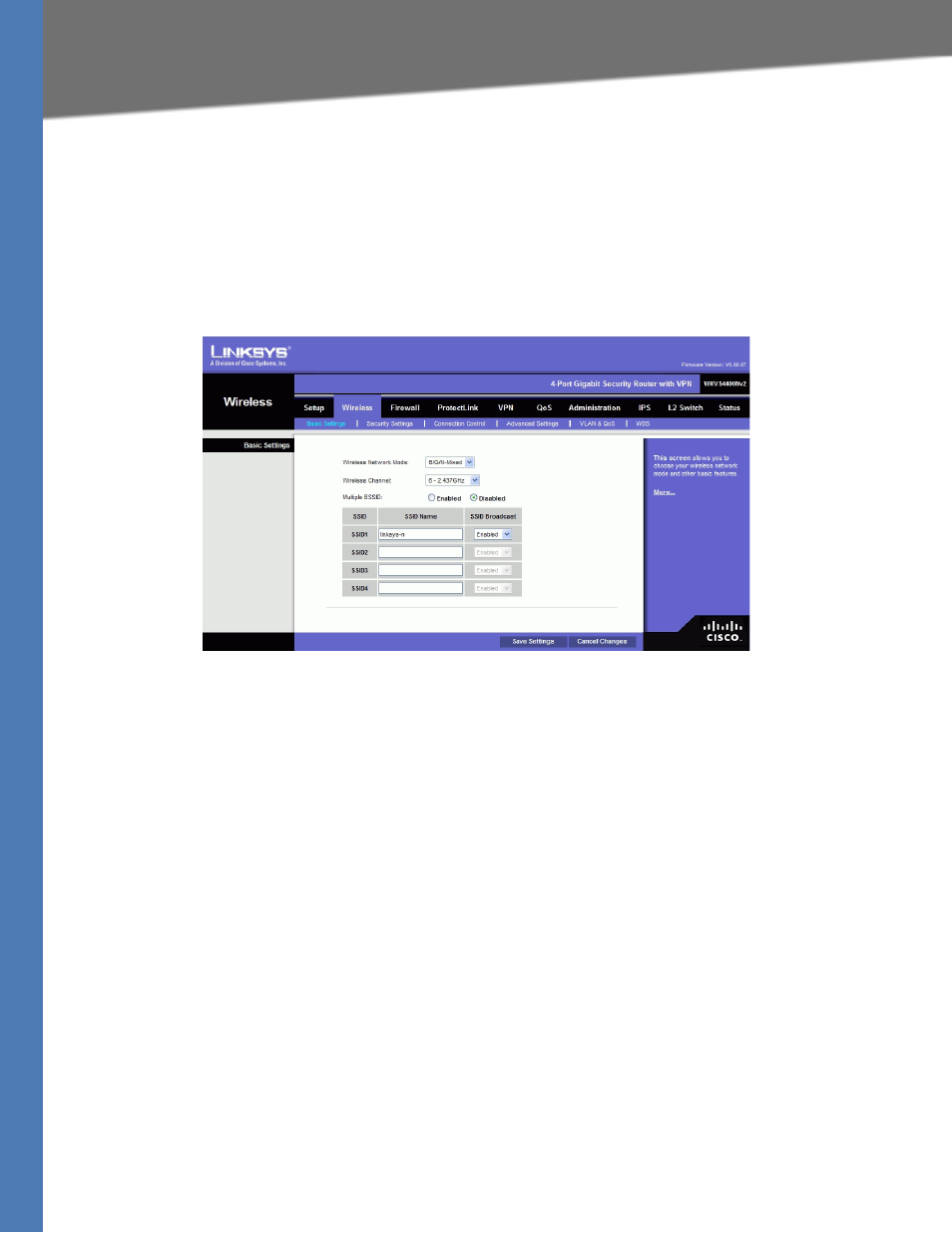
WRVS4400N User Guide 46
Wireless Tab
Setting Up and Configuring the Router
Click the Save Settings button to save the network settings or click the Cancel Changes button
to undo your changes. Help information is displayed on the right-hand side of the screen, and
click More for additional details.
Wireless Tab
Basic Wireless Settings
Change the basic wireless network settings on this screen.
Basic Settings
Configure the basic Wireless Network attributes for this Wireless Router.
Wireless Network Mode—Select one of the following modes. The default is B/G/N-Mixed.
B-Only—All the wireless client devices can be connected to the Wireless Router at Wireless-B
data rates with a maximum speed of 11Mbps.
G-Only—Both Wireless-N and Wireless-G client devices can be connected at Wireless-G data
rates with a maximum speed of 54Mbps. Wireless-B clients cannot be connected in this mode.
N-Only—Only Wireless-N client devices can be connected at Wireless-N data rates with a
maximum speed of 300Mbps.
B/G-Mixed—Both Wireless-B and Wireless-G client devices can be connected at their
respective data rates. Wireless-N devices can be connected at Wireless-G data rates.
G/N-Mixed—Both Wireless-G and Wireless-N client devices can be connected at their
respective data rates. Wireless-B clients cannot be connected in this mode.
B/G/N-Mixed—All the wireless client devices can be connected at their respective data rates in
this mixed mode.
Disabled—To disable wireless connectivity completely. This might be useful during system
maintenance.
