HITEC Eclipse 7 User Manual
Page 44
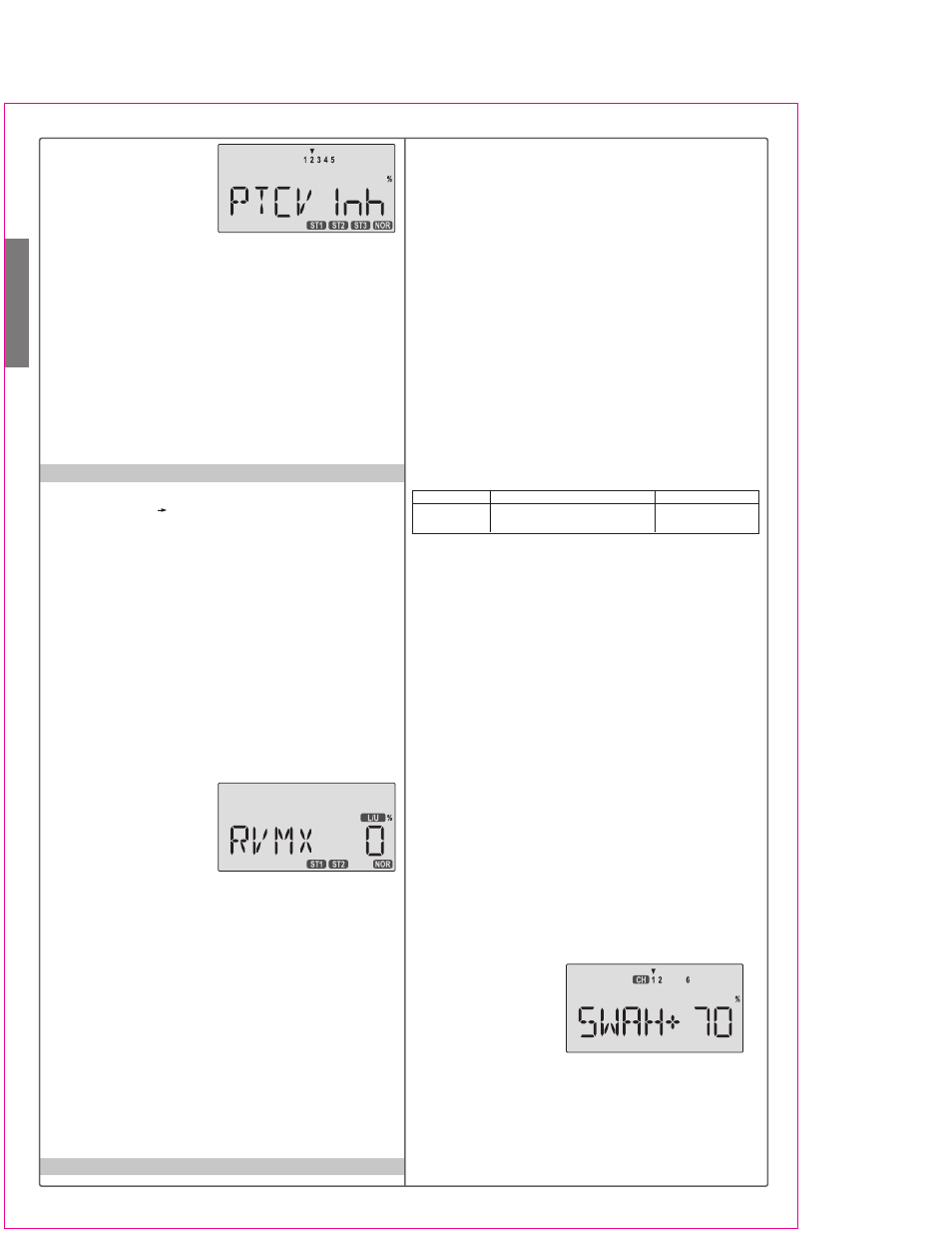
Helicopter(HELI) Section
44
Note: A procedure for adjusting revolution mixing is given
in a table on page 45.
Revolution Mixing Programming
1. Call up the revolution
mixing screen by
repeatedly pressing one of
the Up Down Edit buttons
until the RVMX window
appears. The function is active with 0% mixing turned on.
Put the throttle stick to its idle position.
2. Now press the Data +Increase key. This will increase
the percentage of RVMX mixing for the
low side of
throttle. You may set a value of 0% to 100% for this side.
If you wish to return the mixing percentage to the default
0% value, press the Active/Inhibit (Clear) key.
3. Move the throttle stick to a position above half-throttle,
and change the percentage number to suit.
4. Now verify that the rudder responds both the correct
direction and amount for travel on both sides when
throttle is commanded.
5. Set up the RVMX values for the other flight conditions
(ST1, ST2) by flipping the Flt. Mode switch and repeating
these procedures.
If you leave it, you get a
straight line from points 1
to 3. Otherwise, you can
change this setting with the
Data +Increase or
-Decrease keys. You can inhibit THCV point 2 and 4 by
pressing the clear key.
5. Repeat this procedure for Points 3, 4, and 5 by
pressing the Cursor Right key, then adjusting as desired
with the Data +Increase or -Decrease keys.
6. When you've completed the settings for the first flight
condition (NOR), test fly your model. When you're
satisfied with the settings, use them as a basis for the
other flight conditions. Flip the switches as necessary to
get into the new conditions, verify on the display that you
are in the desired flight condition, then set all the five
points in by going through the steps given previously.
RVMX - Revolution mixing
The revolution mixing function mixes pitch commands
into rudder (pitch rudder) in order to suppress the
torque generated by changes in the main rotor's pitch
angle and rotational speed. You can input independent
values for revolution mixing above and below one-half
throttle for each of the NOR, ST1, and ST2 flight
conditions. Revolution mixing is disabled whenever
throttle hold (ST3, operated by the Flt. Cond. switch) is
on. For a clockwise-turning rotor, revolution mixing
should apply right rudder when pitch is increased; for a
counterclockwise-turning rotor, the opposite should occur.
Remember to set the value for both the top and bottom
of the throttle stick's motion.
SWAH - Swashplate adjust (120', 180' only)
Swashplate Programming
1. Consult your model's setup instructions. If two or three
servos are needed to move the swashplate, go to the
model setup instructions (page 10) and select the
appropriate swash type.
2. With all the servos hooked up, and the transmitter and
receiver turned on, move the throttle/collective stick up
and down. The swash should move up and down with no
rotations. Move the aileron stick left and right. The swash
should tilt left and right without pitching or rising. Move
the elevator stick. The swash should tilt fore and back
with no rotations. If there are rotations when collective is
moved, or the swash moves up and down with aileron or
elevator, you need to adjust the settings in the swash
menu.
3. If the servos do not all respond in the same direction
for collective or opposite directions for aileron and eleva-
tor, you will need to reverse one or more of them in the
reversing menu (REV). It may take a little trial and error
trying different combinations of normal and reverse rota-
tion to get the servos to respond properly. Don't worry
about the direction they respond, just that they all move
the same for collective and tilt for aileron and elevator.
4. Call up the swash
screen by repeatedly
pressing one of the Up
Down Edit buttons until
the SWAH window
appears. The function is automatically active when you
select 120' or 180' mixing in the model setup menu.
5. If all the servos raise the swash with increasing
collective, go to the next step. If they lower the swash,
press the Cursor Right key twice to get to the collective
setting menu (the arrow appears over the number 6).
Now press the Data -Decrease key until the sign is
NOR
120'
180'
No SWAH
menu
CH1 +70%, CH2 +70%,
CH6 +70%
CH1 +70%,
CH6 +70%
The swashplate menu is intended only for helicopters
whose collective pitch is controlled by more than a single
servo at a time, and is sometimes referred to as CCPM
(Collective & Cyclic Pitch Mixing). The
Eclipse 7 contains
settings for 120' and 180' swashplates. Consult your
model's setup instructions to find out which you need.
When you move the collective stick, all swashplate
servos should move in the same direction and the same
amount to lift or drop the swashplate without tilting.
If the swashplate should tilt to one side when you
command collective, one or more servos is moving the
wrong direction or the wrong amount, and must be
adjusted in the SWAH menu. If the swashplate moves
down when pitch should be increasing or vice versa,
change the sign in front of all three servos from (+) to (-)
or vice versa. For reference, there is no SWAH menu in
the NOR menu, but the other two swash types do contain
the SWAH menu. The swash default settings are shown
below.
