HITEC Eclipse 7 User Manual
Page 41
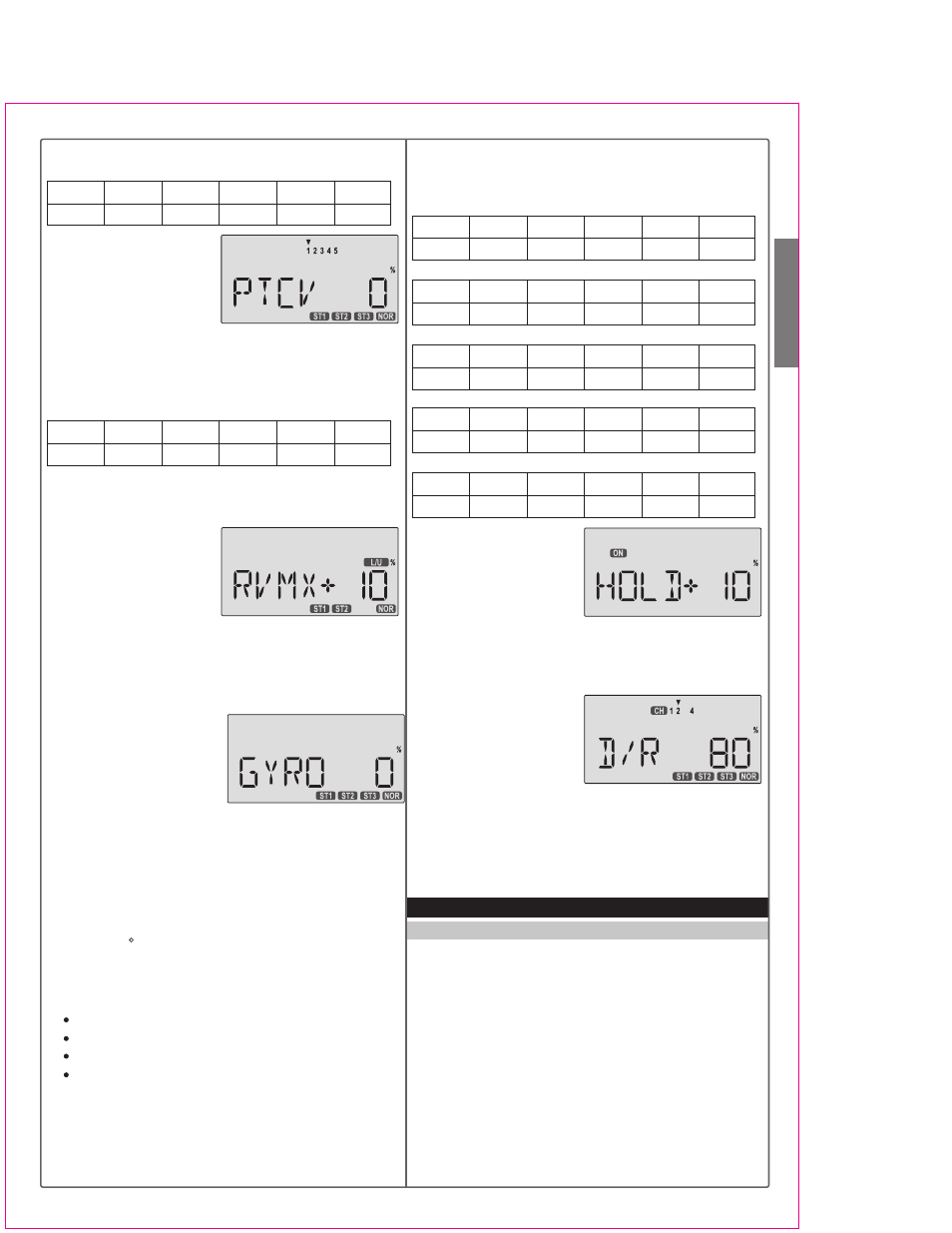
Helicopter(HELI) Section
41
Point 1 (low) 2
3
4
5 (high)
%
0
26
45
72
100
19. Pitch Curve. You can
use the Pitch Curve(PTCV)
menu's five-point setting
curves to make finer adjust-
ments to the endpoints and
the middle of travel of the pitch servo. Your model's
instructions may provide suggested values for the blade
pitch angles. If not, you may want to start with the
following:
Pitch Curve NOR
Point 1 (low) 2
3
4
5 (high)
Pitch
0 deg. +5
+6.5 +8.0 +10.0
you may start with the following settings:
Throttle Curve NOR
After you've set the pitch at each of the five points, be
sure to check that both aileron and elevator motions do
not cause binding at extreme pitch settings. If they do,
use EPA to reduce travels.
20. Revolution mixing
(RVMX) uses the tail rotor
to suppress the torque
reaction of the main rotor
due to changes in collective pitch. It is disabled whenever
Idle-Up or Throttle Hold are activated. RVMX may be set
on either side of the stick (note the letters R/D and L/U
displayed). Adjust RVMX mixing for both travel directions
as described in the trimming instructions on page 45.
21. Gyro settings. You can
select an independent value
of gyro gain for each flight
condition by using the GYRO
menu. Select the desired
flight condition, then use the Data keys to choose the
desired value. The gyro must be plugged into CH6. This
function will only work with dual rate heading hold gyros.
22. Aerobatic Setups and Flight Conditions. Your
Eclipse 7 system has three built-in flight condition menus
in addition to the normal (NOR) hovering mode.
Two -- ST1 and ST2 -- are typically used for aerobatics,
including 540 stall turns, looping, and rolling stall turns.
ST3 is used for "throttle hold" so that the throttle servo is
disengaged during autorotations. These functions are
switched on as follows:
NOR: ON when Flt. Mode Switch is back.
ST1: ON, when Flt. Mode Switch centered
ST2: ON when Flt. Mode Switch is forward.
ST3: ON when Flt. Cond Switch is forward.
As these functions are switched on or off, ST3 will
override all the others, followed by ST2 and ST1, which
will override NOR. Regular settings (NOR) occur when
the others are off. Dual rates, exponentials, throttle and
pitch curves, revolution mixing, and gyro gain may be
Point 1 (low) 2
3
4
5 (high)
%
50
38
50
75
100
Throttle Curve ST2
Point
1 (low) 2
3
4
5 (high)
%
100
50
38
50
100
Pitch Curve ST1
Pitch Curve ST2
Pitch Curve ST3 (HOLD)
Point
1 (low) 2
3
4
5 (high)
Pitch
-4 deg. +0.5
+6.0 +7.5 +9.0
Point
1 (low) 2
3
4
5 (high)
Pitch
-9 deg. -6.0
0
6.0
9 or 10.0
Point 1 (low) 2
3
4
5 (high)
Pitch
-4 deg. --
+6.5
--
+12
Menu Descriptions - Helicopter
23. Throttle Hold Setting.
Throttle hold (HOLD)
commands the throttle to
a preset position near idle
and disconnects it from
pitch when activated. Move to the HOLD menu and
move the Flt. Cond. switch forward position. Set the
hold position to maintain engine speed safely above idle
without engaging the main rotor clutch.
24. Dual Rate Settings.
If you find that your aileron
and elevator controls are
too sensitive, you may set
dual rates to reduce them.
Use the dual rate (D/R) window to adjust them to the
desired amount of response when the switch is flipped.
This is only a brief introduction to the setup procedure
for helicopters. Be sure to browse through the pages
following this example to see the details about the menus
for helicopters.
Flight Conditions
Your
Eclipse 7 system's HELI menu provides three
flight conditions in addition to the normal one (NOR).
Within each condition, you may program an independent
set of dual rates, exponentials, throttle and pitch curves,
revolution mixing, and gyro gain. In the HELI menus,
these are automatically called up whenever you switch
to a new condition. (In ACRO and GLID, you have to
activate them manually.) NOR is intended for hovering
flight. ST1 may be used for forward flight and mild
aerobatics, ST2 may be used for inverted, and ST3 is
used for autorotations as it includes a throttle hold feature
which disengages the throttle servo from collective
commands.
independently selected for each condition. Here are
some suggested starting settings if your instructions do
not provide any:
Throttle Curve ST1
