HITEC Eclipse 7 User Manual
Page 12
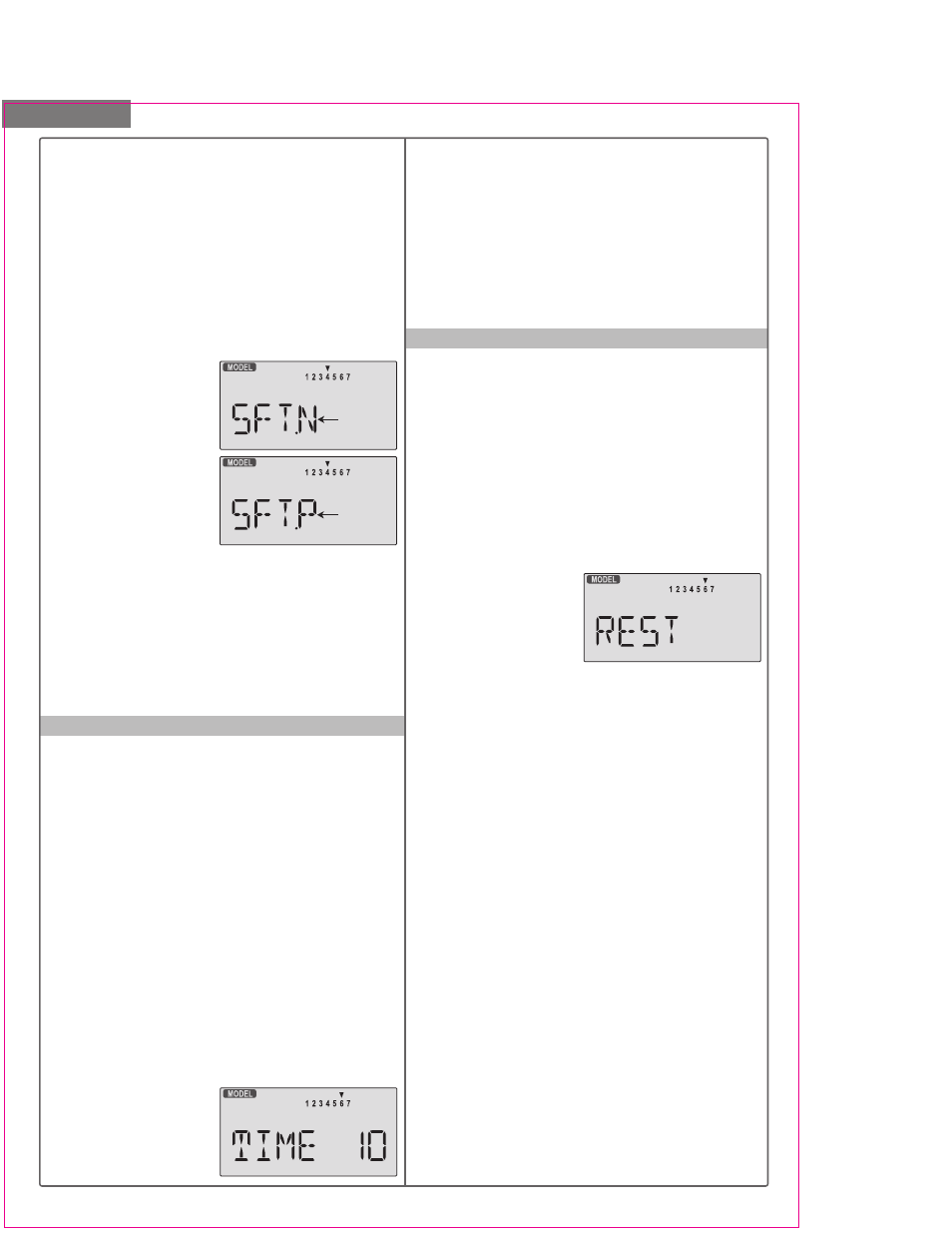
Model Setup Functions
12
The timer function is helpful for keeping track of flight
duration, engine run time, or other things that need to be
monitored during flight. You can set up the timer to count
down from 0 to 60 minutes. If you select a time from 1 to
60 minutes, the timer will count down the number of
minutes selected when you first press the Start/Stop
button. You may stop it at any time by pressing the
Start/Stop button a second time. Beginning the last 14
seconds of the selected time, the system will beep every
second to tell you the time has elapsed. If you wish to
reset the timer, just press the Off button, it will then be
changed to display mode. You may then press the
Start/Stop button to reset it and count down again,
whenever you like. If you select 0 minutes, the timer acts
like a stopwatch and counts upwards.
Setting up the Eclipse Timer
1. With the transmitter switched off, turn on your transmi-
tter while pressing both of the two Edit keys (the two keys
on the far left). The model select (M.SEL) menu will be
displayed.
2. Press the Up or Down
arrow key until you get into
the Timer (TIME) menu.
You'll see a display with the
word "TIME" flashing on and off. (If you're already in the
set-up menus, you can just press the Up or Down arrow
key to get here.)
3. To change the number of minutes shown, press the
+Increase and -Decrease Data keys until you see the
amount you desire. You may select from 0 to 60 minutes.
4. Press the Up or Down arrow keys to get to another
setup menu, or switch power off.
5. Switch power back on. You may now set up the
details of your model in the Edit mode.
Changing the Frequency Shift
1. With the transmitter switched off, turn on your trans-
mitter while pressing both of the two Edit keys (the two
keys on the far left). The model select (M.SEL) menu
will be displayed.
2. Press the Up or Down
Edit key until you get into
the shift menu. You'll see
either the word SFT.N or
SFT.P, with the last charac-
ter, N or P, flashing on and
off. (If you're already in the
setup menus, you can just
press the Up or Down
arrow key to get here.
3. N represents negative shift and will work with Hitec and
brand F. P represents positive shift and will work with
brands A and J.
The Eclipse 7 will not work with any
PCM receivers.
4. To change the shift direction from what is shown, press
either the Left or Right Cursor key one time.
This will change the display from P to N or N to P.
5. Press the Up or Down arrow keys to get to another
setup menu, or switch power off.
TIME -Timer Function Setup
REST - Data Reset
The Reset function is used to clear out an existing set of
model data within a single model memory, the current
one. This function resets all data to the factory default
values, and may be used to get a "fresh start" so that you
may begin with a clear memory before you input new
model settings into a memory that had been used for
another model.
Resetting the memory
1. With the transmitter switched off, turn on your transmi-
tter while pressing both of the two Edit keys(the two keys
on the far left).
The model select (M.SEL) menu will be displayed.
2. Press the Up or Down
arrow key until you get into
the Reset (REST) menu.
This display has the word
"REST" flashing on and off.
(If you're already in the setup menus, you can just press
the Up or Down arrow key to get here.)
3. IF YOU ARE SURE YOU WANT TO RESET and clear
out the current model memory, press both the +Increase
and -Decrease Data keys at the same time. The transmi-
tter will beep twice to indicate a successful reset.
4. Press the Up or Down arrow keys to get to another
setup menu, or switch power off.
5. Switch power back on. You may now set up the details
of your model in the Edit mode.
CAUTION: WHEN YOU COMMAND RESET, YOU'LL ERASE
THE MEMORY YOU'RE IN AND LOSE ANY PROGRAMMING
YOU HAVE ENTERED. DON'T DO THIS UNLESS YOU ARE
POSITIVE YOU WANT TO FLUSH OUT THAT MEMORY AND
START FROM SCRATCH WITH THE FACTORY DEFAULT
SETTINGS.
the servos will move erratically and will not respond
to the transmitter, even if it is on the correct frequency.
Turn off your receiver at once to preclude damage to your
servos, and change the shift direction.
If you use a mixture of receiver brands, make sure that
the transmitter is properly set for the brand of receiver
you are using in the current memory.
Flashing
Flashing
