Adjusting fy41ap setting via osd – FeiYu Tech FY-41AP User Manual
Page 47
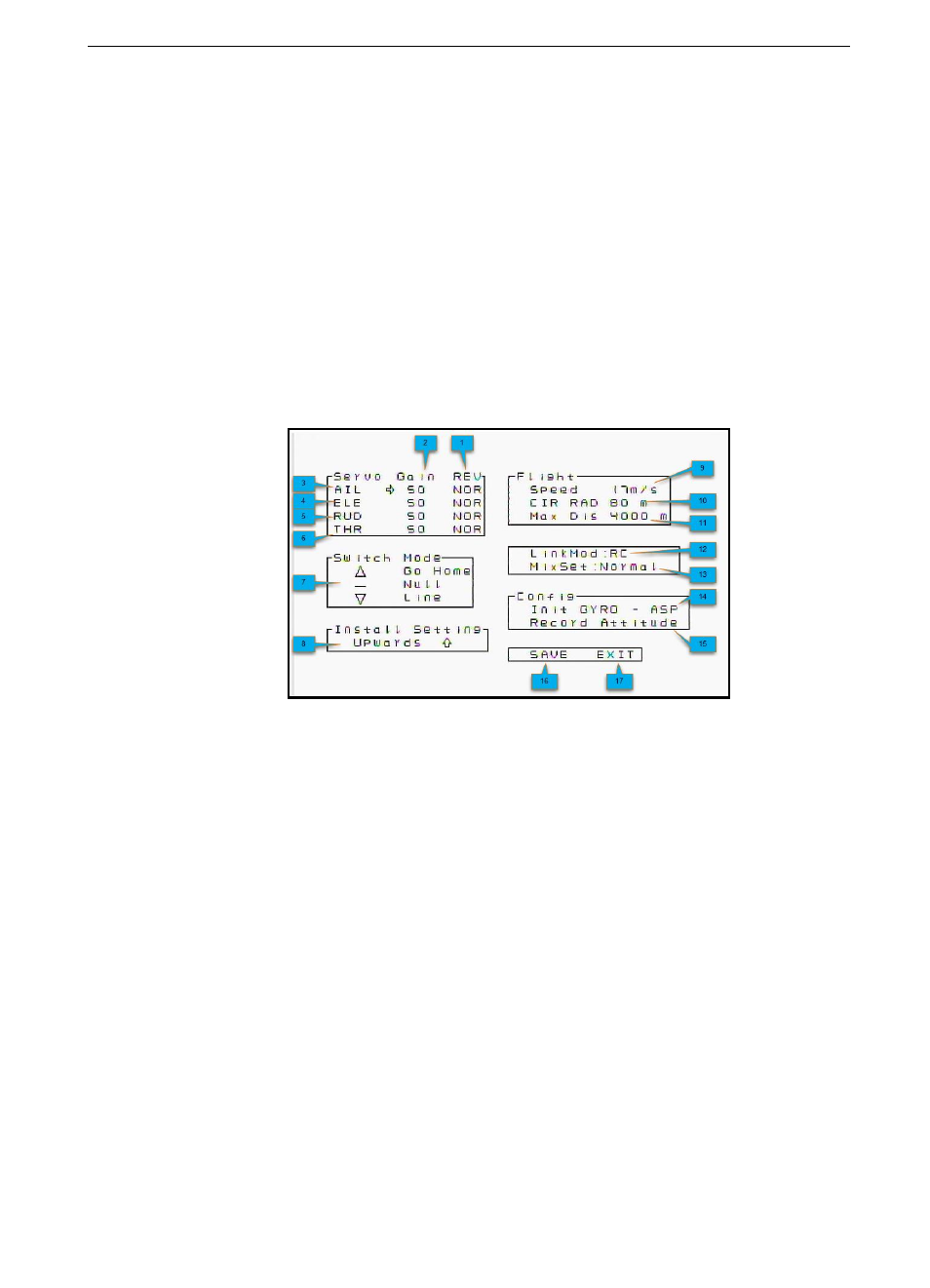
GuiLin FeiYu Electronic Technology Co., Ltd. http://www.feiyudz.cn E-mail: [email protected]
Page 46
ADJUSTING FY41AP SETTING VIA OSD
(1) You can enter the Flight Setting of the FY41AP via the OSD Menu.
(2) You can activate Setting-Via-OSD by switching between ABM and 3D
Mode using SW-1.
(3) This mode switch must be carried out 6 times within 3 seconds as
follows: ABM → 3DMode → ABM → 3DMode → ABM → 3DMode →
ABM → 3DMode → ABM → 3D Mode → ABM → 3D Mode
(4) The Setting-Via-OSD screen looks like this:
(5) Once the Setting-Via-OSD display is called up on your video screen,
you can move the cursor using your Elevator stick.
(6) Carry out the required adjustment value via the Aileron stick (e.g.
increase or decrease the gain, servo reversing, 3-position-swich
arrangement, etc.).
(7) After completing the adjustment, move the cursor using the Elevator
stick to the „Save‟ position, and use the Aileron stick to save the
settings.
(8) During the „Save‟ procedure, the „Save‟ icon will flash for two seconds
indicating a successful setting update.
(9)
Note that changed parameters will be effective only after the
‘Save’ procedure is successful.
