Setting the data phase tracking algorithm – EXFO PSO-100 Series Optical Sampling Oscilloscopes User Manual
Page 84
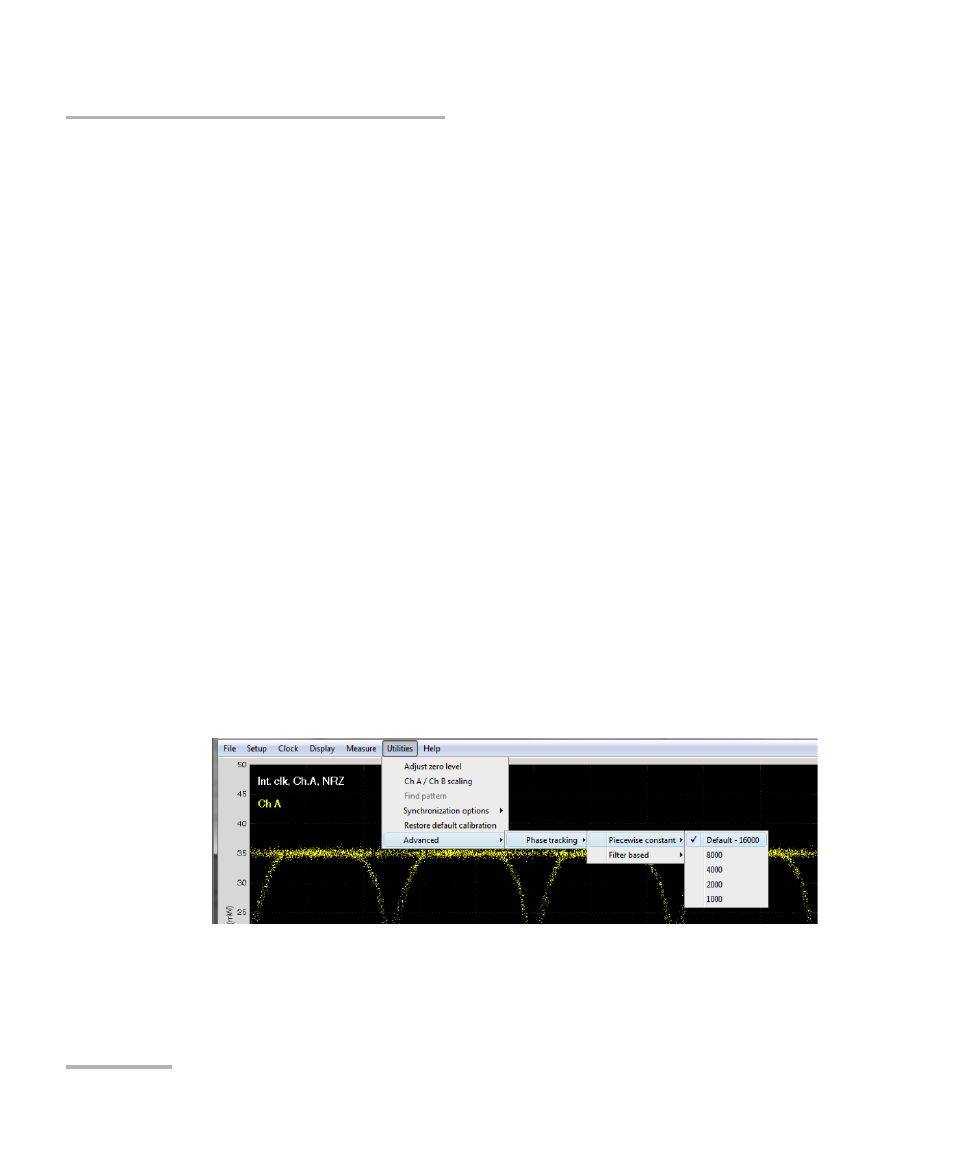
Setting up and Using the Optical Sampling Oscilloscope
76
PSO-100
Setting the Data Phase Tracking Algorithm
Setting the Data Phase Tracking Algorithm
Data phase noise lead to timing jitter. To counter this, you can optimize the
phase tracking algorithm settings. There are two different algorithms; piece
wise constant, or filter-based. In the piece wise constant setting, you can
shorten the batch length from the default value of 16000 to a smaller value.
This will divide the whole batch into smaller subbatches, and since the
synchronization is performed on each of the batches, the data phase is
tracked in a faster manner.
For high performance signal generators, there is usually no need to reduce
the batch length at all. For line card transmitters however, there is
sometimes needed to reduce the batch length. Use the highest batch
length possible, since a short batch length normally leads to larger
problems with frequency holes.
In some cases, there may be even more phase noise and the algorithm
must be faster. If the eye diagram looks jittery even with a batch length of
1000, EXFO recommends to select the filter-based phase tracking
algorithm.
To set the phase tracking value:
1. From the main window, select the Utilities menu, then Advanced >
Phase tracking.
2. Under Piecewise constant, select the value you want to use.
The rate is updated automatically.
