Synchronizing the input to a specific channel, Selecting sync format – EXFO PSO-100 Series Optical Sampling Oscilloscopes User Manual
Page 46
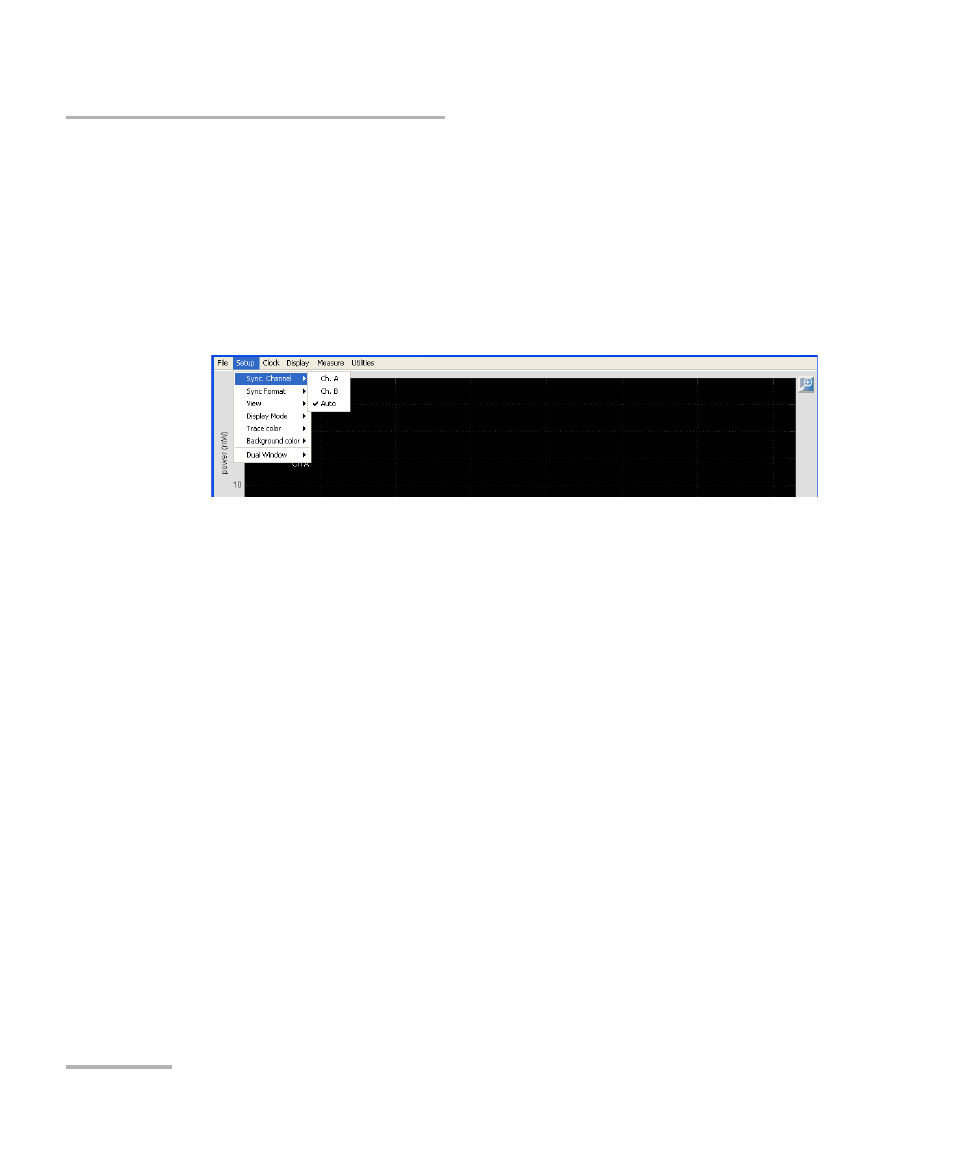
Setting up and Using the Optical Sampling Oscilloscope
38
PSO-100
Synchronizing the Input to a Specific Channel
Synchronizing the Input to a Specific Channel
You might want to synchronize your input signal with a specific channel (A
or B), or let the Optical Sampling Oscilloscope pick the best signal
automatically.
To select a channel for input synchronization:
1. From the main window, select the Setup menu, then Sync. Channel.
2. Select which channel you want to use, or select the automatic mode.
Your choice will be indicated on the top lefthand part of the screen.
Selecting Sync Format
The Optical Sampling Oscilloscope features several synchronization
formats so that the software and data are correctly matched. If you use an
unconventional data format, the existing format selections may fail to
provide you with an accurate measurement. For testing unconventional
data formats, EXFO recommends using the optional external clock.
³
In Freerun mode, the raw data is shown without synchronization.
³
The NRZ mode is optimized for NRZ, but can also be used, for
example, in duo-binary transmission.
³
The RZ mode is preferable for all RZ formats (for example RZ, chirped
RZ (CRZ), carrier suppressed RZ (CSRZ), etc.). It also works for RZ
pulses (no data). There is also a selection for inverse RZ data, which
can be used for example in NRZ-DPSK or NRZ-DQPSK data, before
demodulation..
