EXFO PSO-100 Series Optical Sampling Oscilloscopes User Manual
Page 4
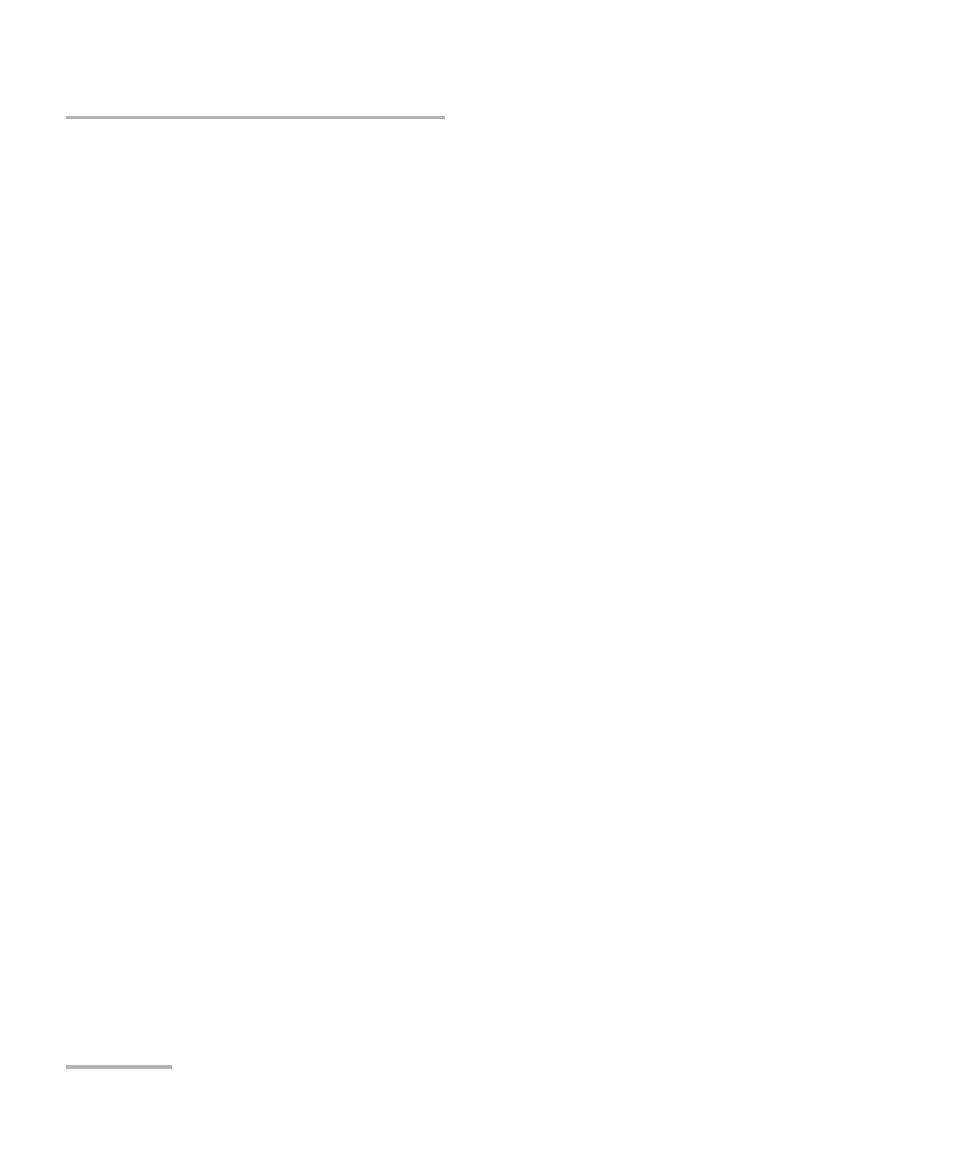
Contents
iv
PSO-100
4 Setting up and Using the Optical Sampling Oscilloscope ........................29
Adjusting the Zero Level (Nulling Offsets) .............................................................................32
Managing SoftSync Input .....................................................................................................33
Scaling Channel 1 to Channel 2 (PSO-102 Models) ...............................................................35
Finding a Pattern in a Sampling ............................................................................................36
Using the Zoom Functions ....................................................................................................37
Synchronizing the Input to a Specific Channel ......................................................................38
Selecting Sync Format ...........................................................................................................38
Selecting the Channels (PSO-102 Only) .................................................................................40
Selecting Trace and Background Colors ................................................................................41
Using the Dual Window View ...............................................................................................42
Using the Clock Input ...........................................................................................................44
Selecting the Number of Samples per Layer of Display .........................................................48
Changing the Persistence Time .............................................................................................49
Changing the Averaging Value .............................................................................................50
Displaying Histograms ..........................................................................................................52
Managing Filters ...................................................................................................................55
Using Colorgrade ..................................................................................................................58
Using Markers .......................................................................................................................59
Using the Eyeline Mode ........................................................................................................61
Using Masks .........................................................................................................................63
Displaying the FFT Spectrum of a Sampled Signal ................................................................66
Displaying a Reference Trace for your Measurements ...........................................................68
Managing Measurement Parameters ....................................................................................69
Managing Synchronization ...................................................................................................75
Setting the Data Phase Tracking Algorithm ...........................................................................76
Filter-Based Phase Tracking ...................................................................................................77
Saving Sample Files ...............................................................................................................79
Cleaning EUI Connectors ......................................................................................................82
Replacing Fuses ....................................................................................................................84
Recycling and Disposal (Applies to European Union Only) ....................................................85
Solving Common Problems ...................................................................................................87
Contacting the Technical Support Group ..............................................................................95
Transportation ......................................................................................................................96
