EXFO FVA-3150 Variable Attenuator User Manual
Page 27
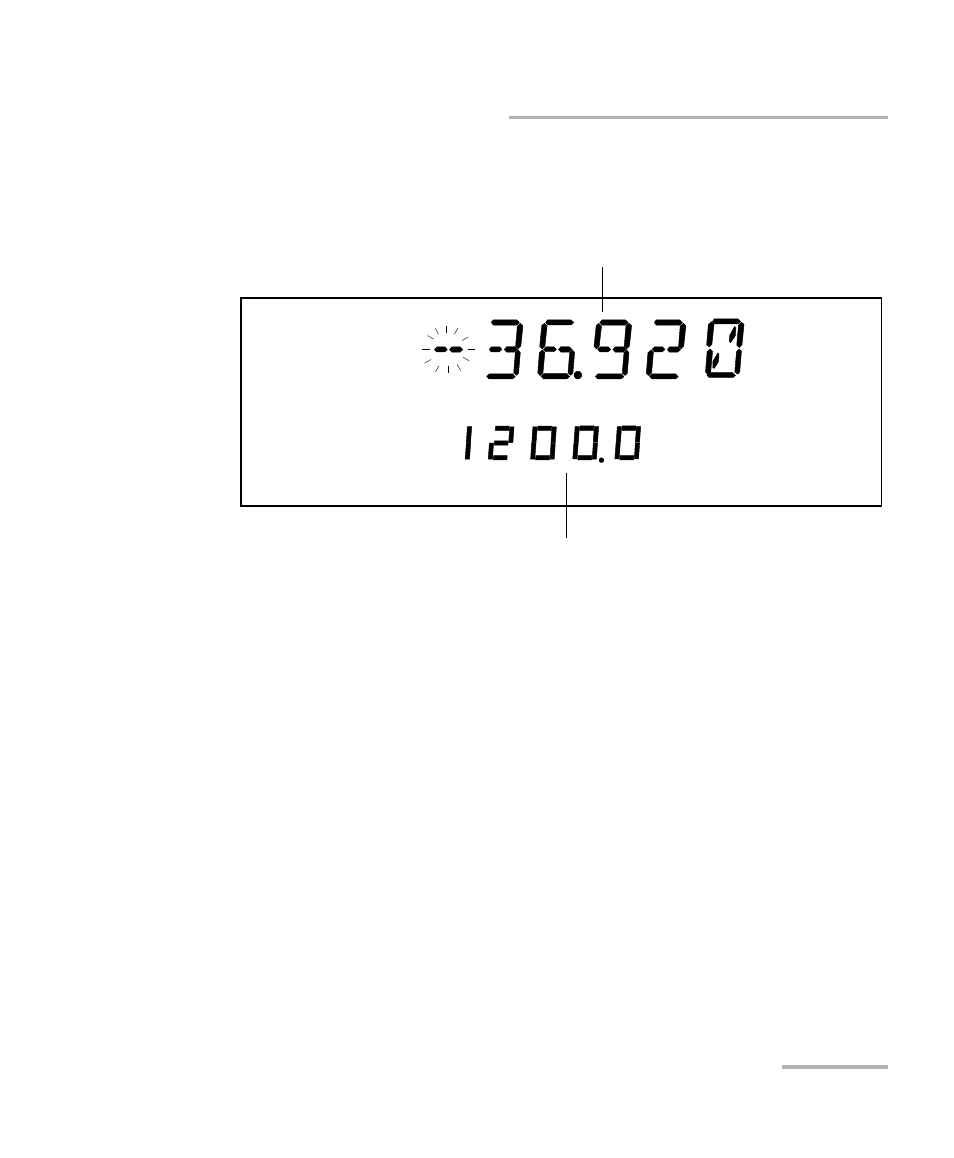
Setting Up Your Variable Attenuator
Variable Attenuator
21
Selecting the Attenuation
To enter a specific attenuation value:
1. Press the Attenuation button. The first segment of the attenuation
setting starts flashing.
2. Enter a new attenuation value. Use the up/down arrows to change the
flashing digit and the left/right arrows to activate the next digit.
Note: The difference with the current attenuation must be of at least 0.002 dB for
the new attenuation setting to be valid. For more information on the
variable attenuator optical resolution see Technical Specifications on
page 69.
3. Once you have entered all the segments, press ENTER.
Note: If you try to set an attenuation value that is outside the attenuation range,
the Variable Attenuator will default to the minimum or maximum setting.
The attenuation range (minimum and maximum possible attenuation) of
your FVA-3150 Variable Attenuator depends on the model you have at
hand. Although EXFO guarantees that the minimum insertion loss is below
a specified value, it may vary slightly from one wavelength to another and
from one variable attenuator to another.
dB
Abs
nm
Attenuation setting
Current wavelength
