EXFO FLS-2200 Broadband Source User Manual
Page 176
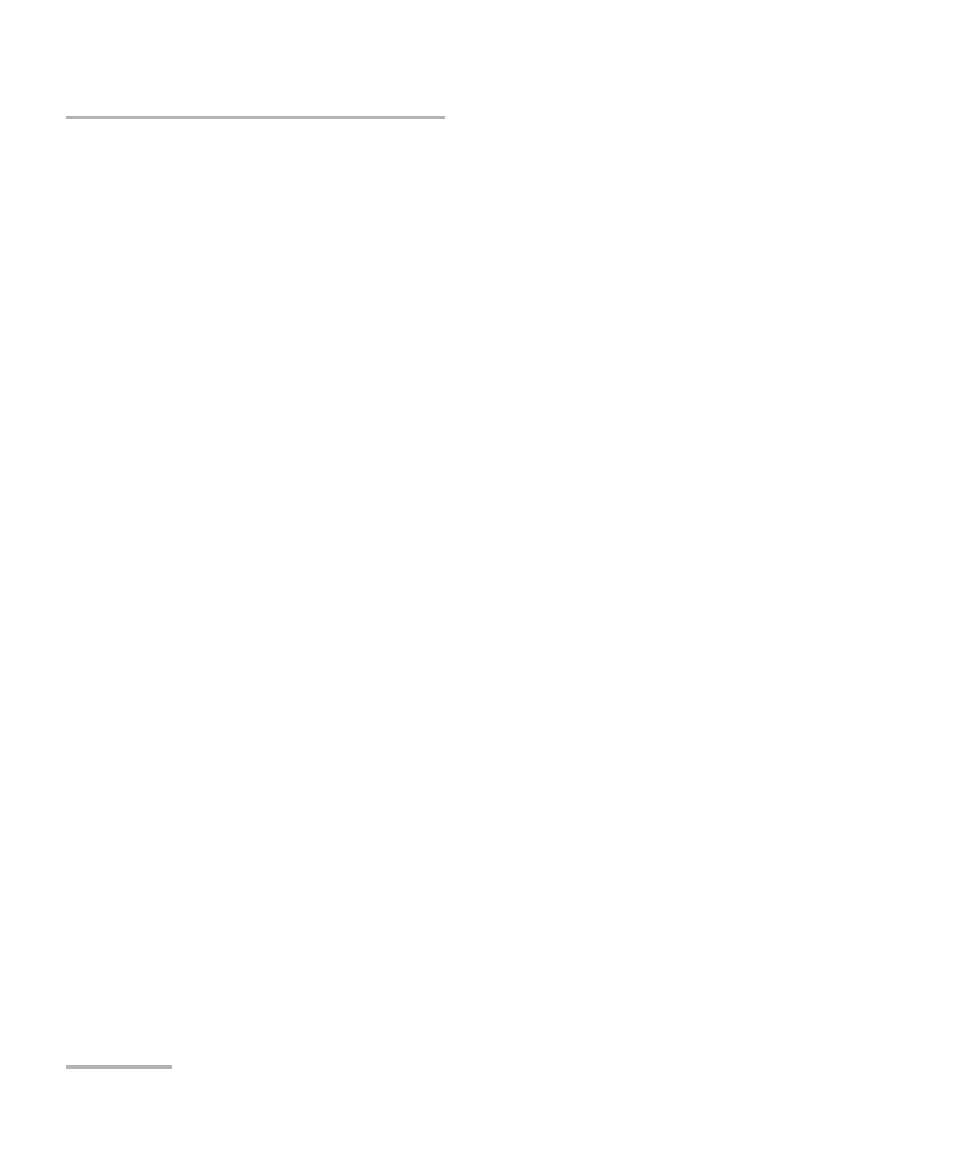
Index
168
FLS-2200
disconnecting unit ........................................ 6
display
configuring...................................... 18, 19
overview ................................................ 12
drive current
indicator ................................................ 13
modifying .............................................. 20
drivers, LabVIEW ......................................... 14
E
emission, light............................................. 25
end of message........................................... 48
EOI (End or Identify).................................... 29
EOS (End of String) ..................................... 29
equipment returns ...................................... 82
error messages in remote control................ 51
error/event queue........................................ 38
errors related to unit ................................... 73
EUI
EUI connectors, cleaning ............................. 66
examples
LabVIEW ................................................ 54
EXFO universal interface. see EUI
F
fiber ends, cleaning..................................... 23
flow control
default................................................... 21
setting ................................................... 33
front panel, cleaning................................... 65
fuse
holder...................................................... 2
replacement....................................... 7, 69
type ....................................................... 69
G
GPIB
address ............................................ 30, 31
commands ........................................... 111
default address ...................................... 21
parameters............................................. 29
port.................................................... 2, 27
troubleshooting ..................................... 77
GPIB commands ........................................ 135
ground .......................................................... 2
H
handshake, software ................................... 33
I
identification label....................................... 78
IEEE 488.2 commands ....................... 111, 112
indicator
indoor use ..................................................... 7
inlets.............................................................. 6
input
buffer..................................................... 35
IEEE 488.2 data types ............................ 90
SCPI data types .................................... 109
input current ................................................. 8
installing
rackmount ............................................... 9
unit .......................................................... 7
instrument control settings ......................... 29
internal memory.......................................... 13
inverted video mode.................................... 19
