Ping test, Ftp test – EXFO MaxTester DSL User Manual
Page 40
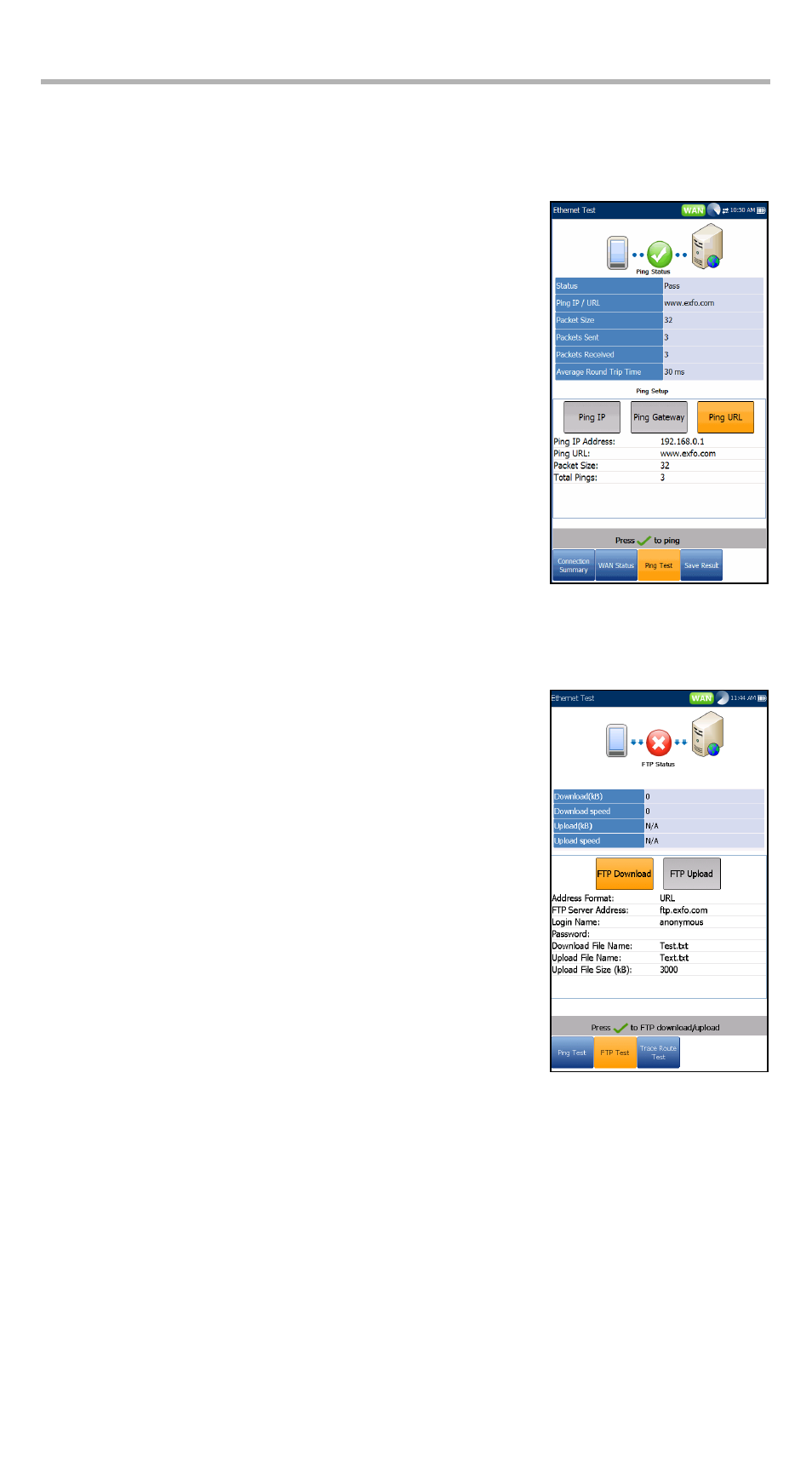
MaxTester DSL Test Results
34
Ping Test
The Ping Test tab allows you to view the Pass/Fail summary status of either a Ping
Address or Ping Gateway.
³
Status is the status of the Ping test performed.
³
Ping IP/URL is the IP Address or domain name of the
destination being pinged.
³
Packet Size is the number of bytes sent in one packet.
³
Packets Sent is the number of packets sent.
³
Packets Received is the number of packets received.
³
Average Round Trip Time is the duration in
milliseconds (ms) it took the data to reach the
destination device and come back.
³
Ping IP Address is the destination IP address.
³
Ping URL is the destination URL address.
³
Packet Size is the number of bytes sent in one packet
ranging from 32 through 1200 (default is 32 bytes).
³
Total Pings is the total number of Ping requests to be sent.
FTP Test
The FTP Test tab displays the FTP download and upload
results configured in the connection setup, and a pass/fail
summary status of whether or not the file transfer protocol
(FTP) was completed successfully or not.
Except for Auto Test, FTP parameters can be reconfigured
and have information updated from this tab by using the
on-screen FTP Download/Upload buttons.
