Ethernet connection summary, Wan status, Ethernet connection summary wan status – EXFO MaxTester DSL User Manual
Page 34
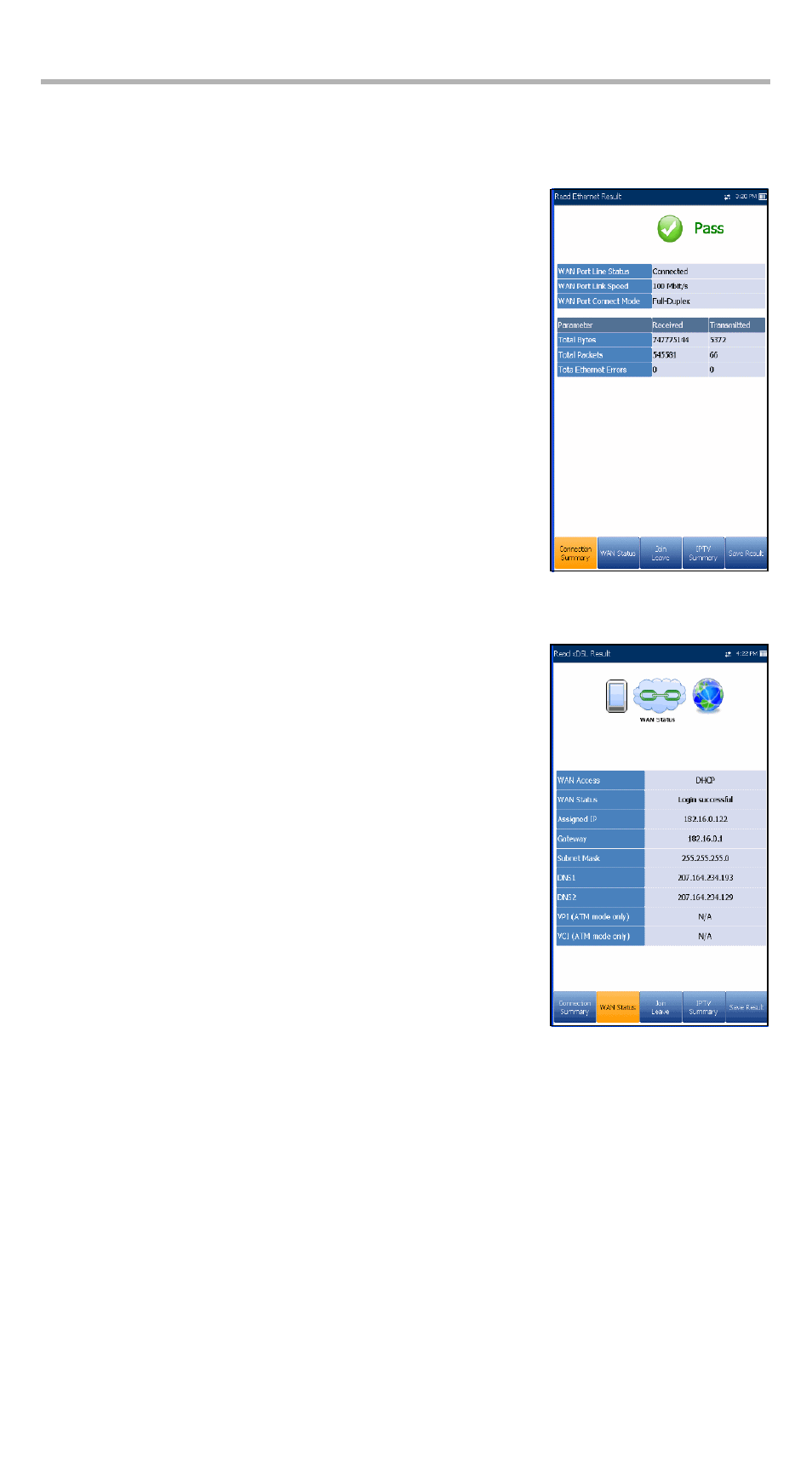
MaxTester DSL Test Results
28
Ethernet Connection Summary
When set up over Ethernet, the available test results are the following:
³
WAN/LAN Port Line Status displays either Connected
or Disconnected for the particular line connection
under test.
³
WAN/LAN Port LinkSpeed is a choice between AUTO
(negotiated during the link establishment), 100 or
10 Mbps.
³
WAN/LAN Port ConnectMode is Full-Duplex or
Half-Duplex, when Link Speed is set to either 100 or
10 Mbps.
³
The total number of Received and Transmitted
Bytes, Packets, and Ethernet Errors are also
displayed during the test.
WAN Status
The WAN Status tab allows you to view the status of the connection between the
WAN port of the unit and the ISP.
³
WAN Access specifies the encapsulation method used
by the network and consists of the following types:
³
PPPoE is point-to-point protocol over Ethernet.
³
PPPoA is point-to-point protocol over ATM.
³
DHCP is Dynamic Host Control Protocol which is
used to dynamically assign an IP address for the
client node on the network.
³
Static IP is the current location assigned by the
service provider or user.
³
IPoA stands for classical Internet Protocol over
ATM.
³
WAN Status value changes as per current WAN Status.
³
Assigned IP displays IP address information assigned
to the unit that is connected to the network.
³
Gateway is the IP address of the default gateway.
³
Subnet Mask is the network address used to identify if the IP address is within
the same WAN.
³
DNS1 is the address of the primary domain name server to be used by the unit.
³
DNS2 is the address of the secondary domain name server to be used by
the unit.
³
VPI is the virtual path identifier value. Not available in PTM mode.
³
VCI is the virtual circuit identifier value. Not available in PTM mode.
