Thresholds, Lan setup – EXFO MaxTester DSL User Manual
Page 25
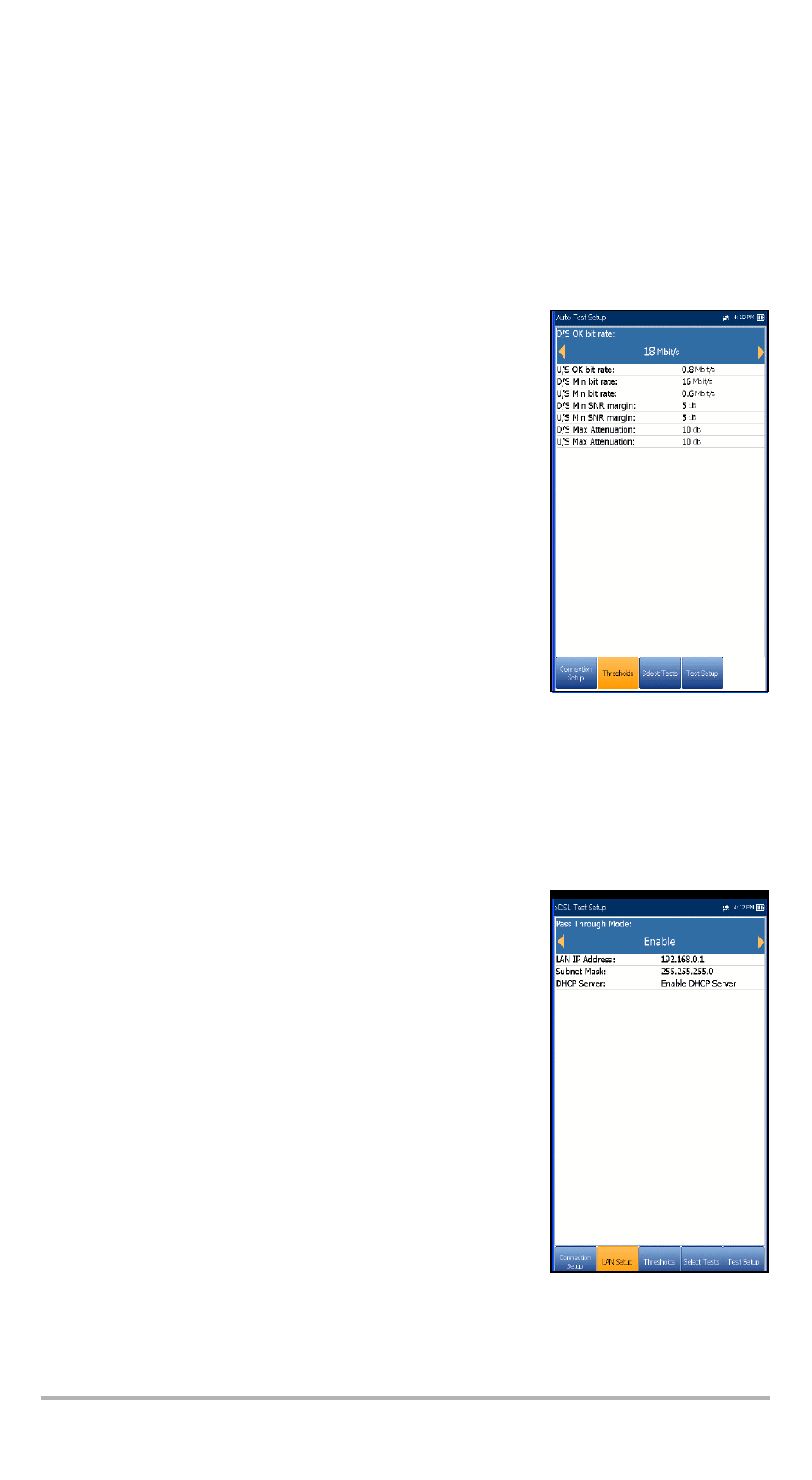
MaxTester DSL
19
To configure options in the setup fields:
1. Press the up/down arrows to select the desired parameter.
2. Press the left/right arrow keys to view and select the options.
3. If you make any changes to the parameter values, press the on-screen function
keys to save or cancel your input.
Thresholds
The Thresholds tab defines DSL parameter criteria. For
D/S (downstream) and U/S (upstream) data rates, there
are OK and Min (minimum) bit rates defined to indicate
unacceptable, marginal, and acceptable rates.
³
D/S and U/S OK bit rate (Kbit/s):
³
for ADSL - value limited to D/S 30 Mbit/s,
U/S 2 Mbit/s.
³
for VDSL - D/S to 100 Mbit/s, U/S to 50 MBit/s.
³
D/S and U/S Min SNR margin (dB) - values range from
0 to 63.5. Default is 5.
³
D/S and U/S Max Attenuation (dB) - values range
from 0 to 128. Default is 10.
To set threshold values:
1. Press the up/down arrows to select the desired
parameter.
2. Press the left/right arrow keys to view and select the options.
3. If you make any changes to the parameter values, press the on-screen function
keys to save or cancel your input.
LAN Setup
The LAN Setup tab is available only in xDSL test setup and
when the Access Mode set in Connection Setup is not
Sync Only. LAN Setup allows you to configure the
parameters required when working in Pass Through
Mode, and the LAN (local area network) is connected to
the external device which supports 10/100 Ethernet.
This tab is not available in Auto Test Setup.
³
Pass Through Mode - Enable or Disable.
³
LAN IP Address is the local network IP address of the
unit.
³
Subnet Mask is the network address mask used to
identify if the IP address is within the same local area
network.
