To enable windows extended desktop, Dto enable windows extended desktop – Eurocom D90xC PHANTOM-X User Manual
Page 186
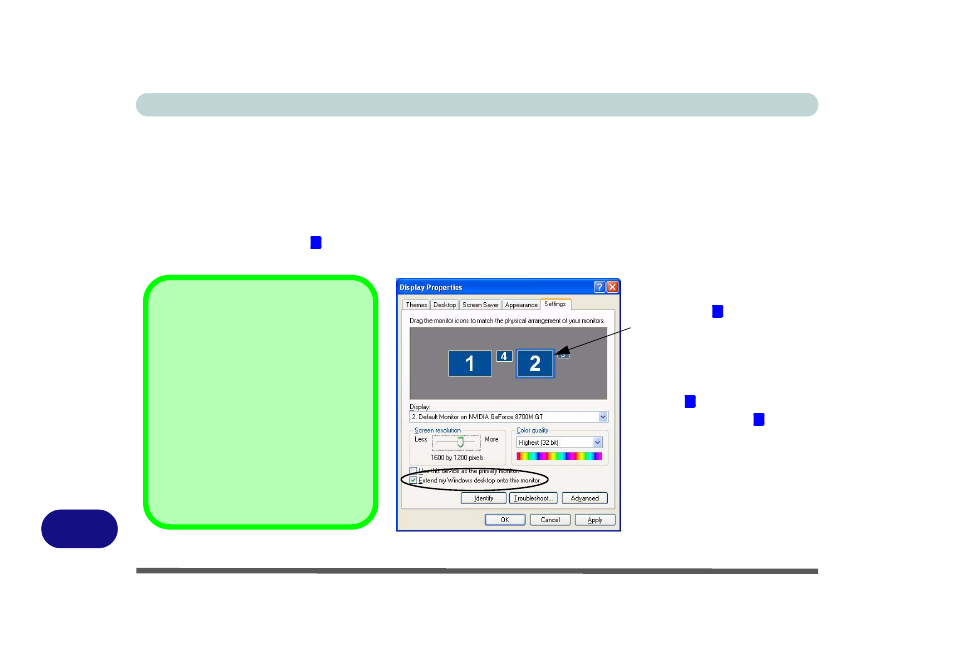
Windows XP Information
D - 14 Attaching Other Displays
D
To Enable Windows Extended Desktop
1.
Attach your external monitor to the external monitor port and turn it on.
2.
Click Start, point to Settings (or click Control Panel) and click Control Panel (if you are in Category View choose
Appearance and Themes).
3.
Double-click Display (icon).
4.
Click Settings (tab).
5.
Click the monitor icon (e.g. ), and make sure you have checked “Extend my Windows desktop onto this monitor.”
and click Apply.
Figure D - 11
- Display Properties (Extended Desktop)
2
Click the appropriate moni-
tor icon (e.g. ) to be able to
select the option to extend
the desktop on to it.
In this example the Primary
monitor is on the left, the
secondary display is on
the right.
2
1
2
Display Settings Extended
Desktop
Use the control panel to drag the moni-
tors to match the physical arrangement
you wish to use.
You can drag any icons or windows
across to either display desktop, which
makes it possible to have one program
visible in one of the displays, and a dif-
ferent program visible in the other dis-
play.
