Bisoncap (for 1.3m pixel camera module), Bisoncap (for 1.3m pixel camera module) -20, 7bisoncap – Eurocom D90xC PHANTOM-X User Manual
Page 126
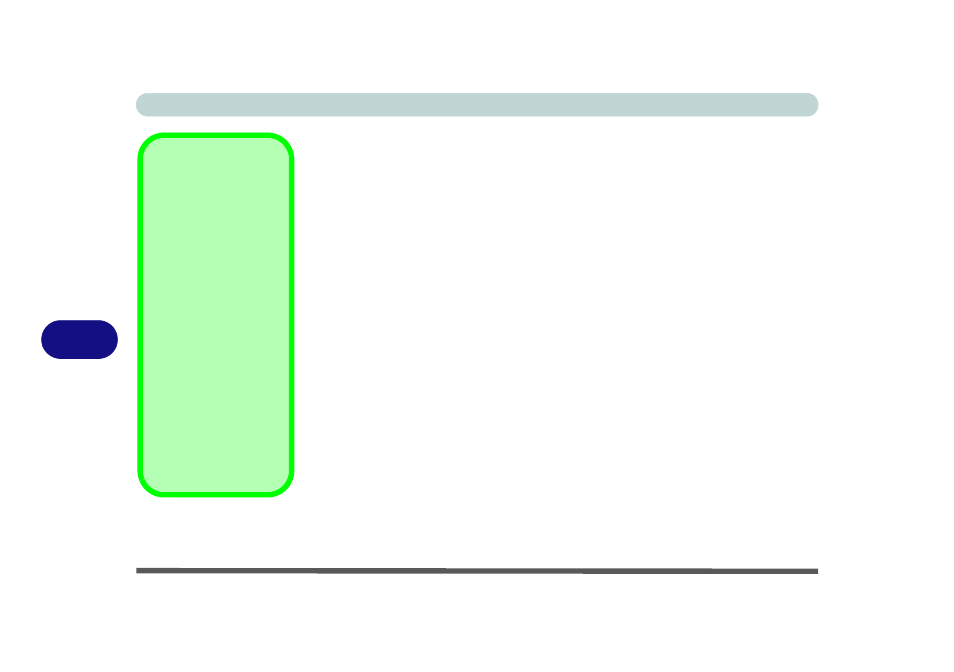
Modules
7 - 20 PC Camera Module
7
BisonCap
(for 1.3M pixel camera module)
BisonCap is a video viewer useful for general purpose video viewing and testing,
and can capture video files to .avi format.
1.
Run the BisonCap program from the Start > Programs/All Programs > Bison-
Cam menu (it is recommended that you set the capture file before the capture
process - see Set Capture File below).
2.
Go to the Capture menu heading (if you wish to capture audio check
) and select Start Capture.
3.
On the first run of the program (if you have not set the captured file) you will be
asked to choose a file name and size (see the sidebar - Pre-Allocating File
Space) for the captured file. Click Start Capture again.
4.
Click OK to start capturing the video, and press Esc to stop the capture.
5.
If you wish to, you may go to the File menu and select Save Captured Video
As..., choose a file name and location, and then click Open (you can view the file
using the Windows Media Player).
Set Capture File
In the BisonCap program you will only be asked to set the capture file name on the
first run of the program. When you run the program the next time the file will auto-
matically be overwritten with the newly captured file. To avoid overwriting files you
can go to the Set Capture File.. option in the File menu, and set the file name and
location before capture. Set the name and location then click Open
(you can choose
Cancel to ignore the file size if prompted).
Pre-Allocating File
Space
You may pre-allocate
the file size for the cap-
ture file in the BisonCap
program. You can
choose to ignore this by
clicking Cancel.
Pre-allocating space on
the hard disk can im-
prove the capture quali-
ty (particularly of large
capture files), by reduc-
ing the amount of work
the hard disk has to do
in finding space for the
video data as it is being
captured.
