Video features – Eurocom M570U DIVINE User Manual
Page 159
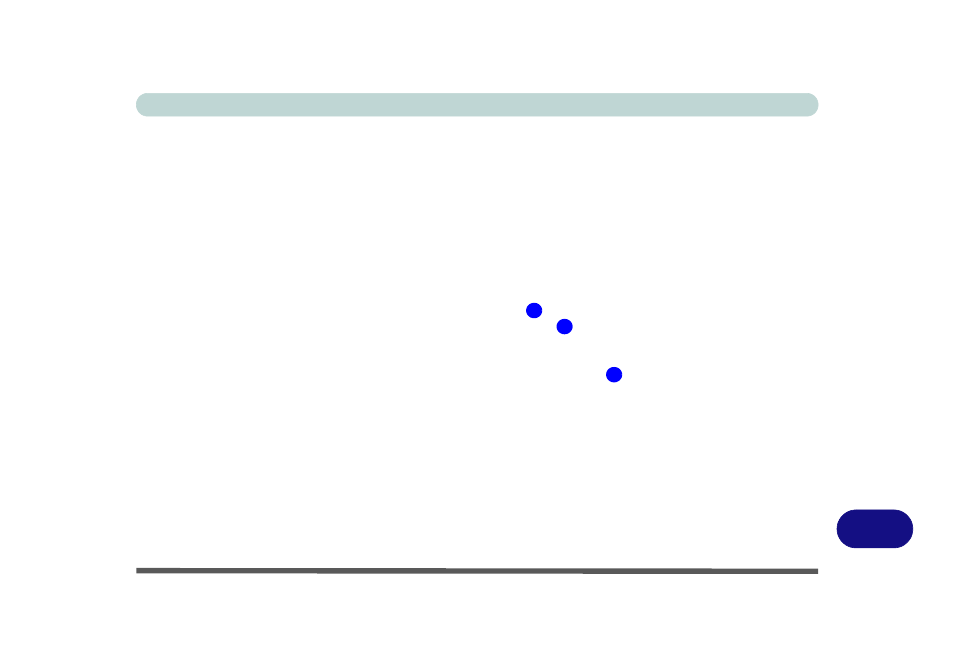
Windows XP Information
Video Features D - 5
D
Video Features
This computer features different PCI Express video cards, depending on the model purchased (see
). You can switch display devices, and configure display options, from the Display Prop-
erties control panel in Windows as long as the appropriate video driver is installed.
To access Display Properties in Windows:
1.
Click Start, point to Settings and click Control Panel (or just click Control Panel).
2.
Double-click Display (icon) - In the Appearances and Themes category.
3.
Click Settings (tab) in the Display Properties dialog box.
4.
Move the slider to the preferred setting in Screen resolution
(
Figure D - 4 on page D - 6
).
5.
Click the arrow, and scroll to the preferred setting in Color quality
(
Figure D - 4 on page D - 6
).
6.
You can also access Display Properties by right-clicking the desktop and scrolling down and clicking
Properties. Click Settings (tab) and adjust as above.
7.
Open the Display Properties control panel, and click Advanced (button)
(
Figure D - 4 on page D - 6
) to
bring up the Advanced properties tabs.
8.
The most advanced video controls are available from the ATI CATALYST(R) Control Center (tab) or GeForce
Go...... (tab) control panels.
9.
You can also access Display Properties by right-clicking the desktop and scrolling down and clicking
Properties. Click Settings (tab) and adjust as above.
1
2
3
