Driver installation, Driver installation -6 – Eurocom D900K F-Bomb User Manual
Page 68
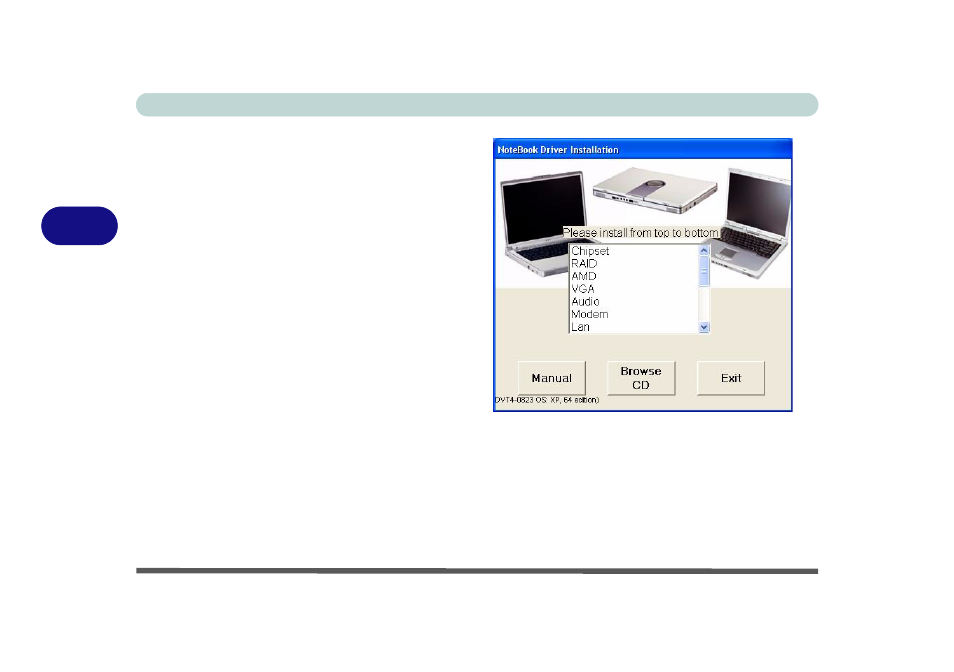
Drivers & Utilities
4 - 6 Driver Installation
4
Driver Installation
Insert the Device Drivers & Utilities + User’s Man-
ual CD-ROM and the Notebook Driver Installa-
tion application will run automatically. If you want
to install the driver manually see
.
1.
Check the driver installation order from
Table 4 -
1, on page 4 - 7
(the drivers must be installed
in this order) which is the same as that listed in
the driver installation screen menu.
2.
Double-click to select the name of the driver you
wish to install.
3.
Follow the instructions as listed in this chapter.
4.
Make a note of the drivers you have installed.
5.
If a restart is required after installing a driver, you
will usually need to click the “Yes/Finish” button
when prompted to restart the computer.
6.
To get back to the Driver Installation screen click
Start (menu) > Run... and navigate (Browse..)
to D:\autodr3p.exe and click OK.
OR
Double-click the My Computer icon, and then
double-click the CD icon.
Figure 4 - 2
Driver Installation Screen
