Bluetooth module, Bluetooth driver installation, Bluetooth module -11 – Eurocom D900K F-Bomb User Manual
Page 111: Bluetooth driver installation -11, Bluetooth
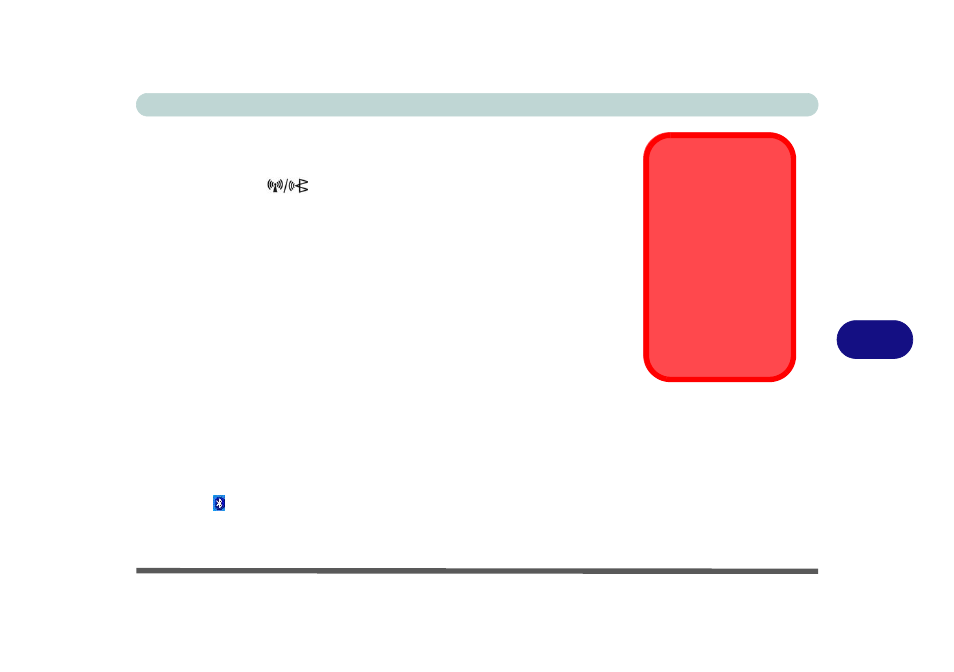
Modules
Bluetooth Module 7 - 11
7
Bluetooth Module
Before installing the Bluetooth driver, make sure that the optional Bluetooth
module is on (the
LED will be orange).
Use the Bluetooth module key combination Fn + F12 to toggle power to
the WLAN module. Make sure you install the drivers in the order indicated
in
.
Bluetooth Driver Installation
1.
Make sure the module is powered on, then insert the Bluetooth CD-
ROM into the CD/DVD drive.
2. The program will run automatically.
3. Click Application/Driver Installation (button).
4. Choose the language you prefer and click OK > Next.
5. Click Yes > Next (click Continue Anyway if asked if you want to
continue at any time).
6. Click Finish to restart the computer.
7. You can configure the settings by going to the IVT Corporation
BlueSoleil - Main Window control panel (Start > Programs/All
Programs > IVT BlueSoleil > BlueSoleil), or by clicking the taskbar
icon .
8. The Installation Guide, User Manual and FAQ Document are all
available from the installation window.
Wireless Device
Operation Aboard
Aircraft
The use of any porta-
ble electronic trans-
mission devices
aboard aircraft is usu-
ally prohibited. Make
sure the module(s) are
OFF if you are using
the computer aboard
aircraft.
