Bios utilities, Upgrading the computer, Modules – Eurocom D900K F-Bomb User Manual
Page 17
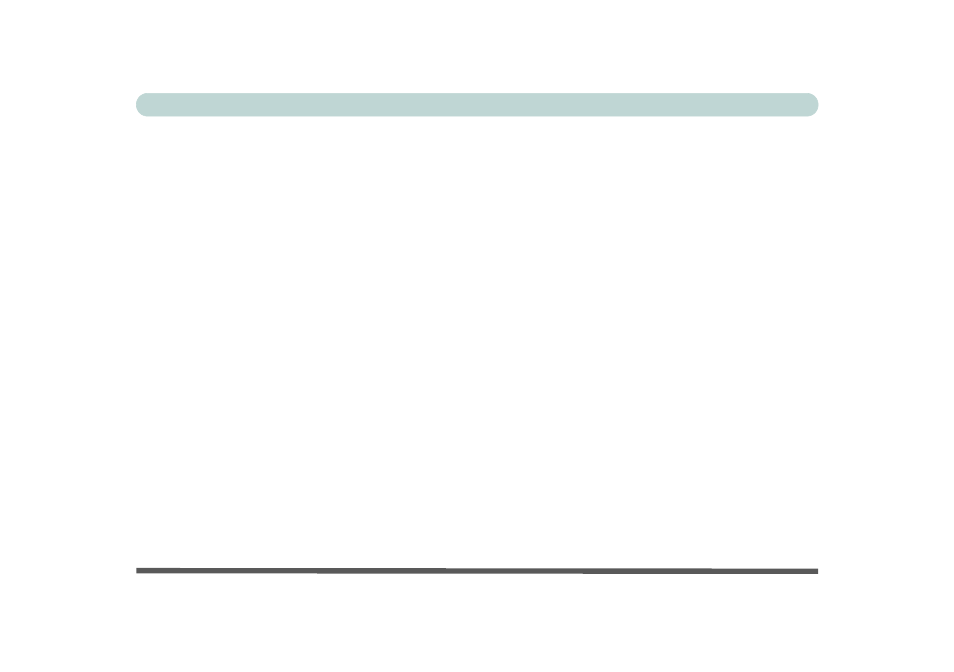
XV
Preface
Overview .................................................................. 5-1
The Power-On Self Test (POST) ............................. 5-2
Failing the POST .................................................... 5-3
The Setup Program ................................................... 5-4
Entering Setup ........................................................ 5-4
Setup Screens ......................................................... 5-5
Main Menu ............................................................... 5-6
System Time & Date (Main Menu) .......................... 5-6
IDE Channel 0/1/2/3 Master/Slave (Main Menu) .... 5-7
System/Extended Memory: (Main Menu) ................ 5-7
Advanced Menu ....................................................... 5-8
Advanced Chipset Control (Advanced Menu) ......... 5-8
I/O Device Configuration (Advanced Menu) ......... 5-10
Reset Configuration Data (Advanced Menu) ......... 5-11
Boot Diagnostic Screen: (Advanced Menu) ...........5-11
Power On Boot Beep (Advanced Menu) ................5-11
Security Menu ........................................................ 5-12
Set Supervisor Password (Security Menu) ............. 5-12
Password on boot: (Security Menu) ....................... 5-13
Boot Menu ............................................................. 5-14
Exit Menu .............................................................. 5-15
Overview .................................................................. 6-1
When Not to Upgrade ............................................ 6-2
Removing the Battery .............................................. 6-3
Upgrading the Hard Disk Drive(s) ........................... 6-4
Upgrading the System Memory (RAM) .................. 6-6
Upgrading the Optical (CD/DVD) Device(s) .......... 6-8
Overview .................................................................. 7-1
The Wireless LAN & Bluetooth Modules ............... 7-2
Mini-PCI Wireless LAN Module ............................ 7-3
Intel WLAN Driver Installation ........................... 7-4
Ralink 6833 WLAN Driver Installation ............... 7-5
Bluetooth/WLAN Combo Module .......................... 7-7
MSI 6855B WLAN Driver Installation ................ 7-8
Bluetooth Module .................................................. 7-11
Bluetooth Driver Installation .............................. 7-11
Mini-PCI TV Tuner Module .................................. 7-13
