Step 3: install rmctools, From cd, Download – Delta RMC151 User Manual
Page 6: Start rmctools
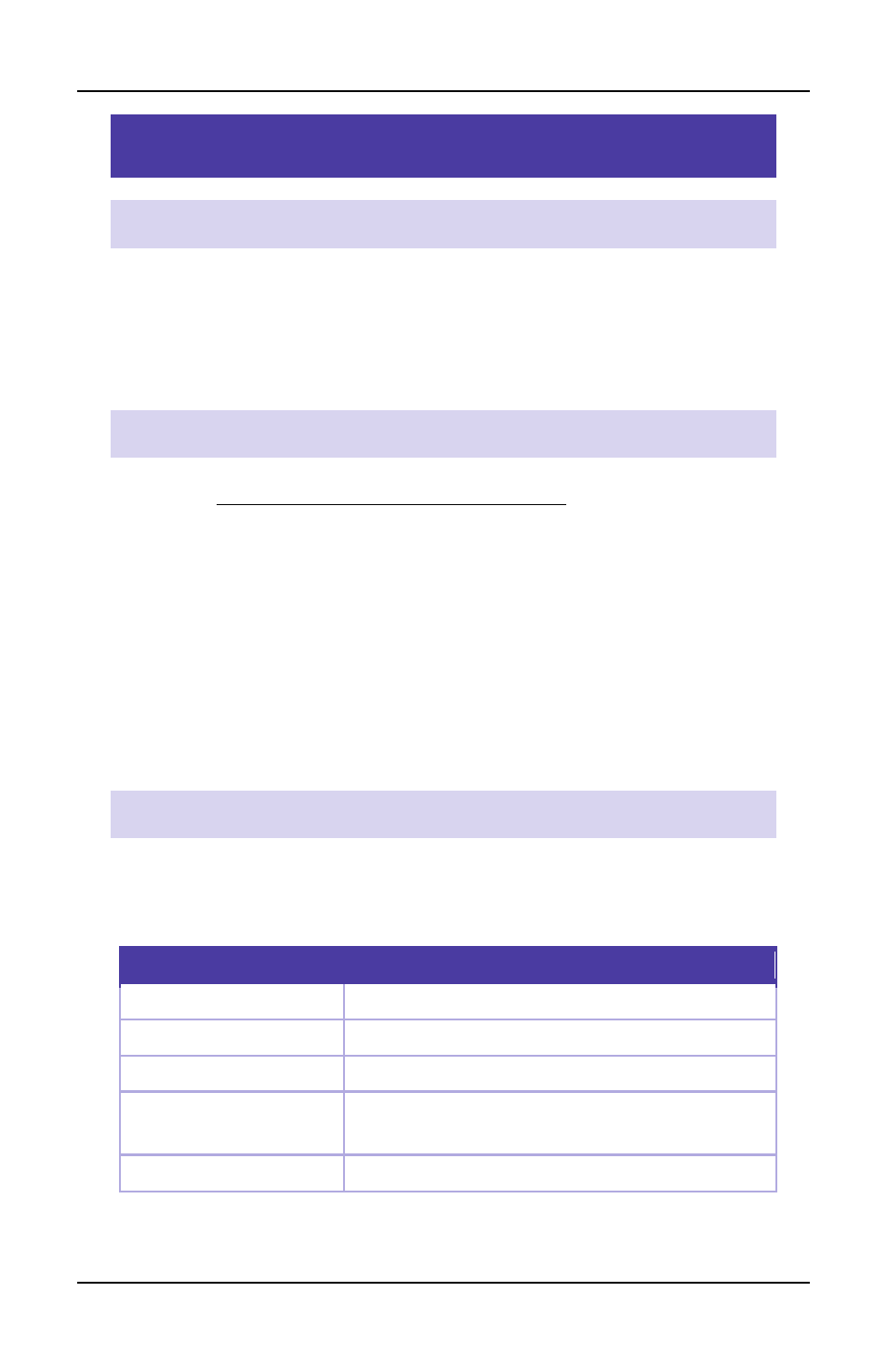
RMC150 Startup Guide
Step 3: Install RMCTools
From CD
1. Insert the CD and wait for the splash screen to appear.
2. Click Install RMCTools and follow the instructions. If the splash
screen does not automatically open, run the autorun.exe file.
Download
1. Go t
2. Choose the RMC70 or RMC150 category, then choose the
Software category.
3. Choose the RMCTools 32-bit or 64-bit version as required for your
computer.
4. Run the rmctoolsinstall32.exe or rmctoolsinstall64.exe file and
follow the instructions.
Start RMCTools
On the Windows Start menu, choose All Programs and then
RMCTools.
PC Requirements for RMCTools
Operating System*
Windows® XP/Vista/7/8
Memory
Minimum OS requirement
Hard Disk Space
20MB of available hard disk space
Display
1024x768 resolution with 16-bit color or
better
Accessories
Mouse or pointing device
*Windows XP requires Service Pack 2 or newer. Versions 3.37.1 (June 2010) and older
support Windows 2000 and Windows XP without SP2.
4
Delta Computer Systems, Inc.
