Navigating the controls – Bonaire Touchpad User Manual
Page 9
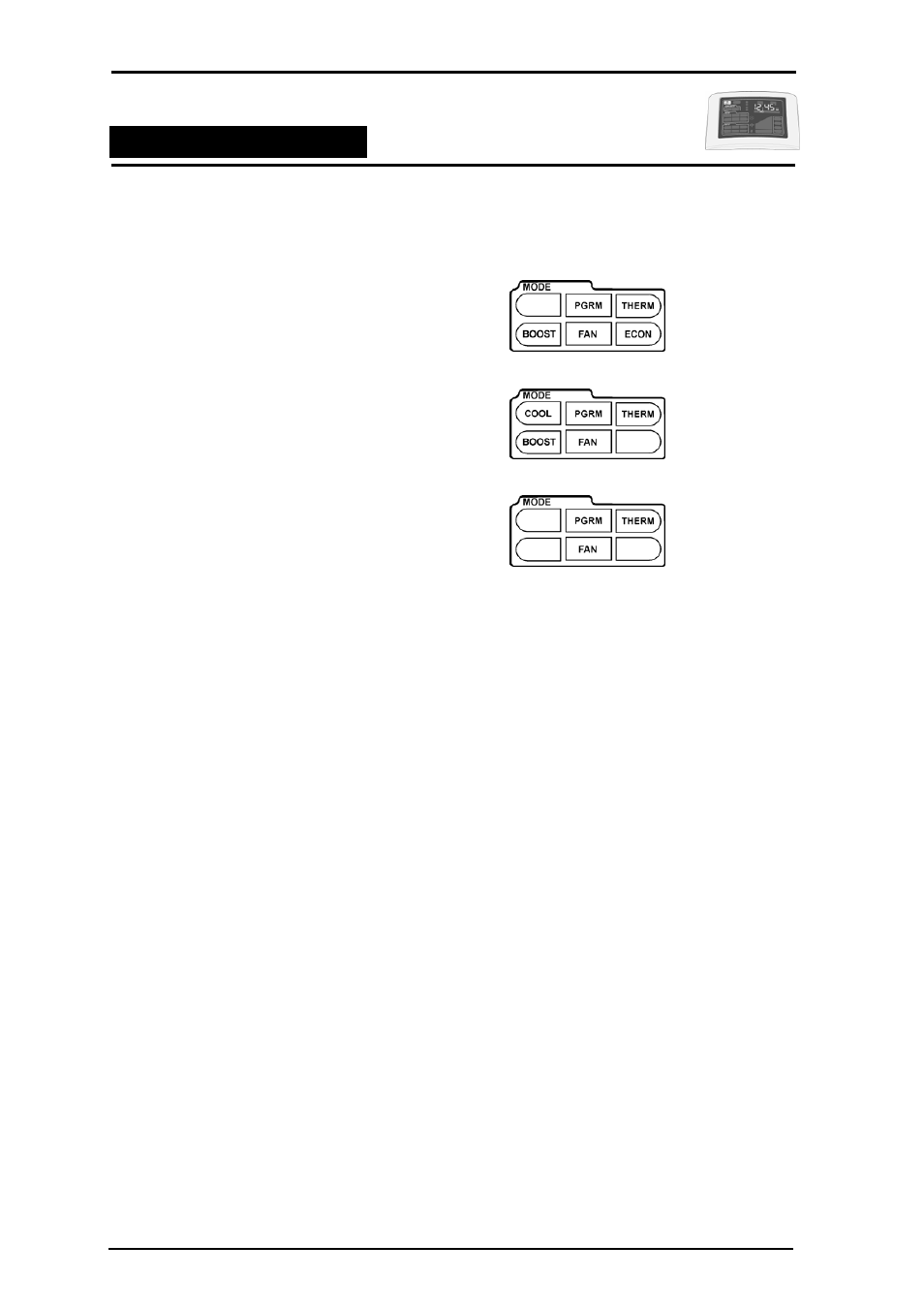
M
ULTI
-A
PPLIANCE
T
OUCH
P
AD
Navigating the Controls
Mode / Icon Options
To view the MODE options available press the touch pad anywhere within the MODE outline. The
available functions will be dependent on the products installed.
Ducted Gas Heating
Available Icons HEAT Appliance
(Ducted Gas)
Ducted Evaporative A/C
Available Icons COOL Appliance
Dual Cycle Refrigeration A/C
Available Icons COOL Appliance
MODE
-
OPERATING YOUR APPLIANCE IN YOUR PREFERRED MODE
• COOL – Evaporative Air Conditioning Only
Fan and Pump in manual mode. This means the fan can be adjusted manually via the UP
/ DOWN arrows and the pump operates continuously.
• BOOST – Ducted Gas Central Heating and Evaporative Air Conditioning Only
The room air fan will operate at maximum speed.
• PGRM - Ducted Gas Central Heating, Evaporative Air Conditioning, Dual Cycle Air Conditioning
The unit can be set up in Program Mode to turn the unit ON and OFF in the desired mode.
For ducted heating and dual cycle refrigeration this is a 7-day program.
For ducted evaporative air conditioning this is a 1-day (24-hour) program.
• FAN – Ducted Heating and Evaporative Air Conditioning.
Fan only in manual mode. This means the fan only can be run and adjusted via the UP /
DOWN arrows.
In dual cycle cooling mode the fan will run continuously while the condenser cycles ON
and OFF
• THERM – Ducted Gas Central Heating, Evaporative Air Conditioning, Dual Cycle Air Conditioning
Thermostat mode will control the unit via a temperature sensor located inside the touchpad
itself.
Set the comfort level and the unit will automatically increase or decrease the amount of
heating or cooling required according to demand.
Adjust the comfort level using the UP / DOWN arrows
• ECON – Ducted Gas Central Heating Only
Economy will run a ducted gas central heater at the lowest available fan speed and gas
setting. This is best used once the space has been brought up to temperature.
Bonaire Control System
Page 9
