Ducted gas central heating – Bonaire Touchpad User Manual
Page 18
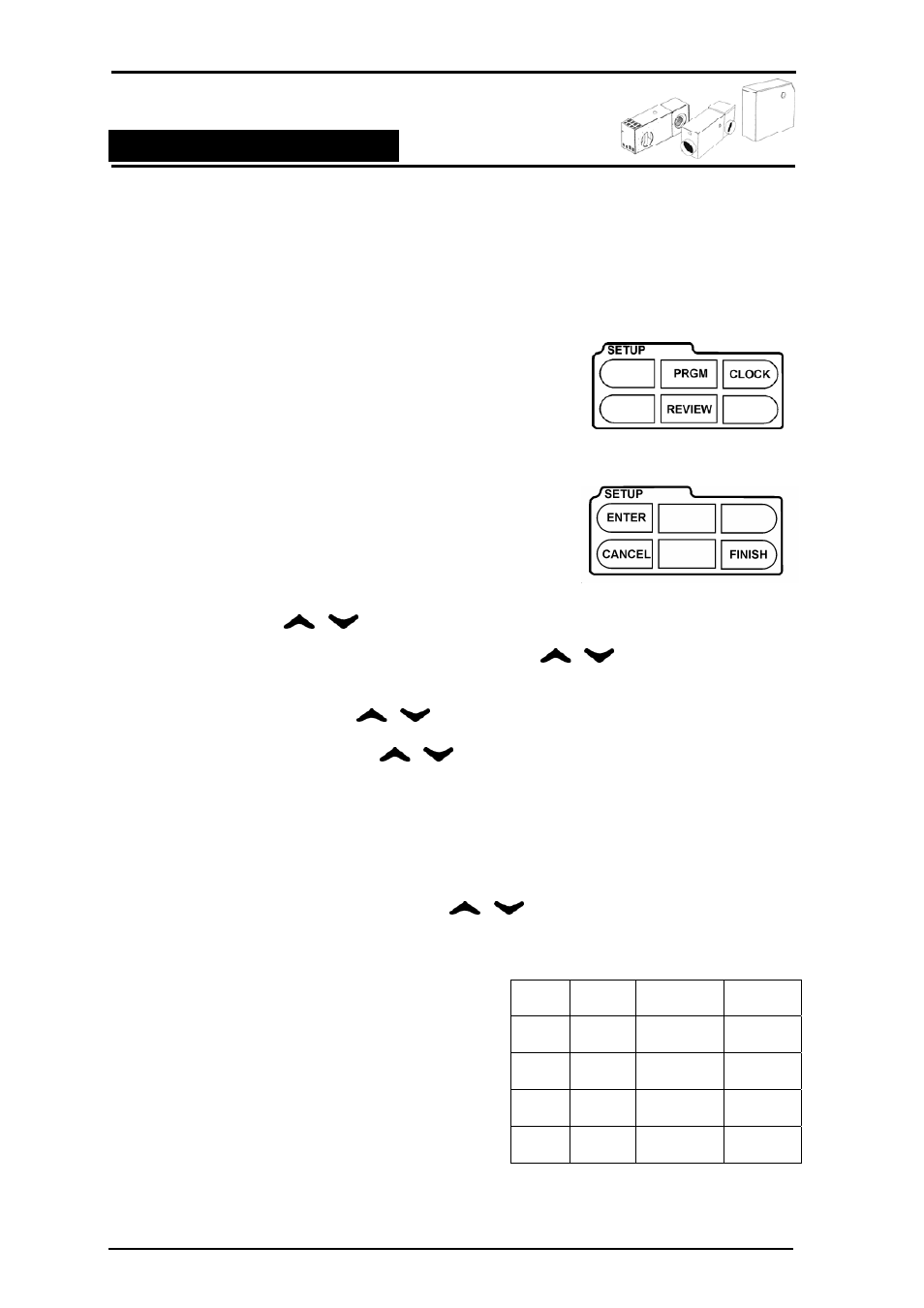
M
ULTI
-A
PPLIANCE
T
OUCH
P
AD
Ducted Gas Central Heating
During the program sequence only the icons requiring changing for each step will be displayed.
In the SETUP outline, there are 2 setup mode icons PGRM and CLOCK as well as 4 function icons,
ENTER, CANCEL, REVIEW and FINISH. To enter setup mode, touch anywhere within the SETUP
outline. The accessible icons will be displayed.
Program Setup
Program setup will take you through the steps to set your Ducted
Gas Central Heater up for automatic control:
Step 1
To select the PGRM (Program) mode touch anywhere
in the SETUP outline.
Step 2
Press PGRM. The 3 icons will disappear and edit
mode has begun with the 1
st
period.
Two new icons will now be displayed ENTER &
CANCEL.
ENTER will save each step of the program
•
• CANCEL will step back the program 1 step at a
time.
Step 3
Using the
arrows select the day or day grouping to program. Press ENTER
Step 4
Period 1 will be displayed with ON or OFF. Using the arrows make a selection if
required and press ENTER.
Step 5
Set the Hour using the
arrows and press ENTER
Step 6
Set the Minutes using the
arrows and Press ENTER
Step 7
Change the Unit in the APPLIANCE area if required.
Step 8
Select the MODE of operation, THERM, ECON, BOOST, FAN (only) and press ENTER.
Step 9
If zones are fitted, select the zones required to be open.
Step 10
Adjust the SET temperature using the
arrow. Press ENTER
Default Setup Ducted Gas Central Heating
Program
The First Program period is now completed.
Step 11
Program the second period using steps 4 to 9
Event ON/OFF Start
Time Mode
Step 12 If only 2 program periods are required press
FINISH. If a 3
rd
period is required program
using steps 4 to 9.
1 ON 6:00
am
THERM
2 OFF 9:00
am -
Step 13 If only 3 program periods are required press
FINISH. If a 4
th
period is required program
using steps 4 to 9 and press FINISH.
3 ON 4:00
pm
THERM
4 OFF 10:00
pm -
IMPORTANT NOTE: The program does not automatically start at this point.
Bonaire Control System
Page 18
