Ultiple, Etup, Vaporative – Bonaire Touchpad User Manual
Page 47: Oolers, Controls – installation / setup / commissioning
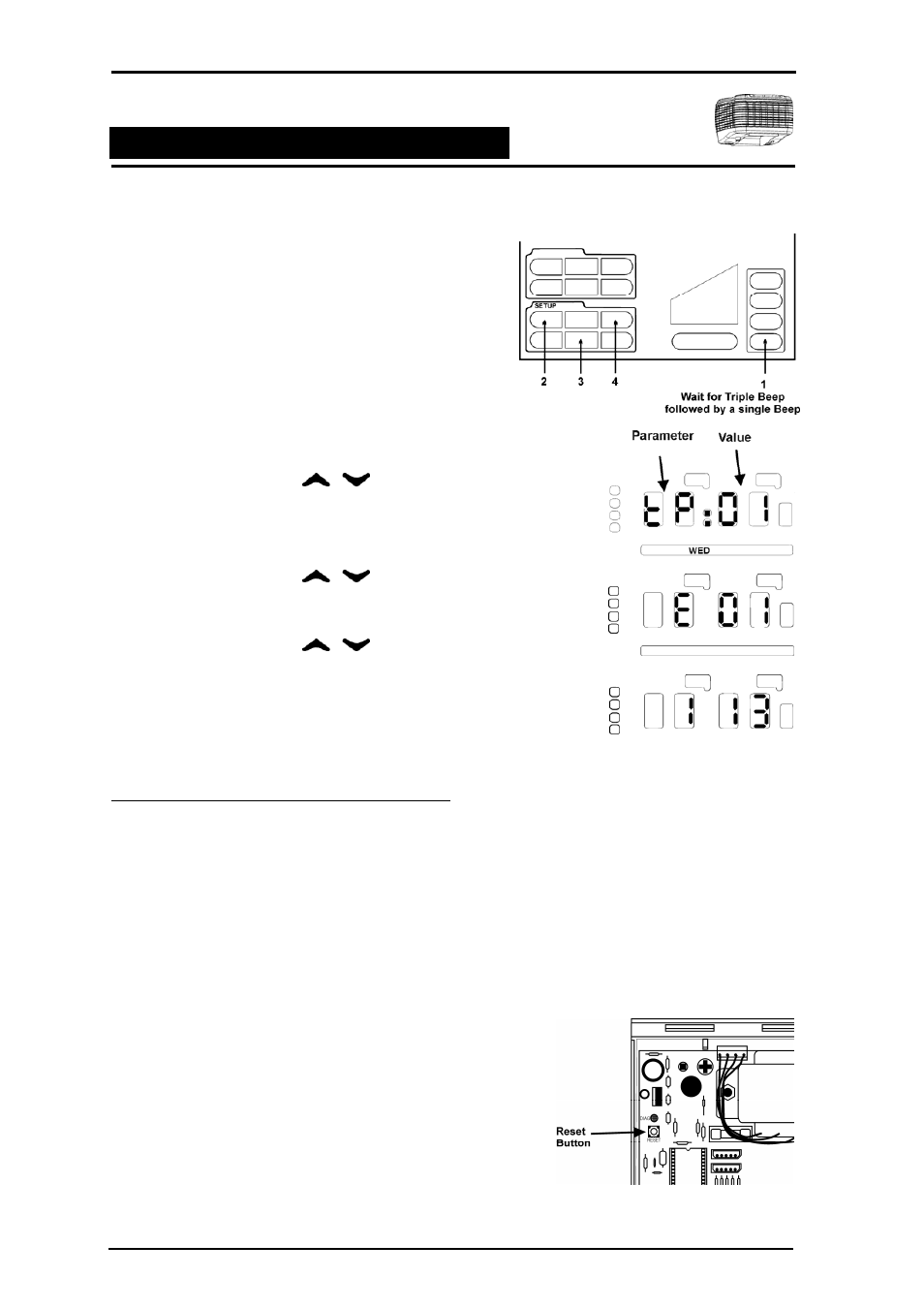
M
ULTI
-A
PPLIANCE
T
OUCH
P
AD
Controls – Installation / Setup / Commissioning
To enter into the installer maintenance to adjust minimum and maximum fans speeds, the following steps
must be followed.
Step 1
Ensure the control is in the OFF mode.
Step 2
A series of unseen icons must be pressed
1. Press and hold the ZONE 4 icon allowing for
a triple BEEP followed by a single BEEP.
2. In quick succession press the unseen
SETUP icons ENTER, REVIEW & CLOCK.
If successfully executed the numeric area
will display tP:01.
3.
If unsuccessful repeat 1 and 2 of STEP 2.
Step 3 Using the
select
E:01 from the
numeric area display.
Step 4
Press ENTER. The display will now change to 1 13 or what
ever the last setting was made to.
Step 5
Using the to
select the low or high speed
parameter for change. Press ENTER. The fan will begin
operation.
Step 6
Using the to
change the value / fan
speed setting. Press ENTER to save the revised setting.
Step 7
To change the other fan speed parameter repeat Step 5 – 6.
Step 8
Press FINISH to exit.
Multiple Unit Setup – Evaporative Coolers
When multiple EAC units are used on a single touchpad, they have to be allocated to a zone to ensure their
function. There can only be one unit per zone which means a total of 4 EAC units per touchpad. There are
4 steps to complete a successful installation:
1. Connect the low voltage cables between the units and power up.
2. Code the unit
3. Rescan
4. Turn off the common zone.
Coding the units
Step 1
Turn the power on to the appliances
being coded at the control box. Check
the green LED is visible.
Evaporative Cooler Board
Step 2
Press and hold down the RESET button
in the unit control box for 25 seconds.
At the 25 second mark, the green LED
will start to flicker. Do not release the
button at this point.
Bonaire Control Systems
Page 47
