Cool mode, Boost mode, Perating the – Bonaire Touchpad User Manual
Page 30: Ouch, Ducted evaporative air conditioning
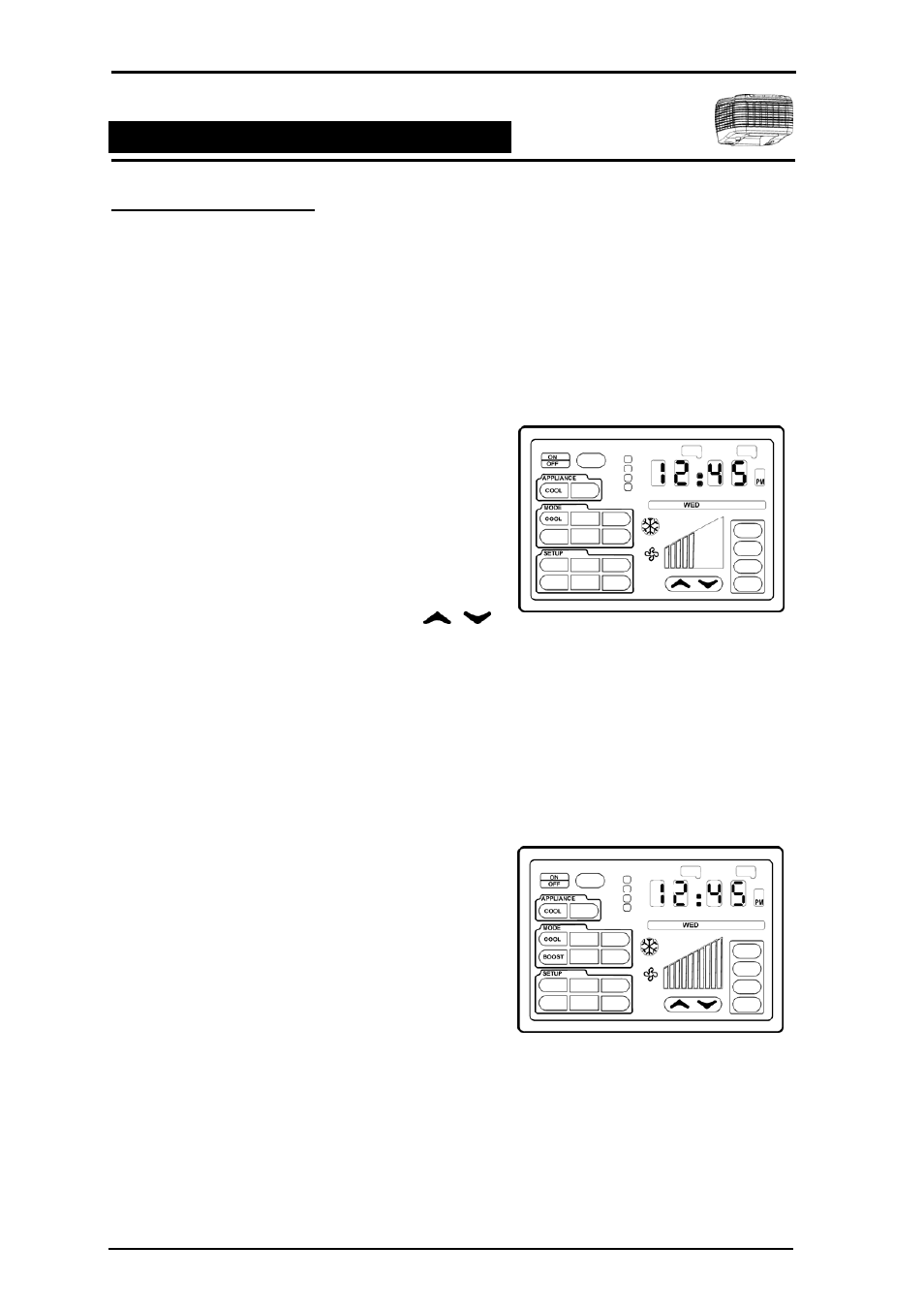
M
ULTI
-A
PPLIANCE
T
OUCH
P
AD
Ducted Evaporative Air Conditioning
Operating the Touch Pad
To operate your touch pad control simply press the operating area required firmly until a “BEEP” is heard.
The unit will then display the next available options or it will be ready to operate.
If the unit has been setup to use “Pre-cool” the fan and cool icons will flash for approximately 3 minutes
while the filters are saturating before the room fan delivers cool fresh air.
C
OOL
M
ODE
Step 1
Press the ON / OFF button to turn the unit on.
Step 2
Check the Appliance is selected as COOL.
Step 3
To select the COOL (Fan and Pump) or FAN
mode touch anywhere in the MODE outline and
the available icons will be illuminated.
Step 4
Press COOL or FAN. The selected icon will
stop flashing. The remaining icons will flash 5
more times and then disappear.
Step 5
To adjust the air output use the
to adjust the air output. The level of adjustment
is measured by the bar graph display.
B
OOST
M
ODE
Boost mode is an option to run the unit in cool mode at
maximum speed. If the unit is in COOL mode prior to
pressing BOOST the unit will operate in cool BOOST. If
the unit is in FAN mode prior to pressing BOOST, the
pump will not operate.
Step 1
To select the BOOST touch anywhere in the
MODE outline and the available icons will
flash.
Step 2
Press BOOST to select the MODE and the
icon will stop flashing. The remaining icons
will flash 5 more times and then disappear.
Bonaire Control Systems
Page 30
