Resetting the touch pad control, Calibrating the thermostat, Controls – installation / setup / commissioning – Bonaire Touchpad User Manual
Page 43
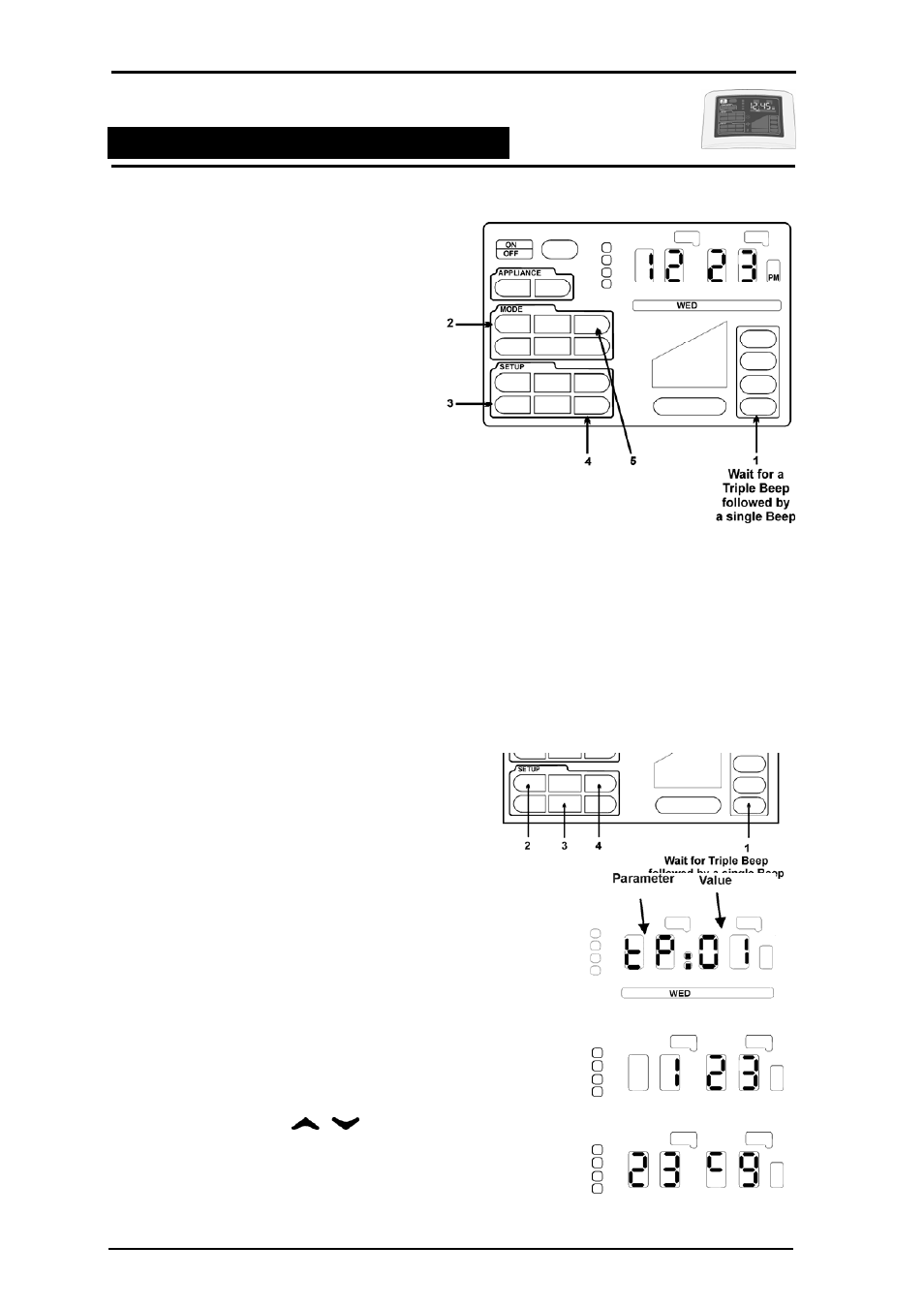
M
ULTI
-A
PPLIANCE
T
OUCH
P
AD
Controls – Installation / Setup / Commissioning
R
ESETTING THE
T
OUCH
P
AD
C
ONTROL
.
Resetting the Touch Pad Control will return the
Touch Pad to its default settings for all
configuration and program options.
This function does not reset the heater or
cooler.
To reset the Touch Pad Control a number of
unseen icons will need to be pressed.
Step 1
Ensure the control is turned OFF.
Step 2
Press the ZONE 4 (1) icon until a
triple BEEP followed by single
BEEP is heard.
Step 3
In quick succession press COOL
(2), CANCEL (3), FINISH (4) and
THERM (5) icons.
All the icons on the screen will now light up. They will slowly disappear one by one. Once all the icons
have cleared it will take approximately 1 minute for the control to return to the OFF mode. The time will be
displayed when the RESET is complete.
If unsuccessful restart from STEP 1.
C
ALIBRATING THE
T
HERMOSTAT
.
The thermostats come pre-calibrated from the manufacturer. However, should the thermostat require
calibrating the following is the procedure. To enter into the installer maintenance to calibrate the
thermostat:
Step 1
Ensure the control is in the OFF mode.
Step 2
A series of unseen icons must be pressed
1. Press and hold the ZONE 4 (1) icon
allowing for a triple BEEP followed by a
single BEEP.
2. In quick succession press the unseen
SETUP icons ENTER (2), REVIEW (2)
& CLOCK (4).
If successfully executed the area will
display tP:01.
3. If unsuccessful repeat 1 and 2 of STEP 2.
Step 3
Press ENTER. Parameter 1 is calibration
mode and the value is the current temperature.
Step 4
Press ENTER. The display will now change
relative to the current temperature e.g. 23
c
9.
Step 5
Using the
to change the
thermostat temperature value to the required
settings. The value increments are 0.1º.
Step 6
Press ENTER to save and finish.
Bonaire Control Systems
Page 43
