Quick start - simple manual operation, On / off, Appliance - selecting the desired appliance – Bonaire Touchpad User Manual
Page 8: Uick, Tart, Imple, Anual, Peration, Appliance, Selecting the desired appliance
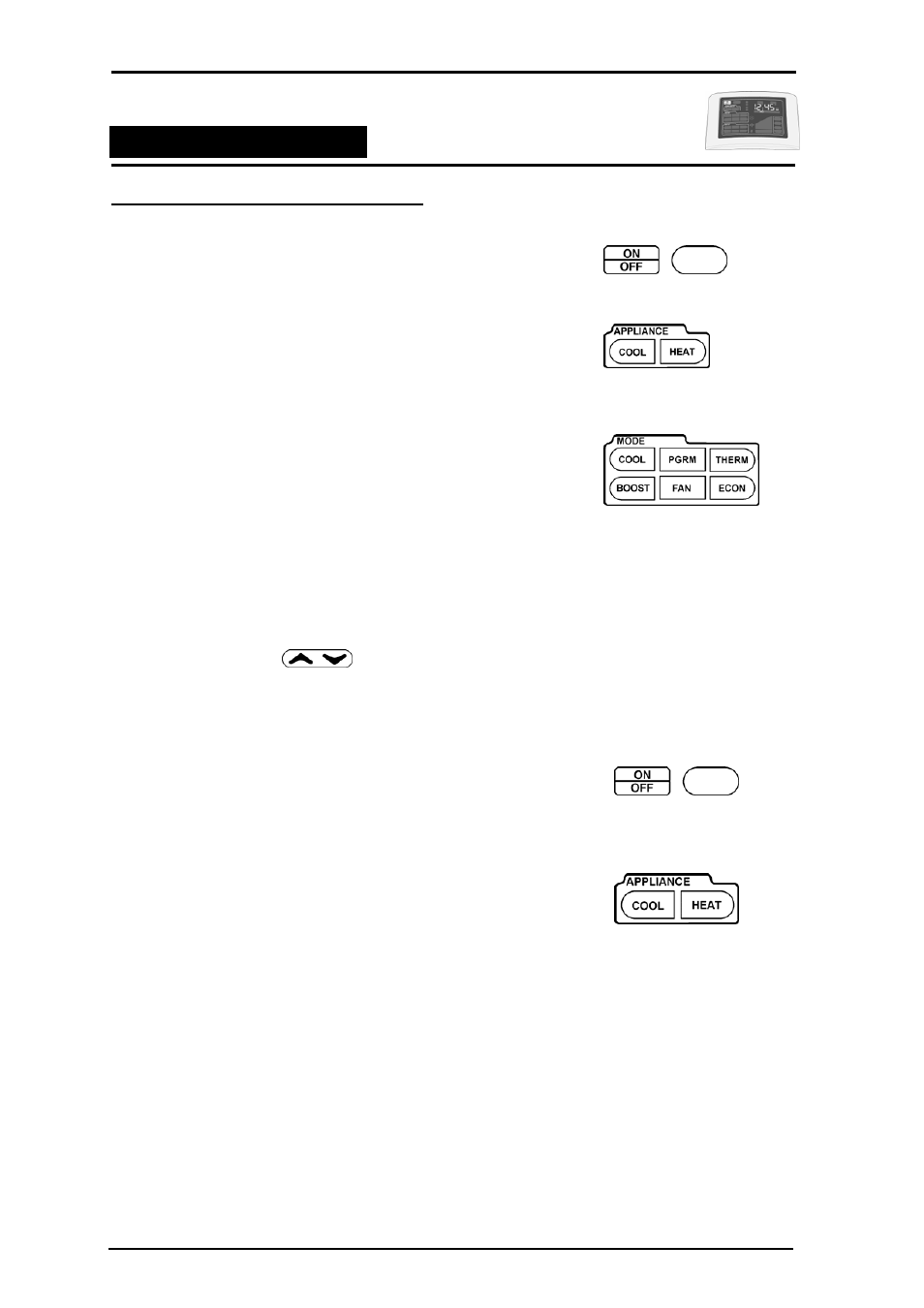
M
ULTI
-A
PPLIANCE
T
OUCH
P
AD
Navigating the Controls
Quick Start - Simple Manual Operation
Here's all you have to do to get going (if the installer hasn't already done it for you).
Step 1
Turn the control ON at the ON
/ OFF button.
Step 2
Select the Appliance if not already
selected in the APPLIANCE area.
Step 3
Select the MODE of operation required
by pressing anywhere within the MODE
area.
(The icon availability will vary according
to the Appliances selected. See display
options below)
Press the required mode so the
selection is solid. The remaining icons
will flash 5 more times and disappear.
Step 4
Use the arrows to vary the
unit output.
Refer next page for more details.
ON
/
OFF
When pressing the ON / OFF button to turn the unit on,
the touch pad control will return to the last used setting.
APPLIANCE
-
SELECTING THE DESIRED APPLIANCE
Press any area within the Appliance outline for the available appliances.
• If only one appliance type is fitted the control will BEEP.
• If more than one appliance type is installed the COOL and HEAT icons will flash. Make your
selection by pressing the required product icon. Once selected the icon will become solid. The
remaining icon will continue to flash a further 5 times then disappear.
When the touchpad is turned on the last appliance used will be activated.
This control is capable of controlling the following Climate Technology products installed with PNE
control systems:
•
Ducted Gas Central Heating
•
Dual Cycle Ducted Gas Central Heating and Dual Cycle Refrigerated Air Conditioning
•
Ducted Evaporative Air Conditioning
•
Ducted Gas Central Heating and Ducted Evaporative Air Conditioning.
Bonaire Control System
Page 8
