Adjustment arrows, Reset / fault code, Icons – Bonaire Touchpad User Manual
Page 11: Navigating the controls
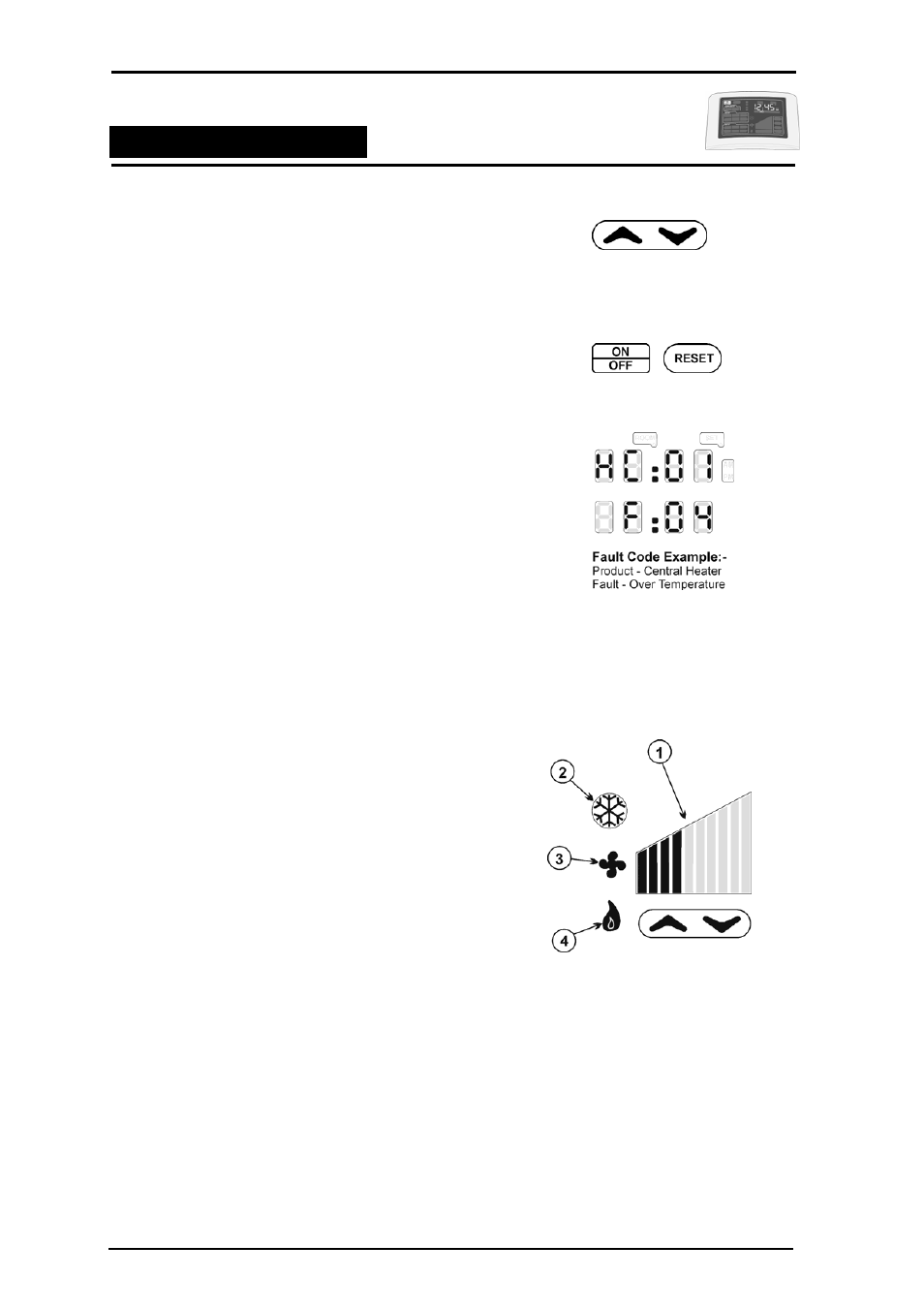
M
ULTI
-A
PPLIANCE
T
OUCH
P
AD
Navigating the Controls
A
DJUSTMENT
A
RROWS
The adjustment arrows can be used to increase or decrease
the function of product being controlled. The icons will come
on automatically to indicate the unit’s mode of operation.
R
ESET
/
F
AULT
C
ODE
If the reset icon appears and the touchpad thermostat is
flashing information in clock area, it means the unit has
stopped as the result of a fault e.g. electricity / gas
interruption or some other malfunction.
The information being displayed will continually rotate
between the unit identification and the fault code e.g. HC: 01
and F: 04. Before resetting the control, note the fault code
information. Should a service call be required, this will assist
in quick diagnostics and service requirements.
To RESET the unit, press and hold the RESET icon for
approximately 4 seconds
until 2 Beeps have been heard. The
reset icon will disappear and your appliance will be reset. If
there has been no component failure the unit will now resume
its function.
I
CONS
The operating icons will be displayed relative to the unit’s operation.
1. Indicator Bars
Evaporative Air Conditioning
(Manual Mode) shows fan speed.
(Thermostat Mode) comfort settings.
Central Heaters shows fan speed setting in FAN mode.
2. Snow Flake Symbol
For evaporative air conditioning it indicates that the
pump is on.
or
For Dual Cycle Refrigerated Air Conditioning it indicates
that the condenser is operating.
3. Fan Symbol
For Evaporative Air Conditioning it indicates that the fan is operating.
For Ducted Heating it indicates that the fan is operating.
For Dual Cycle Refrigerated Cooling it indicates that the fan is operating.
4 Flame Symbol
Indicates that the thermostat is calling for heat from the ducted central heater
Bonaire Control System
Page 11
