Setting the zone availability - heating, Controls – installation / setup / commissioning – Bonaire Touchpad User Manual
Page 51
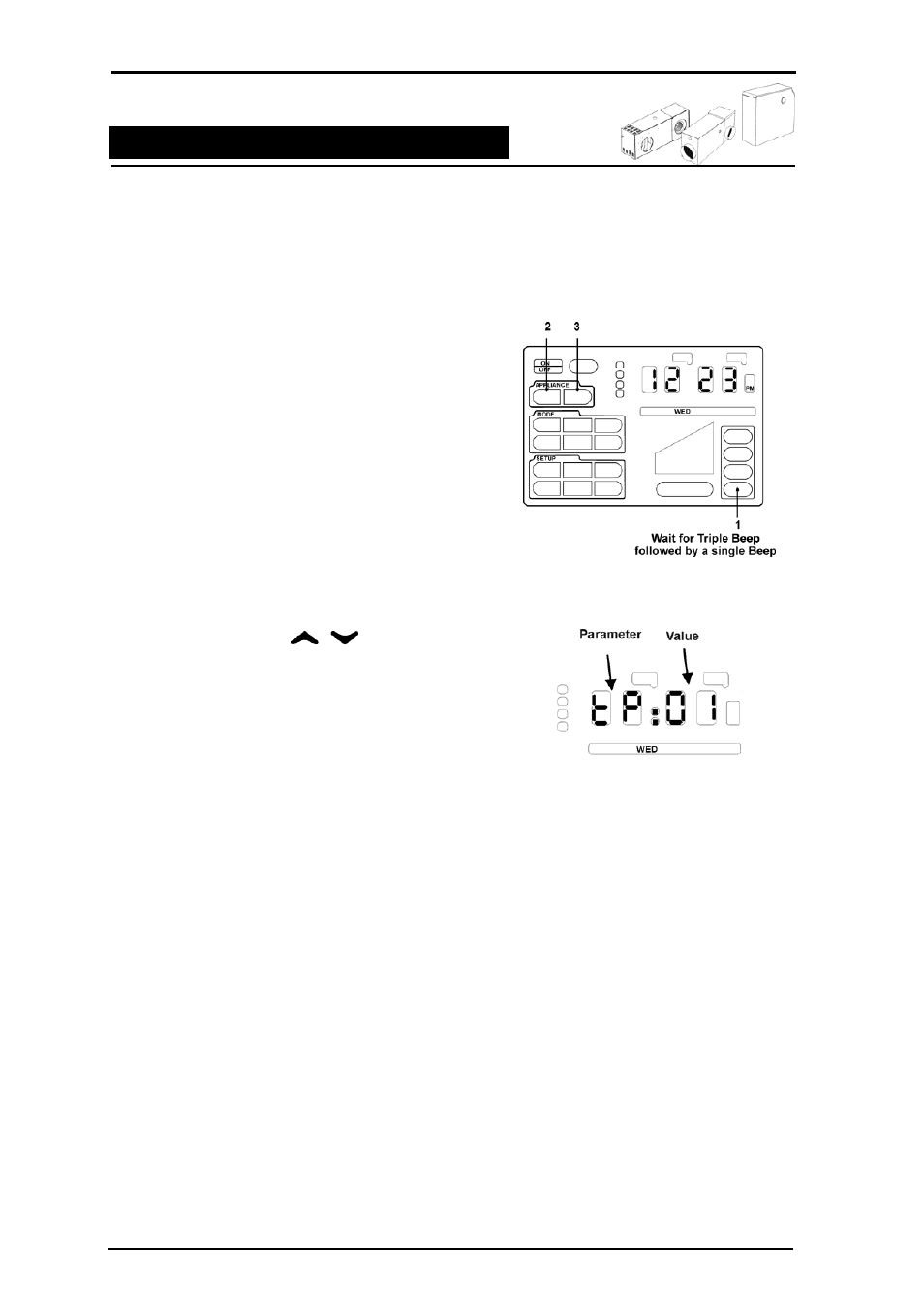
M
ULTI
-A
PPLIANCE
T
OUCH
P
AD
Controls – Installation / Setup / Commissioning
S
ETTING THE
Z
ONE
A
VAILABILITY
-
H
EATING
If during the coding process the zones available did not configure correctly or zones have been removed
or added, the Touch Pad can be configured to suit the changes.
To enter into the installer maintenance to set the zone availability, the following steps must be followed.
Step 1
Ensure the control is in the OFF
mode.
Step 2
A series of unseen icons must be
pressed
1. Press and hold the ZONE 4 (1) icon
allowing for a Triple BEEP followed by a
Single BEEP.
2. In quick succession press the unseen
APPLIANCE COOL (2) icon followed by
the HEAT (3) icon.
3. If successfully executed the clock area
will display tP:01.
4. If unsuccessful repeat 1 and 2 of STEP 2.
Step 3 Press
ENTER.
Step 4
Using the
arrows, for a
single ducted gas central heater, select
HC:01.
HC:01 is the default code setting. If the unit
has been forced coded with another unit
option eg H 01, new unit option will have to
be selected to recognise the common zone.
Press ENTER.
Step 5
The ON/OFF icon and the 4 zone icons will
flash.
To see the current zone selection press anywhere in the zone outline. All icons that are solid
will be the current selection. To change the zone selection requirement there are 3 options:
•
No Zone Motors Installed. Press the ON / OFF icon to make it solid. This turns on
the common zone feature. Press any zone icons that are solid to make them all flash
and turn off their availability.
•
Zone Motors Only. Make 2, 3 or 4 zones available. Press the zones not required by
making them flash to turn off their availability.
•
Common Zone plus Zone Motors: This option can only be used if there is adequate
duct work to handle the air that is not controlled by a zone motor.
Press the ON/OFF button to making the icon Solid. This turns ON the common zone
feature.
Press the zone icons not required by making them flash and turn off their availability.
Step 6
Press ENTER. The zones have now been reconfigured. See options next page.
Bonaire Control Systems
Page 51
