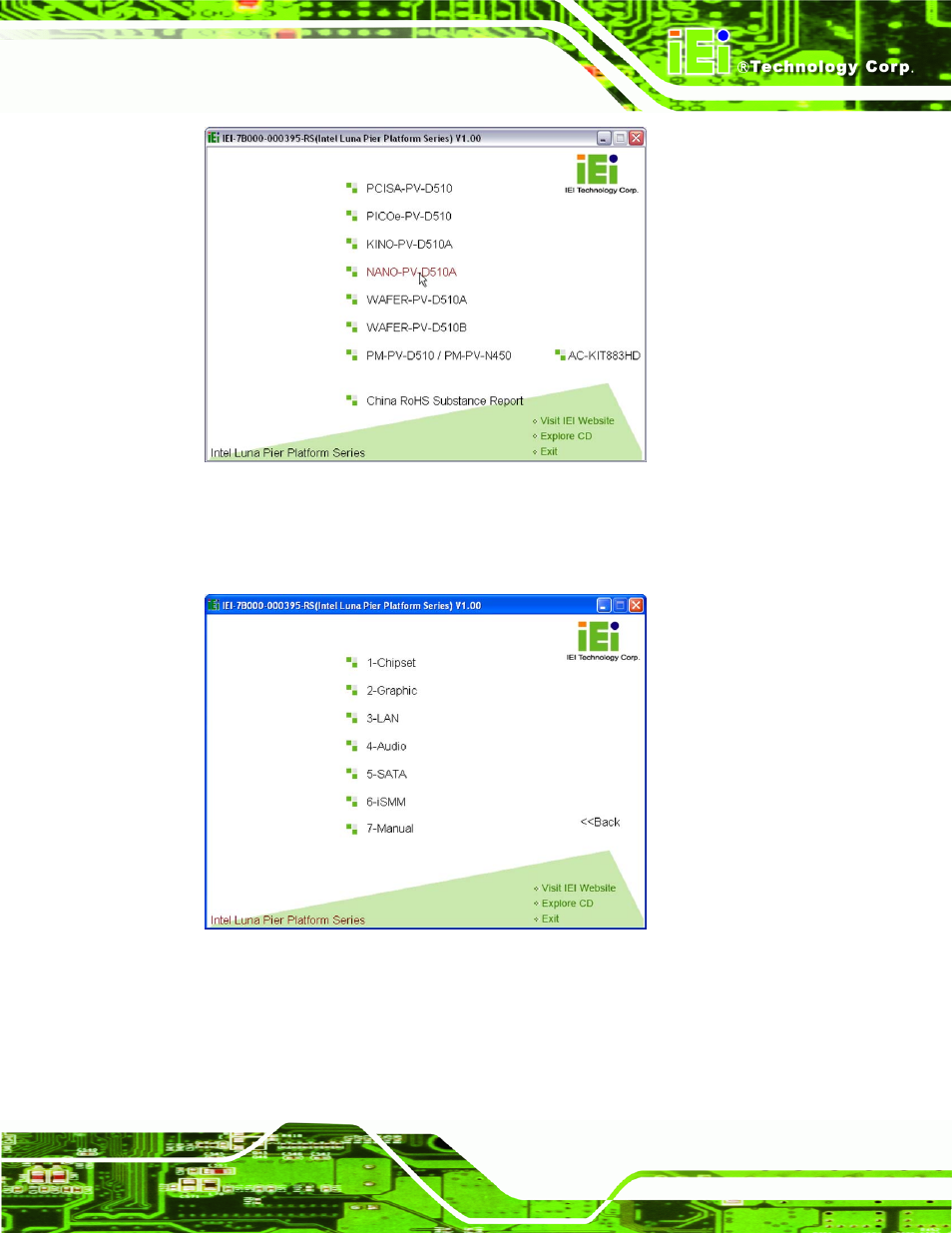
NANO-PV-D510A User Manual
Page 61
Figure 4-21: Introduction Screen
Step 3:
Click NANO-PV-D510A.
Step 4:
A new screen with a list of available drivers appears (Figure 4-22).
Figure 4-22: Available Drivers
Step 5:
Install all of the necessary drivers in this menu.
S
te
p
0
: