D-Link DFE-2600 User Manual
Page 95
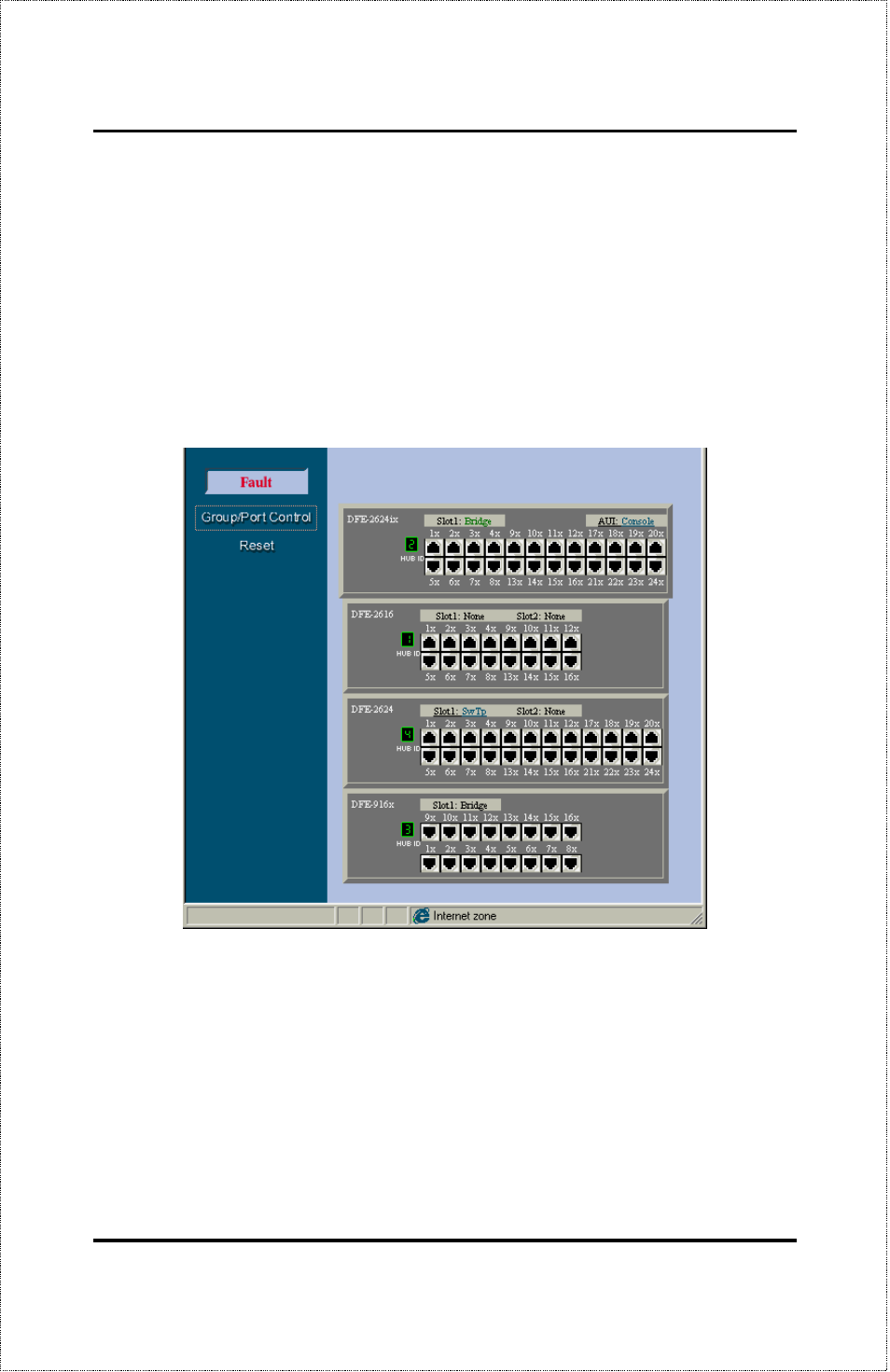
Web-Based Network Management
83
Group/ Port Control
Click on the Group/Port Control button on the left side of the screen to show
your hub or stack on the screen. On the stack, simply click on any item you
wish to configure, including an individual port, a hub (by clicking on the Hub
ID number), the console and the switch (see the example below).
Port Configuration
Clicking on any twisted-pair port will show the current configuration infor-
mation of the port.
See also other documents in the category D-Link Computer Accessories:
- DES-3624 (162 pages)
- DES-1008PA (2 pages)
- DES-802 (37 pages)
- SECURICAM NETWORK DCS-5300 (143 pages)
- DES-1108 (24 pages)
- DES-3225G (175 pages)
- DES-1105 (24 pages)
- DES-1228 (60 pages)
- DES1226 (42 pages)
- DES-1026G (16 pages)
- DES-1228P (100 pages)
- DES-3226 (179 pages)
- DES-3326 (285 pages)
- DES-1210-28P (1 page)
- DES-1004 (46 pages)
- DES-3018 (260 pages)
- DES-1024D (2 pages)
- DES-1024D (17 pages)
- DES-2212 (86 pages)
- DES-3208 (92 pages)
- DES-1252 (60 pages)
- DES-1008M (50 pages)
- DES-1226G (27 pages)
- DES-810 (38 pages)
- DE-805TP (19 pages)
- DES-3326S (349 pages)
- DES-5200 (144 pages)
- DES-1016D (26 pages)
- DES-1012 (47 pages)
- DES-3250TG (186 pages)
- DES-1200M (48 pages)
- DE-824TP (15 pages)
- DES-5016 (96 pages)
- 16-Port 10/100/1000Mbps Gigabit Ethernet Switch + 2-Port Mini GBIC Web-Smart Switch DGS-1216T (61 pages)
- DES-3224 (75 pages)
- xStack DXS-3227P- (5 pages)
- DES-3216 (70 pages)
- WIRELESS G DCS-950G (2 pages)
- DES-2218 (86 pages)
- xStack DXS-3350SR (3 pages)
- DES-1008D (24 pages)
