Iroom light, Ventilation, Setting-up the projector – Ask Proxima DP5600 User Manual
Page 8
Attention! The text in this document has been recognized automatically. To view the original document, you can use the "Original mode".
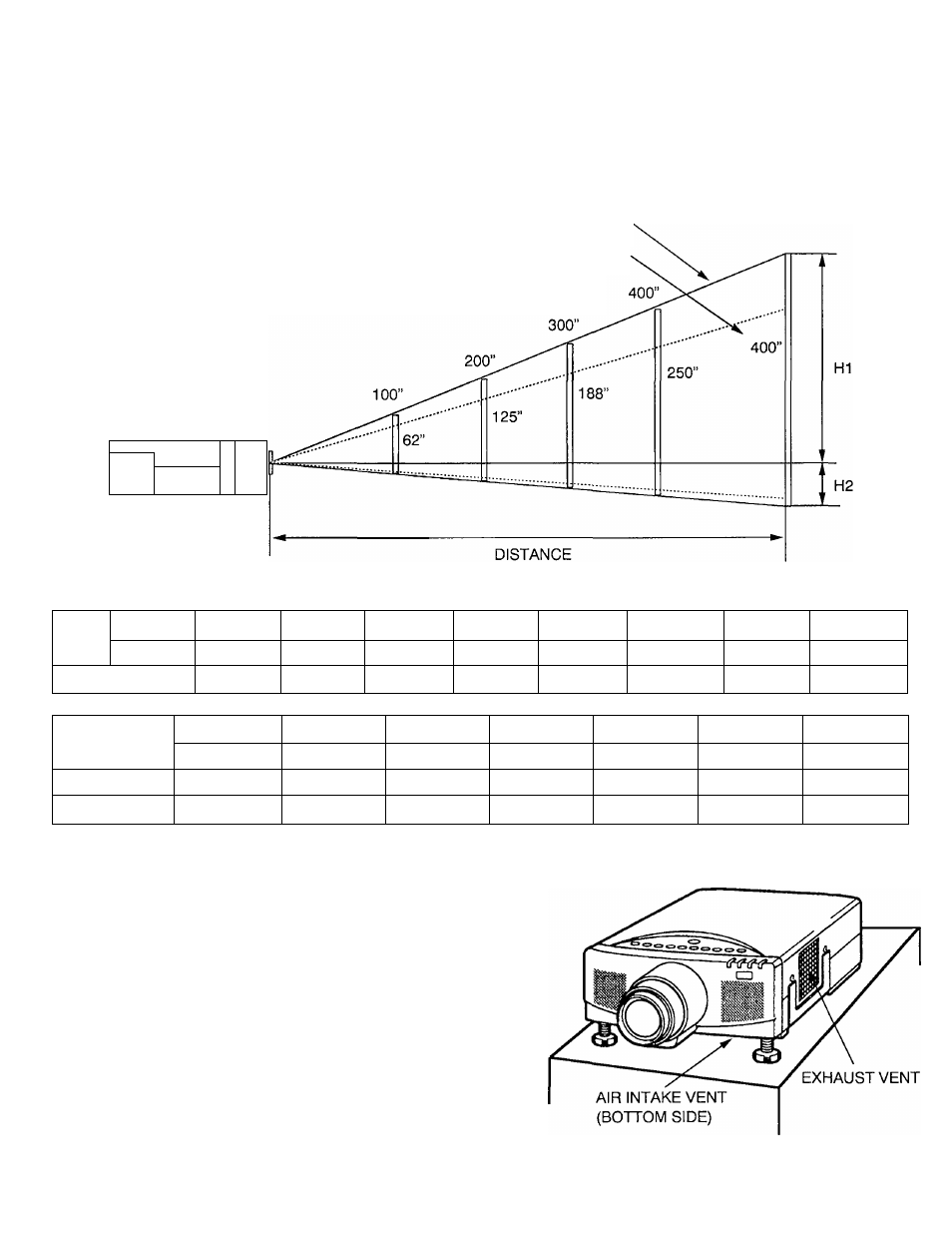
c
SETTING-UP THE PROJECTOR
POSITIONING:
• This projector is basically designed to project on a flat projection surface.
• This projector can be focused from 3.6’ (1.1 m) ~ 75.6’ (23.0m).
• Use the illustration below as an example when positioning the projector to the screen.
:)
iROOM
LIGHT
Ideally the projector should be placed in a
room with limited light. Picture quality will be
directly affected by lighting conditions.
'
9
__ _
T
S5i-
I—J-
888g?
Maximum Zoom-
Minimum Zoom
Screen
Size
Max. Zoom
32”
60”
100”
150”
200”
300”
400”
640”
Min. Zoom
20”
37”
62”
94”
125”
188”
250”
400”
Distance
3.6’(1.1 m) 6.9’(2.1 m) 11.8’(3.6 m) 17.8’(5.4 m) 23.7’(7.2 m) 35.2’(10.7m) 47’(14.3 m) 75.6’(23.0 m)
Screen Size
(W X H) inch
20”
60”
100”
150”
200”
300”
400”
16 X 12
49
X
36
80
X
60
120
X
90
160
X
120
240
X
180
320 X 240
Height (HI)
10.7 inch
32 inch
53 inch
80 inch
106 inch
160 inch
212 inch
Height (H2)
1.3 inch
4 inch
7 inch
10 inch
14 inch
20 inch
28 inch
VENTILATION
Although this projector has a cooling fan to protect it from
overheating, please be careful to set the projector so that It can cool
properly and you can avoid a risk of fire and malfunction.
A
* Do not cover the vents with papers or other materials.
• Keep the side grill at least 3.3’ (1m) away from any
object.
• Make sure that there are no objects under the projector.
An object under the projector may prevent the projector
from taking the cooling air through the bottom vent.
