Power requirements, Caution, Accessories – Ask Proxima Ultralight LS1 User Manual
Page 8
Attention! The text in this document has been recognized automatically. To view the original document, you can use the "Original mode".
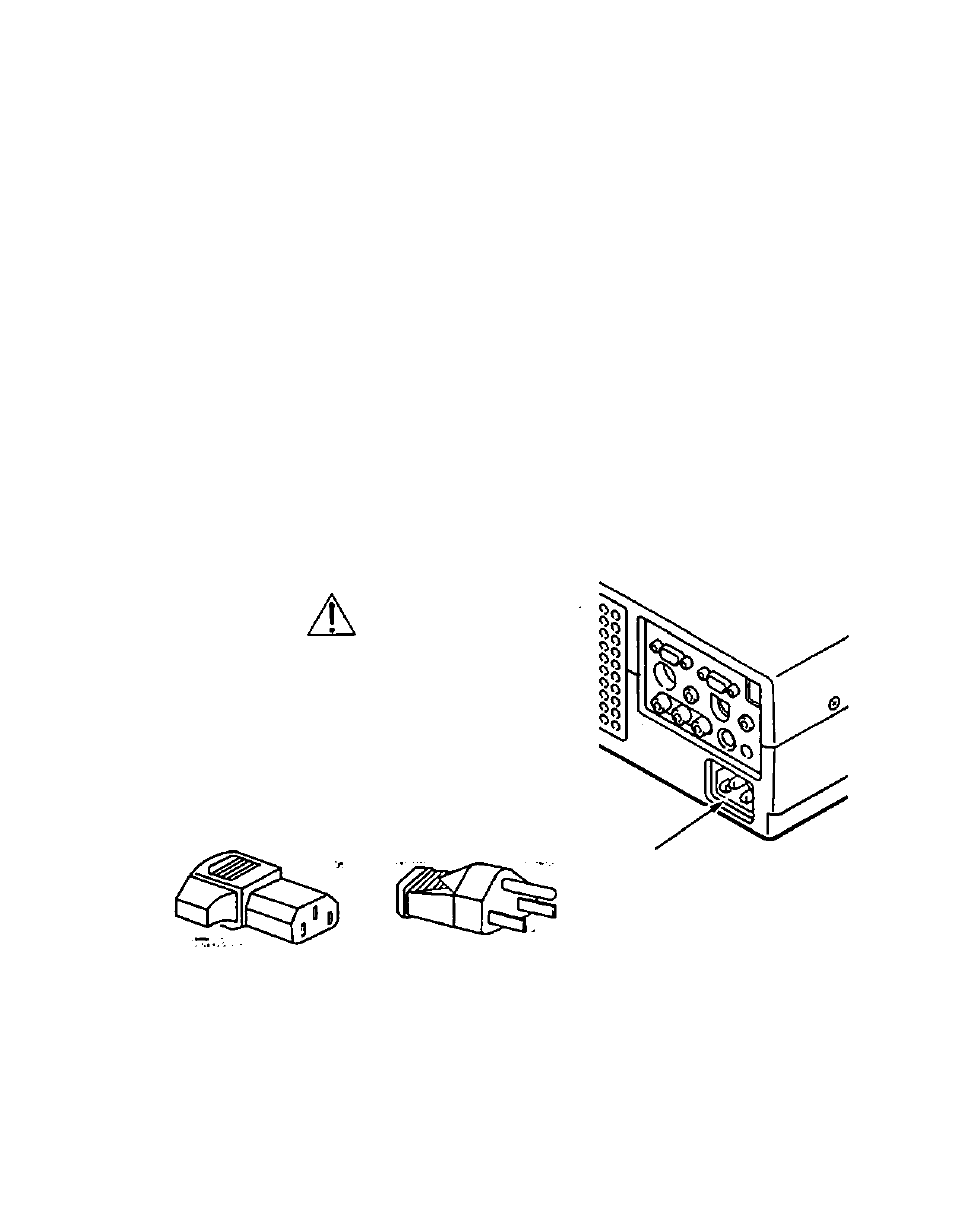
с
ACCESSORIES
С
ТЫ$ projector containe ioloww>g parts. When unpacking, make sure aK of the parts listed oeigw ar* *
ir>cSuded. If any part is missing, contact authonzed dealer or service station.
• User's Oiade.
• AC Power Cords (UL and European types).
• Remote Control Unit ar>d Pattenes.
• Lens Cover.
• Canying case.
• VGA Cable.
• y/QAMAC Adapter.
• Mouse Cable for PS/2 port
• Mouse Cable for serial port
• Mouse Cable for A08 port.
• S*v»deo cable (Mini OiN^a type).
• АУсаЫе (RCA type ж 3).
• PC audio cable (Stereo mini )aek).
POWER REQUIREMENTS
Your protector uses nominal input voltages of 100*120 VAC or 200*240 VAC. The projectc
automatically selects the correct input voAage. It is designed to work with single*phase pow(
systems having a grounded neutral conductor. To reduce the nsk of electncal shock, do not plu
into any other type of power system.
Consult your authorized dealer or service station if you are not sure of the type of power suppi
beir>g in use.
CAUTION
For the safety, unplug the AC Power
Cord
when
the
appiance
is r>ot
used.
When this projector is connected to
the outlet with the AC Power Cord,
the appliance is in Stand-by Mode
and consumes a little electnc power.
Projector side (Female) AC outlet side (Male)
Connect the AC power supply cord (provided)
to the projector.
The socket-outlet must be near this equipment
and must be easily accessible.
TRADEMARKS
• Apple. Macintosh, and PowerSook are trademarks or registered trademan• IBM and PS/2 are trademarks or registered trademarks of rntemaoonal Business Machines, inc.
• Pronma t$ a registered irademark of Proxima Corporation.
• 09>er trademarks are the property of their respective owrters.
— 6 —
