Mode select, A i "s- fotscigr -m : ^ -lii) [-5, A i "s- fotscigr – Ask Proxima Ultralight LS1 User Manual
Page 29: Lii)
Attention! The text in this document has been recognized automatically. To view the original document, you can use the "Original mode".
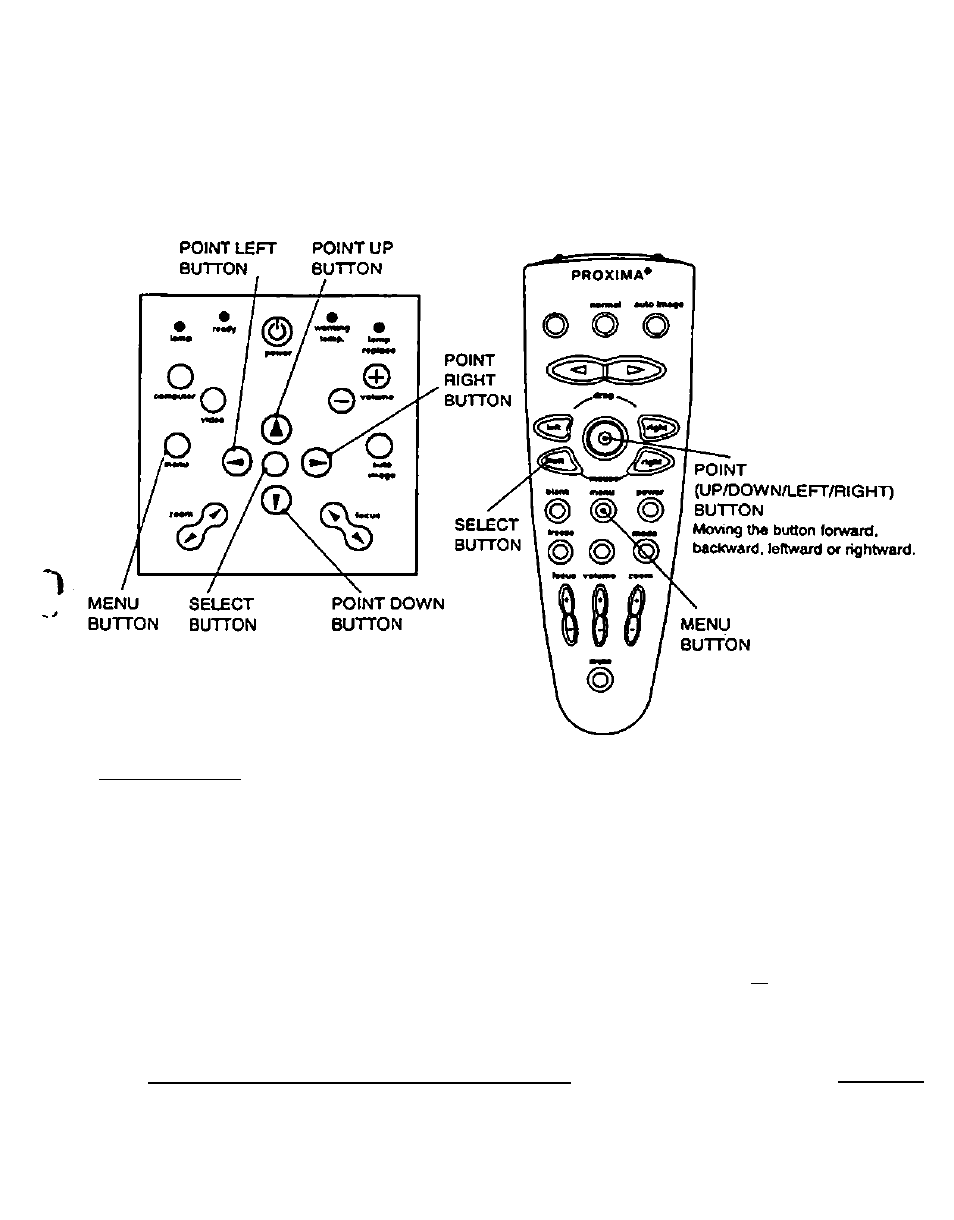
Bastcalfy MENU operations as (oUow:
1. Press MENU BUTTON. MAIN MENU is displayed.
2. Select the item to adjust or change with POINT BUTTON lUP/DOWN/LEFT/RIGHT) and SELECT BUTTON.
3. Press MENU BUTTON while MAIN MENU is displayed. MENU is closed.
MENU OPERATION
TOP CONTROL
REMOTE CONTROL
MODE SELECT
Select MODE among COMPUTER. VIDEO corresponding to the input source with MENU OPERATIC.
1. Press MENU BUTTON and display MAIN MENU DISPLAY.
2. Press PONT LEFT/RIGHT BUTTONS to select the mode to suit your input source. (The mode with red box is
selected.)
3. Press SELECT BUTTON to fix the mode.
COMPUTER MODE
Vd«o
. H >)) I I
VIDEO MODE
Ccrtmt
I .Video t
a I "s- fOTscigr
-m :
^ -lii) [-
5
^
— 27 —
- Ultralight LS2 (1 page)
- C130 (50 pages)
- DP2000s (2 pages)
- DP2800 (83 pages)
- IN42 (49 pages)
- DP6810 (1 page)
- ASK M3 (32 pages)
- DP9240 (1 page)
- DP6105 (2 pages)
- C410/C420 (50 pages)
- + DP6850 (1 page)
- DP6150 (1 page)
- C420 (DP8200X) (1 page)
- C90 (11 pages)
- DP2300 (71 pages)
- 700 (29 pages)
- C440 (13 pages)
- M5 (1 page)
- Pro AV 9410 (2 pages)
- Pro AV 9310 (2 pages)
- Ultralight SV1 (19 pages)
- DP5610 (1 page)
- C105 (DP6155) (1 page)
- DP9250 (52 pages)
- Campus 300 (2 pages)
- Pro AV 9350 (2 pages)
- C300HB (3 pages)
- DP6100 (4 pages)
- DP5600 (45 pages)
- Pro AV 9300 (2 pages)
- DP9260 (1 page)
- C5 (1 page)
- DP5800 (5 pages)
- 9100 (103 pages)
- C40 (DP2000s) (3 pages)
- C420 (1 page)
- C1 (1 page)
- 21 (1 page)
- C160 (1 page)
- Ultralight DS2 (1 page)
- Impression 860 (46 pages)
- C440/C450 (61 pages)
- A9+ (8 pages)
- Pro AV 9310L (49 pages)
