Screen mode ““ng, Image – Ask Proxima DP5950 User Manual
Page 33
Attention! The text in this document has been recognized automatically. To view the original document, you can use the "Original mode".
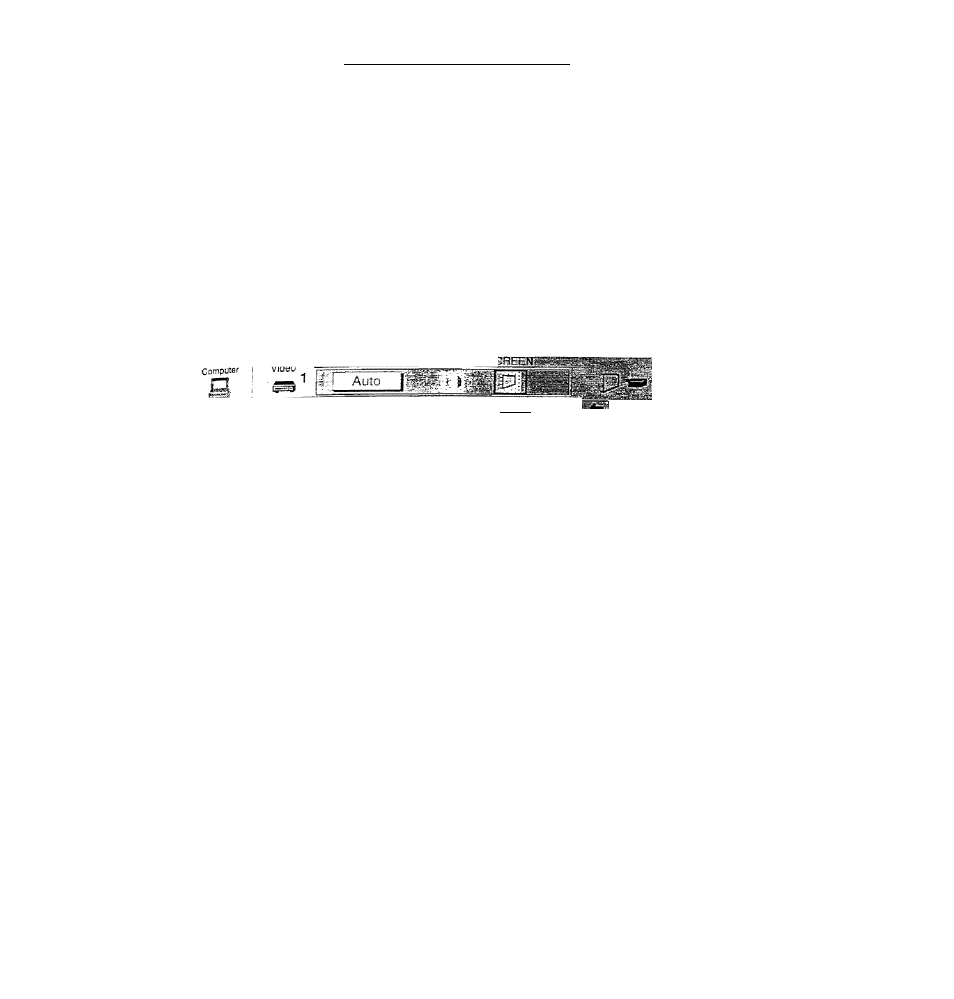
ADJUSTMENT (VIDEO MODE)
function, which enables you to view a wider vii
wider video image.
This
/¡DE function
'^This projector is able to project not only a normal video imsno / ■«.
by compressing 4x3 image. This feature enable vou tn or,-®
^ ^ aspect raao) hi.
either
to
WIDE
or to
REGULAR
screen mode
““ng
pictures
like lei
^
image
"ama mages. You can switoh
1
. Press the MENU SUTTON and the MAIN MENU DRPi
a
v .a-
2
. Press the POINT LEFT/RIGHT BUTTQN(s) to
^PPear
tax SCREEN ADJUST DISPLAY will appear
P^ess th7SELECT m ^
3
Press the POINT DOWN BUTTON and a redarro^ win .
BUTTON. Another diafoo
4
. To switch to ’'Wide" mode, move the arrow to Wiri^
k
®
the SELECT BUTTON.
by Pressing the POINT UP/nn,A/K, .
5
. To switch to "rngulaf mode, move the arrow to Rea,
^U^ON(s) and then press
press the SELECT BUTTON.
by pressing the
point
,
^
6
The
-Wide- settings remains effective until
me MAIN ON/OFR ■
BUTTON(s, and then
switch
is
turned
Off.
MAIN MENU DISPLAY
r i ReguianT
[i-; Wide-
SCREEN ADJUST
DISPLAY
— 3 3 —
