Setting subnet mask and gateway address – Xerox 423 User Manual
Page 17
Attention! The text in this document has been recognized automatically. To view the original document, you can use the "Original mode".
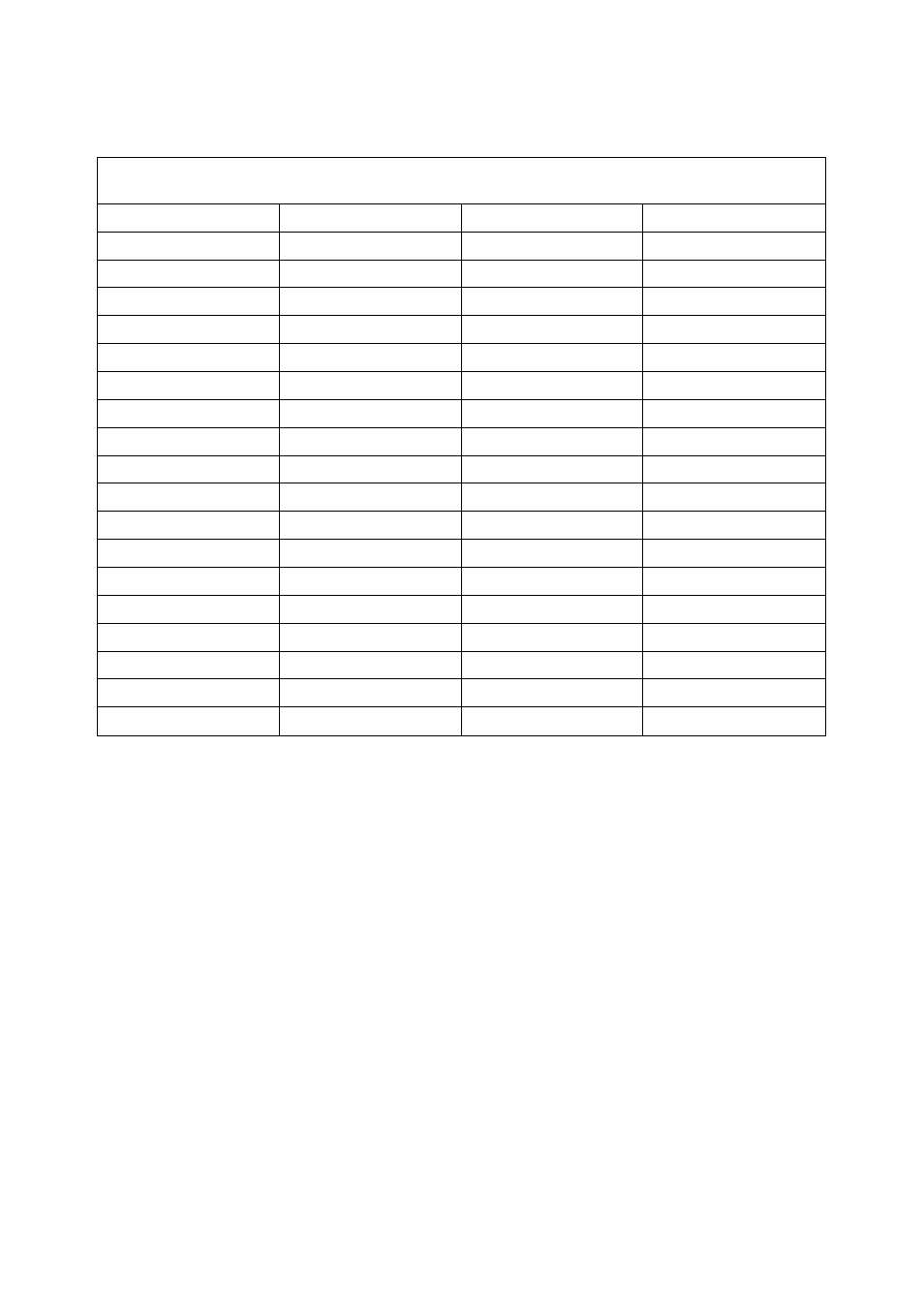
1. With “Ready to print or fax” displayed, press the Menu button.
Setting Subnet Mask and Gateway Address
I ▼ I I I I ► I
|EJed/Sel
I
to move down a column. to move between columns. to select an Item (* shows beside item).
Quiok Setup
Report List
System Setting
Network/Port
Parallel
LPD
Netware
SMB
IPP
USB
Port 9100
EtherTalk
Salutation
FTP Client
SNMP
Internet Servioe
TCP/IP Settings
Get IP Address
IP Address
Subnet Mask
000.000.000.000
Gateway Address
000.000.000.000
0)
c
c
CD
O
00
0)
£
CD
,c
0)
2. EntertheSubnetMask.
Use the left an right arrows to move between the numbers.
Use up and down arrows to inorement or deorement the value. If
you keep your finger on a button, the number will ohange
automatioally.
3. Enter the Gateway Address.
Use the left an right arrows to move between the numbers.
Use up and down arrows to inorement or deorement the value. If
you keep your finger on a button, the number will ohange
automatioally.
4. Press the Menu button to aooept the ohanges and re-initialize the
printer.
XEROX WorkCentre Pro 423/428 Scanner User Guide
Page 2-7
