Viconics VWZS Integration Guide User Manual
Page 70
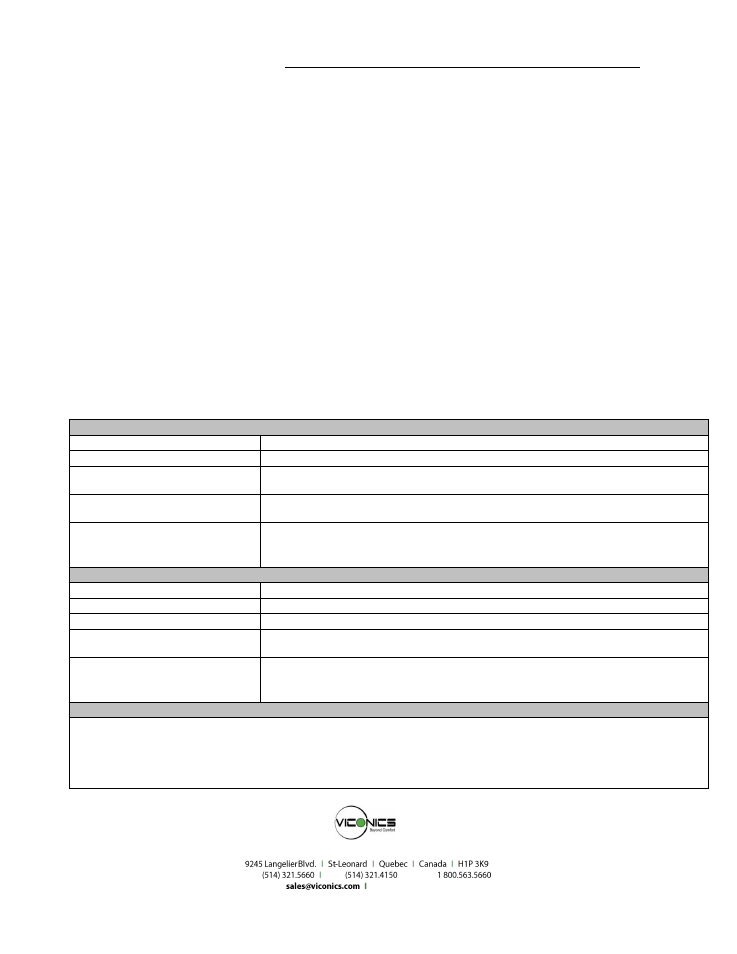
70
Tips and Things You Need To Know
Be sure all controllers / controllers communicating to any single JACE are using the same PAN ID
and Channel as the JACE wireless communication card found & set in the property sheet.
Room Temperature, Outdoor Temperature and Room Humidity need to have their Boolean override
counterpart object set to “Override” first if the present value needs to be written over from the
network. Ex To set a network present value on the numeric “{Room Temperature” numeric object,
the “Room Temperature Override” Boolean object needs to be set from Normal to Override. The
controller local present value will then be derived from the wireless network instead of the present
value at the controller.
For VT72xx, VT73xx & VTR73xx, the currently selected Sequence of Operation Enumeration limits
the System Mode usable Enumeration index. A change in the Sequence of Operation Enum will set
the active system mode and also restrict the usable range that a local controller can accept.
For VT73xx & VTR73xx, Fan Mode Enumerations. Controllers will not accept all possible index
values. VT73xx & VTR73xx fan mode input is dependent on local Fan Configuration parameter.
Fan actual current value is read at Fan Status object.
Each controller connected to a wireless network reports to the JACE with an automatic heartbeat
for the local online-offline sanity. Please refer to the
health status “Last Ok Time” value for the total
amount of time a single controller has not updated its mandatory 3 minutes heartbeat update to the
JACE.
Jace Serial Wireless Adapter LED Status Indicators
1 x ( 200ms ) short blink
Power on
2 x ( 200ms ) short blinks
Power on and card memory initialized properly
3 x ( 200ms ) short blinks
Power on, card memory initialized properly and serial communication with the Jace main
board active
4 x ( 200ms ) short blinks
Power on, card memory initialized properly, serial communication with the Jace main
board active and wireless networks started successfully
4 x ( 200ms ) short blinks
and
1 x ( 1500ms ) long blink
Power on, card memory initialized properly, serial communication with the Jace main
board active, wireless networks started successfully and wireless communication with
controllers active
Controller / Controller Wireless Adapter LED Status Indicators
1 x( 200ms ) short blink
Power on
2 x ( 200ms ) short blinks
Power on and communicating with controller
3 x ( 200ms ) short blinks
Power on, communicating with controller and there is connectivity to wireless network
4 x ( 200ms ) short blinks
Power on, communicating with controller, connectivity to wireless network and the Jace is
communicating with Wireless controller
4 x ( 200ms ) short blinks
And
1 x ( 1500ms ) long blink
Power on, communicating with controller, connectivity to wireless network and the Jace is
communicating with Wireless controller.
System Troubleshooting Recommendations
1. If a controller is not detected by a JACE, verify that the LED is blinking at least 4 times. If it is only blinking twice, ensure
that the PAN and Channel of the controller is the same as the Jace it must communicate with.
2. When commissioning a network, it is recommended to use channels 15 or 25. Alternate these channels between floors.
3. If a particular controller refuses to join the network and cannot be seen by the Jace. Please move momentarily closer to
the JACE until it has joined the network and it is added to the database. It can then be re-located to its original position.
Viconics Technologies Inc.
Tel.:
Fax:
Toll free:
www.viconics.com
