Viconics VWZS Integration Guide User Manual
Page 25
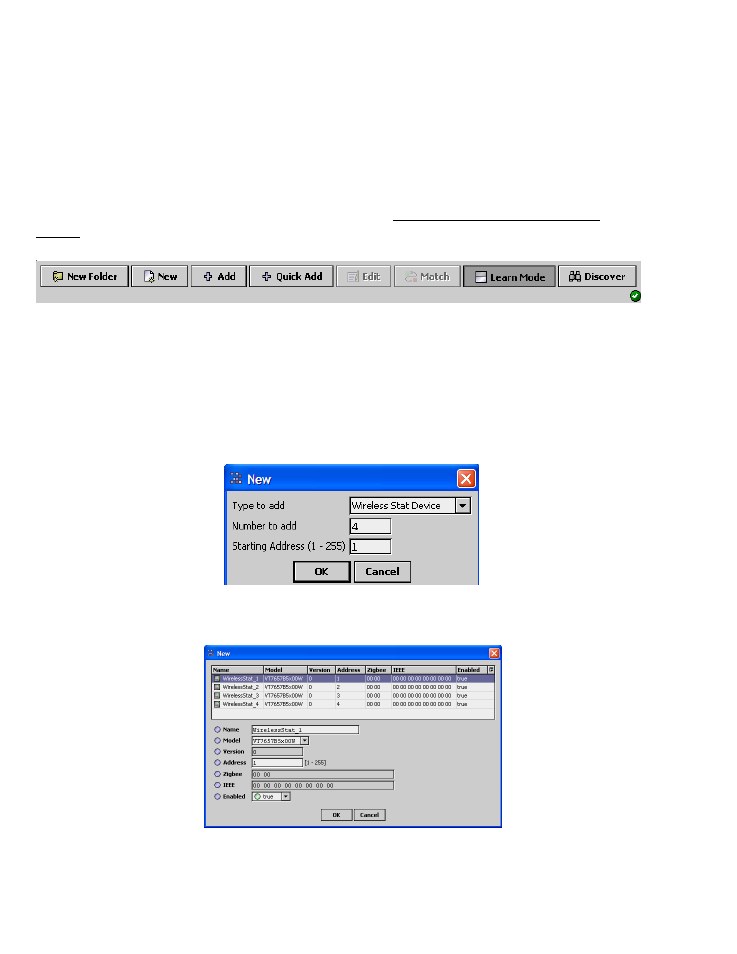
25
Status. Indicates if the current controller is online to the JACE or not.
o If online, the status will be {OK} and the controller line will be white
o If offline, the status will be {down} and the controller line will be yellow
Health. The current status of each controller
wireless node. “OK” is for an online
controller and the date and time represent the last time a communication event was
received by the JACE from a controller
. A “Fail” represents a controller that stopped
responding to its mandatory heartbeat.
Database Tools - Add / Remove Selected Controller
At the bottom of the “WirelessTstatNetwork” folder, Add and Quick Add buttons are used to
add devices to the network along with other options.
New
. The “New” controller button is a utility that allows the integrator to create offline
devices prior to the installation. This allows the integrator to pre-build a database and all
related utilities before the actual installation takes place. When the assigned controller
would be automatically discovered in the field during commissioning, all required
functions and bindings would already be done & assigned.
Select the number of devices to add of the same type and the starting local MAC address
each controller will be
assigned in the
field.
