Viconics VWZS Integration Guide User Manual
Page 11
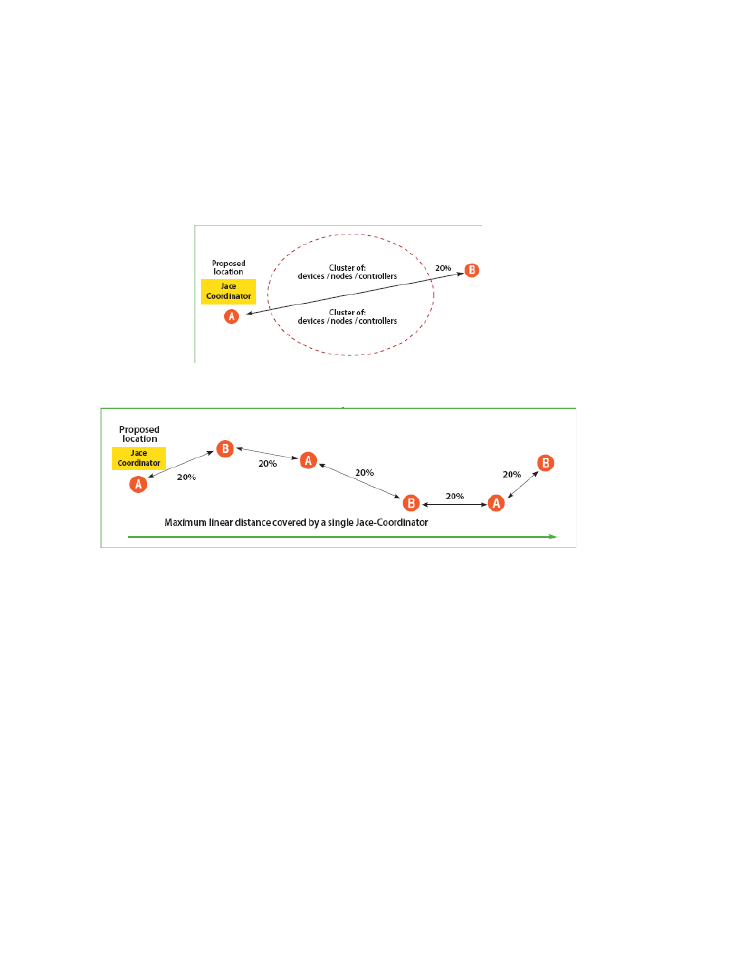
11
5H stands for 5 hops maximum recommended.
5H is for a simple process when laying out the architecture of the network. ANY given device /
node / controller should be
“optimized” to be NO FURTHER IF POSSIBLE than 5 Hops to &
from the Jace / Coordinator. This is due to the nature of the Viconics ZigBee stack in the
wireless controllers. To properly layout the potential architecture and determine the number of
Jace’s required on the job site, you first need to establish the maximum possible coverage of a
single Jace with a wireless communication card with a 5 hop maximum. This is also done with
the survey tools & is covered in detail in the manual for the survey procedures and tool usage:
MAN VWG-SURVEY-Exx.
Best practice ZigBee initial network start-up procedure
In order to avoid creating orphan devices / nodes/ controllers and moving about devices /
nodes / controllers during the initial network start-up, it is recommended that you use the same
power up sequence for devices as you originally did during the survey. Again, please note that
once a device / node / controller has been assigned a ZigBee address and has joined the
active ZigBee network, it will save its assigned ZigBee address to flash memory & re-use it
afterwards even after a power failure or a network re-start. The ONLY time a device / node /
controller would require a NEW ZigBee address is if the network is re-started with either a new
PAN ID or a new Channel value. This causes the currently assigned & saved ZigBee address
in flash to be erased and will force the / node / controller to try to re-join a new network. I.E.
this is ONLY applicable during the initial network start-up.
